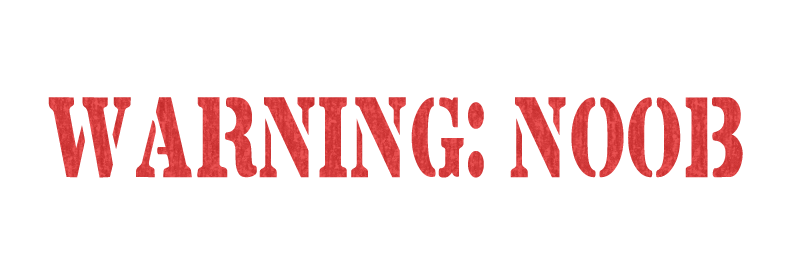- Mark as New
- Bookmark
- Subscribe
- Mute
- Subscribe to RSS Feed
- Permalink
- Report
I am using Inventor Professional 2019 to create models for our tool maker to use in making injection molds for our company. The tool maker has informed me that the STEP files of the part and mold assembly I send to him are “transparent” when he opens them. He has to change the color of each piece before he can even see the part. The tool maker is using Solid Edge ST8 software.
We also have Inventor LT 2019 installed on another computer, which is what I used before we purchased the Inventor Pro. I used the Inventor LT to export to STEP the very same file I exported from the Inventor Pro. When I sent the file to the tool maker, He said the file opened fine, no transparent parts.
My question is, what is different between the Inventor Pro and the Inventor LT that one makes transparent parts and the other doesn’t? What can be done to make the inventor Pro produce STEP files that are not transparent?
Thank you for your assistance.
Solved! Go to Solution.