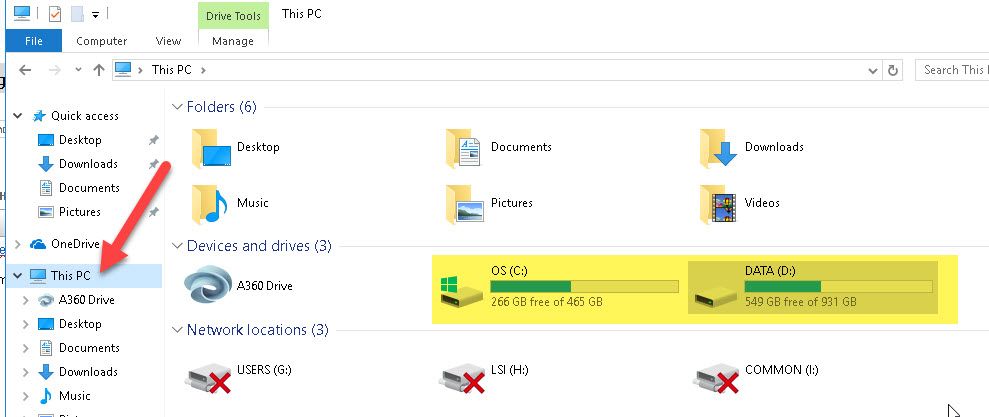Message 1 of 15
Not applicable
11-07-2017
07:10 AM
- Mark as New
- Bookmark
- Subscribe
- Mute
- Subscribe to RSS Feed
- Permalink
- Report
Yesterday i started getting an error when opening templates. I am using inventor 2018. Any ideas on why i recently started getting this and how do i make it stop?
I go to File->New->choose either ipt or iam and get this error. After i click OK i can do everything as usual.
Solved! Go to Solution.