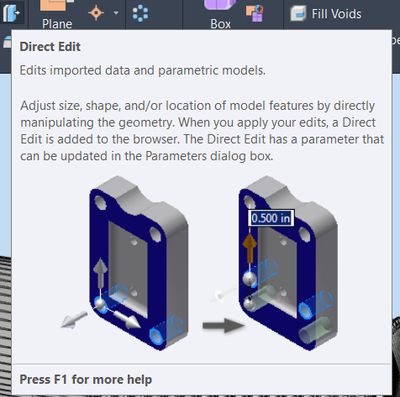@piotrekdoro94 wrote:
1. ... I still can see what I think are mesh lines.
2. I can't select any face and edit my model in any way.
3. Can you help me come up with a proper workflow?
1. STL is triangular faceted planar faces - no curves, not one. Those are the edges of planar faces.
2. Your file looks fine to me (for a converted stl faceted rubbish). The Direct Edit tools work fine on your model.
3. Model from scratch in Inventor rather than import faceted stl rubbish.
1b. I suspect that you are not familiar with the geometry of stl files. It is always triangular planar facets coarsely representing curves (in this case cylinders and a helix). Fusion 360 has some tools for interpolating the triangular facets as cylinders, but I would wager that Fusion will not interpolate the helix geometry. And there will be no sketch/feature history - editing can only be done with Direct Editing techniques.
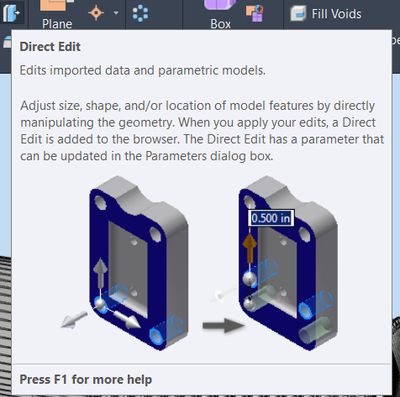
Edit: Also, watch your units. STL is unitless so you have to Import into correct unit file or scale.
Well, I tried in Fusion 360 and as I suspected it did not convert the Helical geometry...

-----------------------------------------------------------------------------------------
Autodesk Inventor 2019 Certified Professional
Autodesk AutoCAD 2013 Certified Professional
Certified SolidWorks Professional