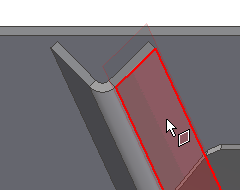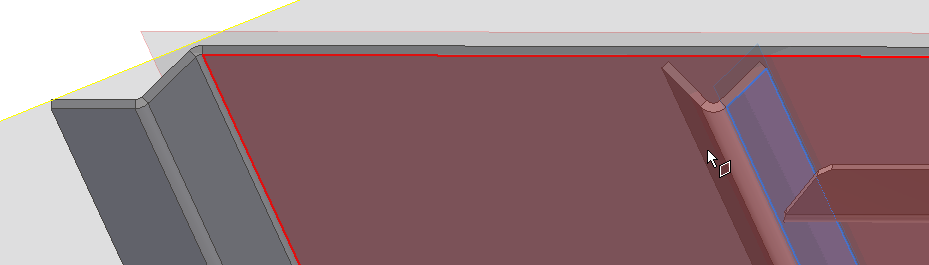Cannot Create a Midplane Work Plane in a Weldment
- Mark as New
- Bookmark
- Subscribe
- Mute
- Subscribe to RSS Feed
- Permalink
- Report
All,
I have been working with an assembly that is based on Multi-solid body part model and my particular location is away from the origin. I have come across a situation where I need to create a midplane on one of the parts in the assembly to help mirror some other components. One of the great enhancements in Inventor 2015 is the ability to create a midplane between two angled planes, but I cannot seem to get it to work in my weldment assembly. I ran across a post (here) that seemed to indicate that created assembly level work features could be problematic or at least must be applied differently than in a part file.
My situation is that I want to create a midplane between two angled planes using just one of the parts. I am able to select the first plane, but not the second plane on the same part. However, I can select the second plane on a different part. Is there some kind of limitation that won't allow me to choose two planes from the same part in the assembly? I have attached a couple of screen shots to help illustrate what I am talking about.
I can work around this, but thought it was odd. Has anyone run into this before? Any advice or confirmation that I am not alone with this issue would be appreciated. If you have any questions, please do not hesitate to contact me. Hope all is well and have a most blessed day!
Peace,
Pete
Create a Midplane
1st Selection
Cannot make 2nd selection on the same part
Can make the 2nd selection on a different part...
Please give a kudos if helpful and mark as a solution if somehow I got it right.