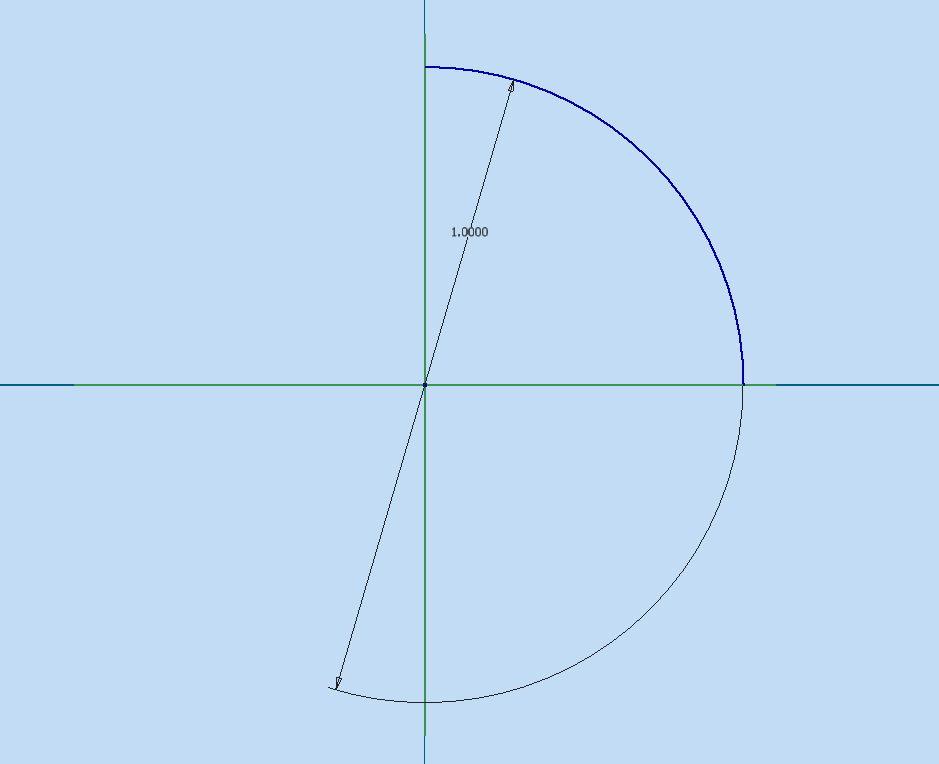Not applicable
06-05-2013
03:57 AM
- Mark as New
- Bookmark
- Subscribe
- Mute
- Subscribe to RSS Feed
- Permalink
- Report
Hi,
Can anybody tell me stp by step procedure, to create semi-sphere in Inventor or how to draw semi-sphere ?
I am unable get this semi-sphere, using all the "extrude", split" options. I am just a beginner. I tried all possible for me.
Pls help ?
Thanks,
Chandra
Solved! Go to Solution.
Link copied