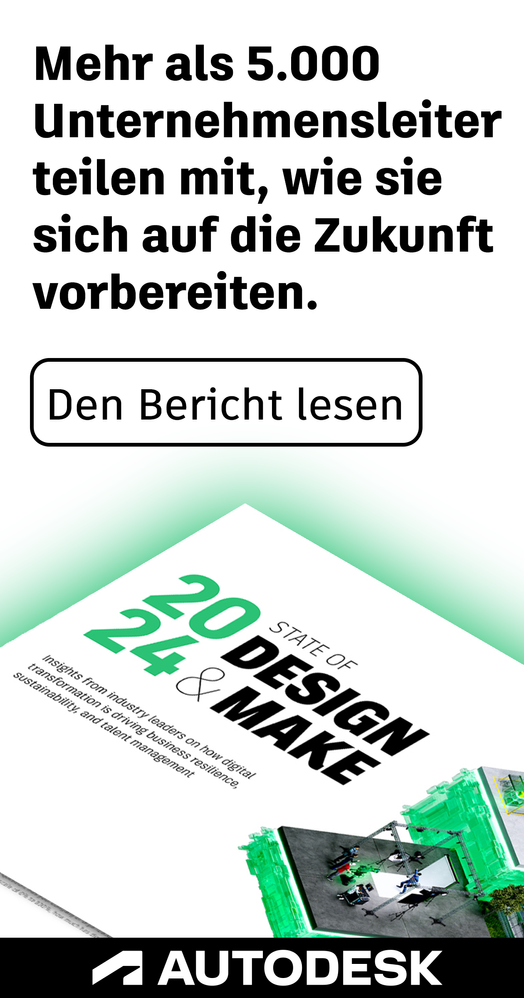- RSS-Feed abonnieren
- Thema als neu kennzeichnen
- Thema als gelesen kennzeichnen
- Diesen Thema für aktuellen Benutzer floaten
- Lesezeichen
- Abonnieren
- Drucker-Anzeigeseite
- Als neu kennzeichnen
- Lesezeichen
- Abonnieren
- Stummschalten
- RSS-Feed abonnieren
- Kennzeichnen
- Melden
Hallo Zusammen,
ich suche ein Programm, mit dem ich iProperties löschen kann, ohne die IAM / IPT öffnen zu müssen.
Wir haben sehr viele Dateien auf dem Fileserver, die durch PROFILE iProperties verseucht sind, die bereinigt werden müssten.
Eine iLogic zum löschen der iProperties ist schon im Einsatz.
MFG
Sascha May
Gelöst! Gehe zur Lösung
Gelöst von mdavis22569. Gehe zur Lösung
- Als neu kennzeichnen
- Lesezeichen
- Abonnieren
- Stummschalten
- RSS-Feed abonnieren
- Kennzeichnen
- Melden
Hallo,
lesen Sie in diesem Thread heraus, es könnte die ilogic Code haben Sie suchen. Curtis ist groß bei iLogic
2) Wenn nein, dann könnten Sie die iProperties durch den Windows-Explorer-Update
Michael
Did you find this reply helpful ? If so please use the Accept as Solution or Kudos button below.
---------
Mike Davis
- Als neu kennzeichnen
- Lesezeichen
- Abonnieren
- Stummschalten
- RSS-Feed abonnieren
- Kennzeichnen
- Melden
dies iLgic zum Löschen der Benutzer iProps habe ich im Einsatz:
'------- start of ilogic ------
'define custom property collection
oCustomPropertySet = ThisDoc.Document.PropertySets.Item("Inventor User Defined Properties")
'look at each property in the collection
For Each oCustProp In oCustomPropertySet
'delete the custom iProperty
oCustProp.Delete
Next
'------- end of ilogic ------
zu diesem Code würde ich gerne noch die Bauteilnummer + Autor + Konstrukteur hinzufügen
- Als neu kennzeichnen
- Lesezeichen
- Abonnieren
- Stummschalten
- RSS-Feed abonnieren
- Kennzeichnen
- Melden
'define list of custom properties to delete
Dim MyArrayList As New ArrayList
MyArrayList.add("Hello World 001")
MyArrayList.add("Hello World 002")
MyArrayList.add("Hello World 003")
'define custom property collection
oCustomPropertySet = ThisDoc.Document.PropertySets.Item("Inventor User Defined Properties")
'look at each property in the collection
For Each oCustProp in oCustomPropertySet
'check property name against the list you want to delete
If MyArrayList.Contains(oCustProp.name)Then
'delete the custom iProperty
oCustProp.Delete
Else
'skip it
End If
Next
Did you find this reply helpful ? If so please use the Accept as Solution or Kudos button below.
---------
Mike Davis
- Als neu kennzeichnen
- Lesezeichen
- Abonnieren
- Stummschalten
- RSS-Feed abonnieren
- Kennzeichnen
- Melden
Change Hello World001 to Author
Change Hello World002 to whatever you want
and add more Hello Worlds for any additional ones you'd like to delete
Did you find this reply helpful ? If so please use the Accept as Solution or Kudos button below.
---------
Mike Davis
- RSS-Feed abonnieren
- Thema als neu kennzeichnen
- Thema als gelesen kennzeichnen
- Diesen Thema für aktuellen Benutzer floaten
- Lesezeichen
- Abonnieren
- Drucker-Anzeigeseite
Sie finden nicht, was Sie suchen? Fragen Sie die Community oder teilen Sie Ihr Wissen mit anderen.