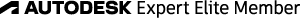Message 1 of 9
Unable to run Autocad
- Mark as New
- Bookmark
- Subscribe
- Mute
- Subscribe to RSS Feed
- Permalink
- Report
So i have bought a laptop with 1 SSD disk on which i had my autocad 2023 version.Then bought another SSD disk and moved the cad files over to the newer one,and couldn't launch any cad program after that.I have tried unistalling and installing 4 different versions still couldn't run any of them.