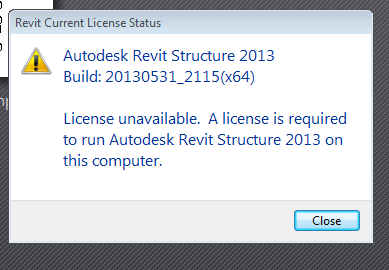- Forums Home
- >
- Subscription, Installation and Licensing Community
- >
- Installation & Licensing forum
- >
- Unable to load AutoCAD 2016
- Subscribe to RSS Feed
- Mark Topic as New
- Mark Topic as Read
- Float this Topic for Current User
- Bookmark
- Subscribe
- Printer Friendly Page
- Mark as New
- Bookmark
- Subscribe
- Mute
- Subscribe to RSS Feed
- Permalink
- Report
Unable to load AutoCAD 2016
Hello I am working on AutoCAD 2016, whenever I hit the program it shows the splash screen then nothing else happens, the splash screen disappears. I have repaired, reinstalled, and uninstalled completely and then did a complete install and still will not come up. I rebooted after I uninstalled and reinstalled C++ patches. I followed the instructions to the letter as per Autodesk: https://knowledge.autodesk.com/support/autocad/troubleshooting/caas/sfdcarticles/sfdcarticles/AutoCA...
The machine that its running on is a windows 7 pro 64bit with 8GB RAM, I TB HDD, 2.93 i7 Core CPU. If I login to another account the same issue occurs. I did notice that there has not been an update for windows since last year so I am attempted to correct that. Other than that what else can I look at. The ADLM text document doesn't show for 2/20/2017
6892 2017/02/14 08:09:32 OS=6.1.7601.Service Pack 1
6892 2017/02/14 08:09:32 File=AdlmIntSessionHandle.cpp,Line=377
6892 2017/02/14 08:09:32 AdlmIntError=17 [The license was not found]
6892 2017/02/14 08:09:32 Reason=Fatal error
6892 2017/02/14 08:09:32 ComputerName=WADE-PC
6892 2017/02/14 08:09:32 OS=6.1.7601.Service Pack 1
6892 2017/02/14 08:09:32 File=AdlmIntLicenseMgr.cpp,Line=1735
6892 2017/02/14 08:09:32 AdlmIntError=14 [ADLM session handle not found]
7436 2017/02/14 12:17:05 Reason=Fatal error
7436 2017/02/14 12:17:05 ComputerName=WADE-PC
7436 2017/02/14 12:17:05 OS=6.1.7601.Service Pack 1
7436 2017/02/14 12:17:05 File=AdlmIntSessionHandle.cpp,Line=377
7436 2017/02/14 12:17:05 AdlmIntError=17 [The license was not found]
7436 2017/02/14 12:17:05 Reason=Fatal error
7436 2017/02/14 12:17:05 ComputerName=WADE-PC
7436 2017/02/14 12:17:05 OS=6.1.7601.Service Pack 1
7436 2017/02/14 12:17:05 File=AdlmIntLicenseMgr.cpp,Line=1735
7436 2017/02/14 12:17:05 AdlmIntError=14 [ADLM session handle not found]
12996 2017/02/14 12:47:34 Reason=Fatal error
12996 2017/02/14 12:47:34 ComputerName=WADE-PC
12996 2017/02/14 12:47:34 OS=6.1.7601.Service Pack 1
12996 2017/02/14 12:47:34 File=AdlmIntSessionHandle.cpp,Line=377
12996 2017/02/14 12:47:34 AdlmIntError=17 [The license was not found]
12996 2017/02/14 12:47:34 Reason=Fatal error
12996 2017/02/14 12:47:34 ComputerName=WADE-PC
12996 2017/02/14 12:47:34 OS=6.1.7601.Service Pack 1
12996 2017/02/14 12:47:34 File=AdlmIntLicenseMgr.cpp,Line=1735
12996 2017/02/14 12:47:34 AdlmIntError=14 [ADLM session handle not found]
193868 2017/02/15 14:37:50 Reason=Fatal error
193868 2017/02/15 14:37:50 ComputerName=WADE-PC
193868 2017/02/15 14:37:50 OS=6.1.7601.Service Pack 1
193868 2017/02/15 14:37:50 File=AdlmIntSessionHandle.cpp,Line=377
193868 2017/02/15 14:37:50 AdlmIntError=17 [The license was not found]
193868 2017/02/15 14:37:50 Reason=Fatal error
193868 2017/02/15 14:37:50 ComputerName=WADE-PC
193868 2017/02/15 14:37:50 OS=6.1.7601.Service Pack 1
193868 2017/02/15 14:37:50 File=AdlmIntLicenseMgr.cpp,Line=1735
193868 2017/02/15 14:37:50 AdlmIntError=14 [ADLM session handle not found]
736552 2017/02/16 15:09:34 Reason=Fatal error
736552 2017/02/16 15:09:34 ComputerName=WADE-PC
736552 2017/02/16 15:09:34 OS=6.1.7601.Service Pack 1
736552 2017/02/16 15:09:34 File=AdlmIntSessionHandle.cpp,Line=377
736552 2017/02/16 15:09:34 AdlmIntError=17 [The license was not found]
736552 2017/02/16 15:09:34 Reason=Fatal error
736552 2017/02/16 15:09:34 ComputerName=WADE-PC
736552 2017/02/16 15:09:34 OS=6.1.7601.Service Pack 1
736552 2017/02/16 15:09:34 File=AdlmIntLicenseMgr.cpp,Line=1735
736552 2017/02/16 15:09:34 AdlmIntError=14 [ADLM session handle not found]
1065820 2017/02/17 08:10:02 Reason=Fatal error
1065820 2017/02/17 08:10:02 ComputerName=WADE-PC
1065820 2017/02/17 08:10:02 OS=6.1.7601.Service Pack 1
1065820 2017/02/17 08:10:02 File=AdlmIntSessionHandle.cpp,Line=377
1065820 2017/02/17 08:10:02 AdlmIntError=17 [The license was not found]
1065820 2017/02/17 08:10:02 Reason=Fatal error
1065820 2017/02/17 08:10:02 ComputerName=WADE-PC
1065820 2017/02/17 08:10:02 OS=6.1.7601.Service Pack 1
1065820 2017/02/17 08:10:02 File=AdlmIntLicenseMgr.cpp,Line=1735
1065820 2017/02/17 08:10:02 AdlmIntError=14 [ADLM session handle not found]
I also made sure the correct license was installed and did not exceed its limit so now I am at a lost as to what to do and the process is taking a great deal of time. Please contact me ASAP.
I was also told to do this:
Welcome to the community...
First of all this forum if for Autodesk Inventor not AutoCAD.. Question like this should be posted over in the installation & licensing forum
Now to your issue. My buddy @TravisNave offered this suggestion to another use.. Delete the CascadeInfo.cas file located in the C:\ProgramData\Autodesk\Adlm location first and then try to launch your product. If it doesn't work, you will need to also delete the ProductInformation.pit file (in the same location) and then reinstall your product. Remember C:\Programdata is a hidden folder..
Did that but with no success. I am at a loss.
- Mark as New
- Bookmark
- Subscribe
- Mute
- Subscribe to RSS Feed
- Permalink
- Report
@Anonymous
Its me again.. I monitor this forum too... ![]()
I will tag the heavy hitters ( @Darin.Green and @TravisNave) for their input...
Also can you check to make sure there's only a single acad.exe process in the task manager and also launch AutoCAD by disconnecting yourself from the network/internet.
Mark Lancaster
& Autodesk Services MarketPlace Provider
Autodesk Inventor Certified Professional & not an Autodesk Employee
Likes is much appreciated if the information I have shared is helpful to you and/or others
Did this resolve your issue? Please accept it "As a Solution" so others may benefit from it.
- Mark as New
- Bookmark
- Subscribe
- Mute
- Subscribe to RSS Feed
- Permalink
- Report
I have made sure there is only one acad.exe and I have removed it from the network twice and I am still having the problem now I am not even able to open Autodesk 2017 it keeps saying that the license manager is either not working or improperly installed.
- Mark as New
- Bookmark
- Subscribe
- Mute
- Subscribe to RSS Feed
- Permalink
- Report
Just so you know this are builds so it includes revit which I am now having a license issue with and I cannot get passed the splash screen.
- Mark as New
- Bookmark
- Subscribe
- Mute
- Subscribe to RSS Feed
- Permalink
- Report
Are you a student or is this a commercial license?
If commercial, is this license based on a perpetual license or term based license?
Mark Lancaster
& Autodesk Services MarketPlace Provider
Autodesk Inventor Certified Professional & not an Autodesk Employee
Likes is much appreciated if the information I have shared is helpful to you and/or others
Did this resolve your issue? Please accept it "As a Solution" so others may benefit from it.
- Mark as New
- Bookmark
- Subscribe
- Mute
- Subscribe to RSS Feed
- Permalink
- Report
- Mark as New
- Bookmark
- Subscribe
- Mute
- Subscribe to RSS Feed
- Permalink
- Report
@Anonymous
At this point, I would strongly suggest for you to perform a clean uninstall per these instructions. Just make sure to adjust settings if you have other Autodesk products already installed/working on your machine. Good luck and report back on your progress once you have installed your applications again.
Mark Lancaster
& Autodesk Services MarketPlace Provider
Autodesk Inventor Certified Professional & not an Autodesk Employee
Likes is much appreciated if the information I have shared is helpful to you and/or others
Did this resolve your issue? Please accept it "As a Solution" so others may benefit from it.
- Mark as New
- Bookmark
- Subscribe
- Mute
- Subscribe to RSS Feed
- Permalink
- Report
I need to start from the beginning because I am getting no where, I have uninstalled twice already but now what's happening is that the user has several different AutoCADs and Revits. They are all premium builds now whenever he starts AutoCAD 2015 or lower he gets the error attached. With Revit 15 and lower he gets the license unavailable error. a clean install seems impossible, I even tried system restore to the whole PC. I am in a bind because I have spent hours and have wasted their time trying to get this to work. Let me know what other information I could provide.
- Subscribe to RSS Feed
- Mark Topic as New
- Mark Topic as Read
- Float this Topic for Current User
- Bookmark
- Subscribe
- Printer Friendly Page