- Forums Home
- >
- Subscription, Installation and Licensing Community
- >
- Installation & Licensing forum
- >
- Trial version of AutoCAD LT is asking for a license and serial number
Trial version of AutoCAD LT is asking for a license and serial number
- Subscribe to RSS Feed
- Mark Topic as New
- Mark Topic as Read
- Float this Topic for Current User
- Bookmark
- Subscribe
- Printer Friendly Page
- Mark as New
- Bookmark
- Subscribe
- Mute
- Subscribe to RSS Feed
- Permalink
- Report
I've attempted twice, two different links, to download and use the trial version of LT. I've been told to try downloading again, but this is very expensive for my data. I've asked the question, should I need a serial number and license for a trial version or not, but haven't got an answer from Autodesk.
Can anyone here, PLEASE, give me a straight answer on this? Do I need a license and serial number to trial the software? If so, do you know where to find it? If not, what should I do when it asks for it? THANK YOU!!!!!!!!!!!!!!!!!
Solved! Go to Solution.
Solved by natasha.l. Go to Solution.
Solved by Mark.Lancaster. Go to Solution.
Solved by megh2010. Go to Solution.
Solved by markcalloway. Go to Solution.
Solved by Darin.Green. Go to Solution.
- Mark as New
- Bookmark
- Subscribe
- Mute
- Subscribe to RSS Feed
- Permalink
- Report
To answer your question, you do not need a serial number to use the Trial. Once the software is installed, and during the initial launch of the application you'll need to choose Login then enter your username and password to start the 30 day trial license.
The download issue is caused by the method you're using to download/install the application (InstallNow) Instead follow the instructions below.
Downloading Solution:
Download the software from the Autodesk Virtual Agent
- Once there, use Download Links and navigate to the application you need to download.
NOTE: If there are multiple parts for the download, you'll need to click each part to download them, once they are downloaded double-click Part1 (which will automatically extract the remaining parts) to begin the installation.
If this information was helpful, please consider using the Accept Solution
Darin Green
Director of Customer Support
Synergis Engineering Design Solutions
Facebook | Twitter | LinkedIn
- Mark as New
- Bookmark
- Subscribe
- Mute
- Subscribe to RSS Feed
- Permalink
- Report
Hi @megh2010
You shouldnt need to download it again.
Please can you attach a screenshot of the screen you are getting, if it is asking you to sign in please sign in to start your 30 days trial.
If you have already started the trial previously your 30 days may have ran out but you would get a error telling you your trial has expired if this was the case.
Hope this helps and if you do still have issues please attach screenshots of any messages or errors you get and please let us know if you get it working.
Regards,
Mark
If you find this post helpful, please LIKE.
If you have solved you issue please mark as ACCEPTED SOLUTION so other forum users can see how to fix this issue.
Follow me on Twitter / Follow me on Linkedin / Blog
- Mark as New
- Bookmark
- Subscribe
- Mute
- Subscribe to RSS Feed
- Permalink
- Report
Hello @megh2010,
Sorry for the inconvenience. You can download your trial software via the Autodesk Virtual Agent as @Darin.Green mentioned. This article will go over some tips on how to Prepare your System before hand.
You can then select the option to "Run" on the "Product License Activation" screen, to use the Trial.
You do not need a Serial Number or Product Key.
Please keep us posted on the progress. ![]()

Natasha
Community Product Support Specialist
Helpful Links:
AutoCAD Videos | AutoCAD Crashes or Freezes | AutoCAD Customer Council | AutoCAD System Requirements | Prepare your computer for download | Autodesk Virtual Agent | Clean Uninstall | Steps for Setting-Up Student Software
- Mark as New
- Bookmark
- Subscribe
- Mute
- Subscribe to RSS Feed
- Permalink
- Report
Hi Darin.Green, Thank you for your reply. I followed those steps originally to do the download. I was logged in when I did the download and I've tried the download twice so I don't see how I could be missing anything. When I try to run the software, I get a popup that asks for either the 'serial number' or 'network license' and there are no other options.
I did see mention in another post about downloading an "installer". I would have thought this gets downloaded at the same time if needed.
I'd be willing to remove it and try again, but each download cost me for data so I'm just not confident that there is something different to do yet.
Thanks again.
- Mark as New
- Bookmark
- Subscribe
- Mute
- Subscribe to RSS Feed
- Permalink
- Report
Thank you all for your replies. It appears I've followed those steps to do the download and install. I'm not sure how to put a screenshot in my post, but I'll work on it.
- Mark as New
- Bookmark
- Subscribe
- Mute
- Subscribe to RSS Feed
- Permalink
- Report
Ok, I reloaded the software from this link (from a local retailer)
https://knowledge.autodesk.com/customer-service/download-install/install-software/free-trial-install... and when I went to run, I got a third option this time, "sign in" (plus the previous 'serial number', or 'license'). So I signed in and then it asked if I wanted a 'trial version' and I clicked on that. So far much better than the last two times. But then it asked for my credit card info. So, I paid and now I have the software running. I would have preferred to have a trial period to get it set up while I still had my other autocad software, but now I just need to cancel the old license so that I don't pay for two items for too long. thanks again for all the support.
- Mark as New
- Bookmark
- Subscribe
- Mute
- Subscribe to RSS Feed
- Permalink
- Report
Hello @megh2010,
Sorry about that, you can also select to run as a trial by selecting it down below on the LGS screen.
I understand you paid for the product and would like to prevent it from charging you further. Please visit your Autodesk Account and run through these steps:
To access your subscription renewal settings:
- Sign into your Autodesk Account.
- Locate your software title in the list of Products & Services and click the arrow to reveal your subscription details.

- Click the Edit Payment link in the Contract Renewal Date or Subscription Renewal Date section.

Note: The information displayed may vary depending on your subscription or license type and software title. - Follow the on-screen instructions for updating your renewal settings. Refer to the instructions below for specific details.
Note: The options available for modifying your subscription renewal settings may vary depending on your product and when you purchased it. You may be directed to the Autodesk Store or remain in Autodesk Account to complete changes to your subscription renewal settings.
Please let us know if you resolved this issue. Thank you. ![]()

Natasha
Community Product Support Specialist
Helpful Links:
AutoCAD Videos | AutoCAD Crashes or Freezes | AutoCAD Customer Council | AutoCAD System Requirements | Prepare your computer for download | Autodesk Virtual Agent | Clean Uninstall | Steps for Setting-Up Student Software
- Mark as New
- Bookmark
- Subscribe
- Mute
- Subscribe to RSS Feed
- Permalink
- Report
Hello @megh2010,
I wanted to check-in with you, I hope you were able to resolve the issue.
If so, please select a response that resolved the issue and click "Accept As Solution" button to help others in the community.
Thank you.

Natasha
Community Product Support Specialist
Helpful Links:
AutoCAD Videos | AutoCAD Crashes or Freezes | AutoCAD Customer Council | AutoCAD System Requirements | Prepare your computer for download | Autodesk Virtual Agent | Clean Uninstall | Steps for Setting-Up Student Software
- Mark as New
- Bookmark
- Subscribe
- Mute
- Subscribe to RSS Feed
- Permalink
- Report
Hi Natasha,
I've resolved it per my last post.
I'd love to help the autodesk community by sharing this information, but I have no idea where the 'accept as solution' button is that you mentioned. I'm not an autocad person, I'm a business person, and I only deal with autocad (and other computer) issues as needed. This issues has consumed two weeks and I'm very much behind on my work as of today. I do appreciate the time for all your help, but instructions need to be specific so that I can follow them. If I have some extra time later, I'll try to find that button. Thank you!!
- Mark as New
- Bookmark
- Subscribe
- Mute
- Subscribe to RSS Feed
- Permalink
- Report
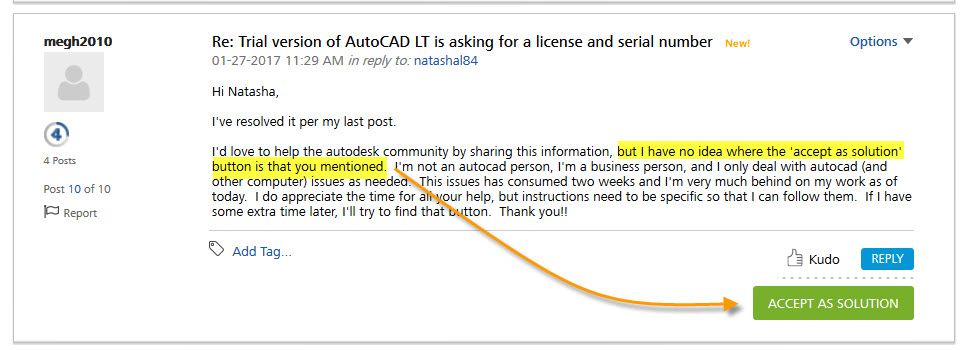
Mark Lancaster
& Autodesk Services MarketPlace Provider
Autodesk Inventor Certified Professional & not an Autodesk Employee
Likes is much appreciated if the information I have shared is helpful to you and/or others
Did this resolve your issue? Please accept it "As a Solution" so others may benefit from it.
- Mark as New
- Bookmark
- Subscribe
- Mute
- Subscribe to RSS Feed
- Permalink
- Report
Hello @megh2010,
Sorry for the frustration. Thank you for returning to the community and contributing to help other visitors with a similar issue.
Have a great day. ![]()

Natasha
Community Product Support Specialist
Helpful Links:
AutoCAD Videos | AutoCAD Crashes or Freezes | AutoCAD Customer Council | AutoCAD System Requirements | Prepare your computer for download | Autodesk Virtual Agent | Clean Uninstall | Steps for Setting-Up Student Software
- Subscribe to RSS Feed
- Mark Topic as New
- Mark Topic as Read
- Float this Topic for Current User
- Bookmark
- Subscribe
- Printer Friendly Page




