- Forums Home
- >
- Subscription, Installation and Licensing Community
- >
- Installation & Licensing forum
- >
- Re: Some Products Fail to Install, Result 1603
Some Products Fail to Install, Result 1603
- Subscribe to RSS Feed
- Mark Topic as New
- Mark Topic as Read
- Float this Topic for Current User
- Bookmark
- Subscribe
- Printer Friendly Page
- Mark as New
- Bookmark
- Subscribe
- Mute
- Subscribe to RSS Feed
- Permalink
- Report
Issue: When installing your Autodesk product, the installation fails immediately and the screen indicates that Installation complete. Some products failed to install.
The link to the installation log file in your %TEMP% location shows that the failure is due to a prerequisite installer similar to this entry below:
Install Microsoft Visual C++ 2010 Redistributable (x86) Failed Installation aborted, Result=1603
Subseqent attempts to install the product yield similar failures.
Solution #1: In some rare instances, the prerequisite cannot installed until the workstation is rebooted, or cannot be installed by the Autodesk installer and must be installed manually from the media or by downloading the prerequisite directly from Microsoft's website. For more information about this solution, please visit this Autodesk KB link:
http://usa.autodesk.com/adsk/servlet/ps/dl/item?siteID=123112&id=15924324&linkID=9240857
Solution #2: In most instances, the installation fails because the prerequisite already installed on the workstation is newer than the one supplied by the Autodesk installer. Because Windows will not allow an older version of the prerequisite to be installed, the installation aborts with a 1603 error in the installation log file.
The most direct method to resolve this issue is to remove the installed prerequisite from Windows from within the Control Panel. You can launch the Control Panel directly from the Start Menu or from the Run box by typing CONTROL and clicking OK.
To remove a program in Control Panel choose:
Windows XP: Add/Remove Programs
Windows 7: Programs and Features
Locate the program name of the prerequisite that is failing in your log file from within this list and click Remove or Uninstall. This will remove the program from your computer.
Once the program has been removed, run your Autodesk installer again. If you run into additional failures on prerequisites, repeat the process. You should now be able to fully install and run your product.
For more information about this error, please see the Up and Ready blog link here:
Note: When installing Autodesk products, it is recommended that you have local Administrative rights, User Access Control (UAC) is off, and your real-time anti-virus program is temporarily disabled. In some instances it may be helpful to login as another user with local admin rights and/or copy the contents of the media to you hard drive and install locally.
Travis Nave
My Expert Contributions to the
FLEXnet License Admin | MSI Cleanup Utility | .NET Framework Cleanup Tool | IPv6 NLM Fix | adskflex.opt Options File | Combine .LIC Files
Solved! Go to Solution.
Solved by dzanta. Go to Solution.
Solved by dzanta. Go to Solution.
Solved by jessica.t. Go to Solution.
Solved by asburyj. Go to Solution.
Solved by TravisNave. Go to Solution.
Solved by TravisNave. Go to Solution.
Solved by TravisNave. Go to Solution.
- Mark as New
- Bookmark
- Subscribe
- Mute
- Subscribe to RSS Feed
- Permalink
- Report
Hello,
Two days ago I reset my windows 10 and since then I cannot install my Simulation Mechanical 2017 (student version).
Last semester it worked well.
"Install Microsoft Visual C++ 2005 SP1 (x64) Failed Installation aborted, Result=1603"
I tried to install the 2015/2016 version as well so I guess it is my computer's failure.
http://autodesk.creativevirtual15.com/autodesk/bot.html?isJSEnabled=1&businessArea=Root.Front%20Desk...
1. Access the Autodesk Virtual Agent and follow the download links to your product.
2. Download all of the parts for your product first (some applications only have a single part to download). Do not continue with the installation until all of the parts have fully downloaded.
3. Disable the User Account Control (you will have to restart the computer after this change)
4. Logon as an Administrator.
5. Empty your TEMP folder (To open the TEMP folder, type %TEMP% in the address bar of Windows Explorer and hit Enter).
6. Disable your Antivirus software.
7. Navigate to your download folder location and extract (double click) part _001_00X.sfx.exe (or the single file download).
8. In a few seconds the extraction will start and prompt you to extract to C:\Autodesk.
9. Once the extraction is finished, the installation will automatically start.
10. Follow the installation steps for your product.
These steps did not work.
I tried to delete my visual c++ components but same problem, then i tried to reinstall it from Microsoft webpage but it did not work.
UAC was blocked, Antivirus and firewall was offline. AIDA was not able to help. Also tried to uncheck but it did not help.
I cannot do my homework :'( 😄
Attached my setup.log file.
Thank you.
- Mark as New
- Bookmark
- Subscribe
- Mute
- Subscribe to RSS Feed
- Permalink
- Report
- Mark as New
- Bookmark
- Subscribe
- Mute
- Subscribe to RSS Feed
- Permalink
- Report
The Autodesk Virtual Agent method will not work because Simulation products are not on there. Go to your Autodesk Account and locate the Simulation Product there. In the language section, pick all languages and you should be presented with the browser download method. Here's an example of what I'm referring to:
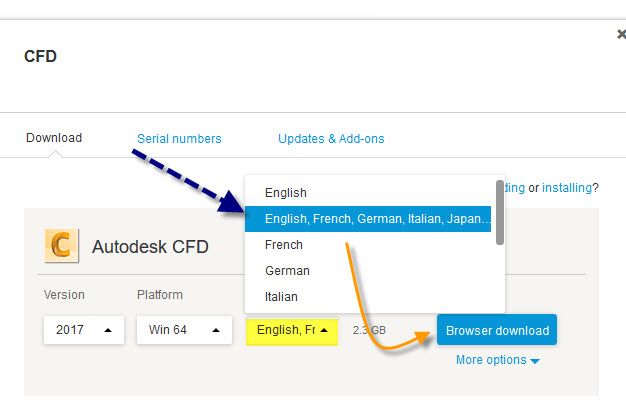
Download and install per:
1. Uninstall all versions of C++ on your machine. Year and 64B/X86
2. Download all of the parts as I indicated. Do not continue until all of the parts have fully downloaded.
3. Navigate to your download folder location and extract (double click) part _001_00X.sfx.exe (or the single file download).
4. In a few seconds the extraction will start and prompt you to extract to C:\Autodesk.
5. Once the extraction is finished, the installation will automatically start.
6. Follow the installation steps for your product
If you want the full recommended installation steps, click on the installation link in my signature.
However if the installation does fail using this method, please post your installation log file here so we can review it. Posting info: Sometimes installation log files contain personal information such as your serial #. Prior to posting your log file please make sure to remove such info.
Good luck on your installation and report back on your progress.
Mark Lancaster
& Autodesk Services MarketPlace Provider
Autodesk Inventor Certified Professional & not an Autodesk Employee
Likes is much appreciated if the information I have shared is helpful to you and/or others
Did this resolve your issue? Please accept it "As a Solution" so others may benefit from it.
- Mark as New
- Bookmark
- Subscribe
- Mute
- Subscribe to RSS Feed
- Permalink
- Report
- Mark as New
- Bookmark
- Subscribe
- Mute
- Subscribe to RSS Feed
- Permalink
- Report
Hello , got windows 10 and trying to install flow design 2014 gives an error 😞 what can i do. I am very confused.
- Mark as New
- Bookmark
- Subscribe
- Mute
- Subscribe to RSS Feed
- Permalink
- Report
There's no need to post multiple times. Just post once and we will answer you..
Mark Lancaster
& Autodesk Services MarketPlace Provider
Autodesk Inventor Certified Professional & not an Autodesk Employee
Likes is much appreciated if the information I have shared is helpful to you and/or others
Did this resolve your issue? Please accept it "As a Solution" so others may benefit from it.
- Mark as New
- Bookmark
- Subscribe
- Mute
- Subscribe to RSS Feed
- Permalink
- Report
Hi Travis,
Most of the blogs about error 1603 date from 2012 regarding problems with AutoCAD 2012
I am trying to download the trial version of AutoCAD 2018 LT or AutoCAD 2018, and I receive the following error log, using Windows 10.
Please help???
Regards Jero
- Mark as New
- Bookmark
- Subscribe
- Mute
- Subscribe to RSS Feed
- Permalink
- Report
Welcome to the community..
Your download is failing due to using an unreliable method of getting your Autodesk application installed. But since AutoCAD 2018 or LT 2018 version was just released.. There's not many other option that you can use accept using the download manager
Mark Lancaster
& Autodesk Services MarketPlace Provider
Autodesk Inventor Certified Professional & not an Autodesk Employee
Likes is much appreciated if the information I have shared is helpful to you and/or others
Did this resolve your issue? Please accept it "As a Solution" so others may benefit from it.
- Mark as New
- Bookmark
- Subscribe
- Mute
- Subscribe to RSS Feed
- Permalink
- Report
- Mark as New
- Bookmark
- Subscribe
- Mute
- Subscribe to RSS Feed
- Permalink
- Report
Same issue here. Unstalled Buiding Design Suite and try to reinstall AutoCAD and Revit (2012,2015,2017)
(BDSU is not supported anymore for ADN members)
Here the Material Library is installed OK but the Textures install tells me that the materials are not installed first.
It Rollsback the whole installation. I have done all steps to resolve it. Nothing helps!
It cost me days now.
Trust me, an clean install Windows, Office, Autodesk products is faster.
Tomorrow I start reinstalling my PC completly
Succes all off you.
Autodesk has an "Autodesk Installation Diagnostic Assistent" (AIDA) it analyses your installation log files.
No solution for me.
My logfile tells me:
Launch
2017/5/23:15:32:42 evert ITCLT001 Install CustomCallback Info Invoking custom callback for details: [SETUP] CB_FUNC=CustomPlatformCheck CB_SOURCE=C:\Users\evert\AppData\Local\Temp\_AI86EF.tmp\Setup\AcSetup.dll
2017/5/23:15:32:42 evert ITCLT001 Install CustomCallback Info Custom callback response: Status=0 SUCCECSS Title= Message= URLTitle= URLLink=
2017/5/23:15:33:20 evert ITCLT001 PageOpen LaunchDialog
2017/5/23:15:52:01 evert ITCLT001 PageOpen LicenseDialog
2017/5/23:15:52:05 evert ITCLT001 PageOpen ProductInfoDialog
2017/5/23:15:52:05 evert ITCLT001 PageOpen ProductSelectionDialog2
2017/5/23:15:52:44 evert ITCLT001 PageOpen FullProgressDialog
2017/5/23:15:52:45 evert ITCLT001 Installing Universal C Runtime (KB3118401): "C:\Autodesk\AutoCAD_2018_English_Win_64bit_dlm\3rdParty\ucrt\AdUcrtInstaller.exe" /S
2017/5/23:15:52:45 evert ITCLT001 Universal C Runtime (KB3118401) return code: 0
2017/5/23:15:52:45 evert ITCLT001 Install Universal C Runtime (KB3118401) Succeeded
2017/5/23:15:52:45 evert ITCLT001 Installing Microsoft Visual C++ 2015 Redistributable (x86): "C:\Autodesk\AutoCAD_2018_English_Win_64bit_dlm\3rdParty\x86\VCRedist\2015\vcredist_x86.exe" /install /quiet /norestart /log C:\Users\evert\AppData\Local\Temp\vcredist_x86_2015.log
2017/5/23:15:55:03 evert ITCLT001 Microsoft Visual C++ 2015 Redistributable (x86) return code: 0
2017/5/23:15:55:03 evert ITCLT001 Install Microsoft Visual C++ 2015 Redistributable (x86) Succeeded
2017/5/23:15:55:03 evert ITCLT001 Installing Microsoft Visual C++ 2015 Redistributable (x64): "C:\Autodesk\AutoCAD_2018_English_Win_64bit_dlm\3rdParty\x64\VCRedist\2015\vcredist_x64.exe" /install /quiet /norestart /log C:\Users\evert\AppData\Local\Temp\vcredist_x64_2015.log
2017/5/23:15:58:13 evert ITCLT001 Microsoft Visual C++ 2015 Redistributable (x64) return code: 0
2017/5/23:15:58:13 evert ITCLT001 Install Microsoft Visual C++ 2015 Redistributable (x64) Succeeded
2017/5/23:15:58:13 evert ITCLT001 Installing DirectX Runtime: "C:\Autodesk\AutoCAD_2018_English_Win_64bit_dlm\3rdParty\DirectX\DXSETUP.exe" /silent
2017/5/23:16:00:30 evert ITCLT001 DirectX Runtime return code: 0
2017/5/23:16:00:30 evert ITCLT001 Install DirectX Runtime Succeeded
2017/5/23:16:00:31 evert ITCLT001 Installing Autodesk Material Library 2018: ADSK_EULA_STATUS=#1 MUILANG=en-us SETUP_PACKAGENAME="Autodesk® AutoCAD® 2018" SETUP_PACKAGECODE={DD42F784-12DC-49EE-8045-600335BE940B} SETUP_UNINSTALLKEYS=1 SETUP_ISLANGUAGEPACK=0 SETUP_PRODUCTDEPENDENCIES=";;;;" PACKAGEUPI={C928E4FC-B352-4E6E-BC69-E578C6B5D699} ADSK_SOURCE_ROOT="C:\Autodesk\AutoCAD_2018_English_Win_64bit_dlm\" FILESINUSETEXT="" REBOOT=ReallySuppress ADSK_SETUP_EXE=1
2017/5/23:16:01:58 evert ITCLT001 Install Autodesk Material Library 2018 Succeeded
2017/5/23:16:01:58 evert ITCLT001 Installing Autodesk Material Library 2018 - Base Image Library: ADSK_EULA_STATUS=#1 MUILANG=en-us SETUP_PACKAGENAME="Autodesk® AutoCAD® 2018" SETUP_PACKAGECODE={DD42F784-12DC-49EE-8045-600335BE940B} SETUP_UNINSTALLKEYS=1 SETUP_ISLANGUAGEPACK=0 SETUP_PRODUCTDEPENDENCIES=";;;;" PACKAGEUPI={C928E4FC-B352-4E6E-BC69-E578C6B5D699} ADSK_SOURCE_ROOT="C:\Autodesk\AutoCAD_2018_English_Win_64bit_dlm\" FILESINUSETEXT="" REBOOT=ReallySuppress ADSK_SETUP_EXE=1
2017/5/23:16:38:45 evert ITCLT001 Install Autodesk Material Library 2018 - Base Image Library Failed Installation aborted, Result=1603
2017/5/24:08:59:36 evert ITCLT001 Rollback Autodesk Material Library 2018 Succeeded
2017/5/24:08:59:37 evert ITCLT001 Rollback DirectX Runtime Failed Failure is ignored, Result=1619
2017/5/24:08:59:38 evert ITCLT001 Rollback Microsoft Visual C++ 2015 Redistributable (x64) Failed Failure is ignored, Result=1619
2017/5/24:08:59:38 evert ITCLT001 Rollback Microsoft Visual C++ 2015 Redistributable (x86) Failed Failure is ignored, Result=1619
Manual trying to install the Image Library fails to.
I stop trying to solve this.
An clean reinstall Windows is faster.
Regards, Evert
- Mark as New
- Bookmark
- Subscribe
- Mute
- Subscribe to RSS Feed
- Permalink
- Report
Hello all, I'm currently having a launch issue with Screencast. I've tried uninstalling and re-installing from the Autodesk downloads page. No matter what i try to launch it with, it will not open, nor activate. 😕 Does mac have an Autodesk agent app?
- Mark as New
- Bookmark
- Subscribe
- Mute
- Subscribe to RSS Feed
- Permalink
- Report
- Mark as New
- Bookmark
- Subscribe
- Mute
- Subscribe to RSS Feed
- Permalink
- Report
Hi there,
I tried what you suggested to do but I still can't get to install my Autodesk Product.
I saw sorre 1603 and 1614 errors but even if I tried to apply you method it still doesn't work 😕
Could anyone help me ?
I joined the original setup file and the note file that showed when it failed to install.
I also joined the screen capture of 3dsMax after it failed.
Thank you in advance for your help.
Hugo
This is a public forum, please refrain from posting serial numbers or personal information
Edited by
Discussion_Admin
- Mark as New
- Bookmark
- Subscribe
- Mute
- Subscribe to RSS Feed
- Permalink
- Report
A few things..
1. You're using a unreliable method of installing.. Installation steps to come later.
2. Although you were probably unaware of this, but when you post or share stuff here, please make sure it doesn't include your personal information such as your serial #. This is a world wide user forum and that type of info should not be included in your posting. Granted the installation log file helped us to determine your root cause (but it did contain your serial #)... So in the future remove or blur it out before posting. I will have the moderator remove it in order to protect your information.
3. Your installation failure is due to having a newer version of netframe that the installer is trying to replace. Follow the information here.
Now for the installation part, follow these steps
Download and install per:
1. Clean out your personal temp (%temp%) folder. Make sure you have full admin rights, set Windows UAC to never notify and if possible disable your Anti-Virus/Malware scanning utilities. Also the download should occur over a hard wired connection to the Internet and not over WIFI.
2. Access the Autodesk Virtual Agent and follow the download links to your product.
3. Download all of the parts (some applications only have a single part to download) for your product first. This means save each part to your hard drive. Do not continue until all of the parts have fully downloaded.
4. Navigate to your download folder location and extract (double click) part _001_00X.sfx.exe (or the single file download).
5. In a few seconds the extraction will start and prompt you to extract to C:\Autodesk.
6. Once the extraction is finished, the installation will automatically start.
7. Follow the installation steps for your product. At this point you could cancel the installation or create a deployment.
However if the installation does fail using this method, please post your installation log file here so we can review it.
Posting info: Sometimes the installation log file contains the serial # that was assigned to you. Open your log file using Windows Notepad and perform a search on "/SN". Depending on the number of installation attempts, your serial # may be located throughout the log file. If present, remove or "X" out your serial # prior to posting.
Good luck on your installation and report back on your progress.
Mark Lancaster
& Autodesk Services MarketPlace Provider
Autodesk Inventor Certified Professional & not an Autodesk Employee
Likes is much appreciated if the information I have shared is helpful to you and/or others
Did this resolve your issue? Please accept it "As a Solution" so others may benefit from it.
- Mark as New
- Bookmark
- Subscribe
- Mute
- Subscribe to RSS Feed
- Permalink
- Report
- Mark as New
- Bookmark
- Subscribe
- Mute
- Subscribe to RSS Feed
- Permalink
- Report
Thank you for your answer and for your tips.
I tried what you told me to do with the netframe but it still won't download 😕
as you asked me I'm sending you the installation journal ( I looked for the serial number and it isn't in the file )
Thank you in advance for your help
Hugo Bourriez
- Mark as New
- Bookmark
- Subscribe
- Mute
- Subscribe to RSS Feed
- Permalink
- Report
I forgot to mention that I tried to install Microsoft Visual C++ 2015 Redistributable (x64 and x86) but it won't work
=> I sent you the intallation file a the screen capture of the C++ failure to install.
I also tried to install Microsfoft .NET Framework 4.6.2 but it said that I need a Windows update KB2919355, I tried to download and install it but I got an error message saying that it doesn't apply on my laptop.
Also, when I want to install Microsoft .NET Framework 4.5.2 it gives me two choices, either to restore to it's original state or to delete it from my computer.
What shoul I do ?
- Mark as New
- Bookmark
- Subscribe
- Mute
- Subscribe to RSS Feed
- Permalink
- Report
Can anyone help me for the problem I posted like two days ago please ? it's kind of important 😕
Thank you in advance
Hugo Bourriez
- Subscribe to RSS Feed
- Mark Topic as New
- Mark Topic as Read
- Float this Topic for Current User
- Bookmark
- Subscribe
- Printer Friendly Page




