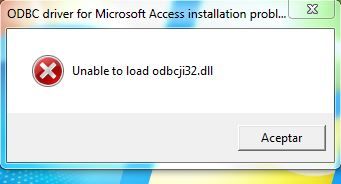- Forums Home
- >
- Subscription, Installation and Licensing Community
- >
- Installation & Licensing forum
- >
- Problem starting Advanced Steel 2017
Problem starting Advanced Steel 2017
- Subscribe to RSS Feed
- Mark Topic as New
- Mark Topic as Read
- Float this Topic for Current User
- Bookmark
- Subscribe
- Printer Friendly Page
- Mark as New
- Bookmark
- Subscribe
- Mute
- Subscribe to RSS Feed
- Permalink
- Report
Buenas tardes me he descargado del asistente virtual el Advance Steel 2017 para estudiantes y al iniciar me sale esta imagen adjunta.
Ya tengo instalado el autocad 2017.
Que Problema se debe ya descargue ese archivo " odbcji32.ll " y aun asi no inicia el Advance.
Mucha gracias por la ayuda que me puedan brindar.
Solved! Go to Solution.
Solved by natasha.l. Go to Solution.
- Mark as New
- Bookmark
- Subscribe
- Mute
- Subscribe to RSS Feed
- Permalink
- Report
Google Translate
Good afternoon I downloaded the Advance Steel 2017 virtual assistant for students and from the beginning I get this attached image. I already have AutoCAD 2017 installed. What problem is already downloading that file "odbcji32.ll" and still does not start the Advance. Many thanks for the help you can give me.
Hello @JOCOAUTO,
This is mostly an English forum, I have translated your post for better feedback.
I have listed some steps to prepare your system for download and installation in case you run into a problem. That may be the issue and a different method of download as well.
- Conduct a Clean Uninstall of the program use MSfixitTool to complete the uninstall
- Log in as an Administrator
- Empty your TEMP folder. To open the TEMP folder, type %TEMP% in the address bar of Windows Start Menu and hit Enter
- Temporarily disable your Antivirus software & Firewall
- Temporarily disable UAC: Windows 7 , Windows 10
- Download all of the parts Autodesk Virtual Agent
- Locate the download folder and extract (double click) part _001_00X.sfx.exe. If you have a permission issue right click and select, Run as administrator
- Files will be directed to C:\Autodesk
- Follow the prompts to install the program
Let us know how it goes. ![]()

Natasha
Community Product Support Specialist
Helpful Links:
AutoCAD Videos | AutoCAD Crashes or Freezes | AutoCAD Customer Council | AutoCAD System Requirements | Prepare your computer for download | Autodesk Virtual Agent | Clean Uninstall | Steps for Setting-Up Student Software
- Subscribe to RSS Feed
- Mark Topic as New
- Mark Topic as Read
- Float this Topic for Current User
- Bookmark
- Subscribe
- Printer Friendly Page