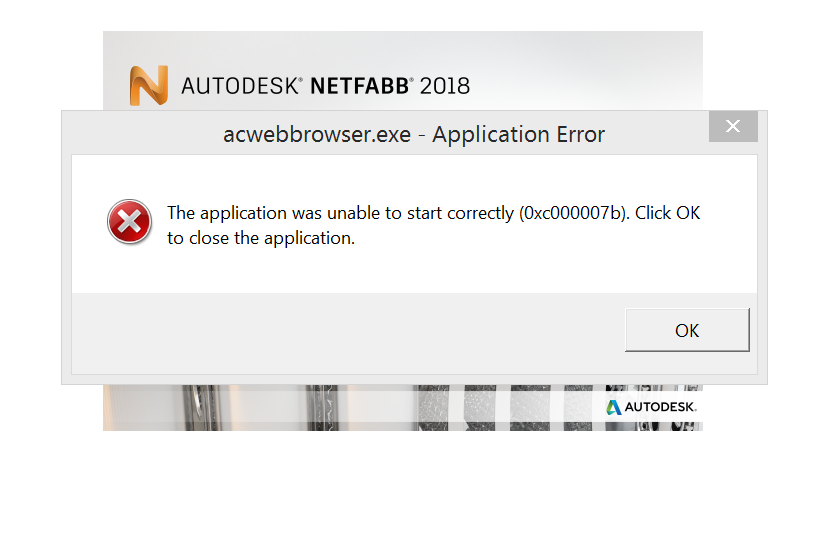- Forums Home
- >
- Subscription, Installation and Licensing Community
- >
- Installation & Licensing forum
- >
- Netfabb standard 2017.2 "Access violation" error
Netfabb standard 2017.2 "Access violation" error
- Subscribe to RSS Feed
- Mark Topic as New
- Mark Topic as Read
- Float this Topic for Current User
- Bookmark
- Subscribe
- Printer Friendly Page
- Mark as New
- Bookmark
- Subscribe
- Mute
- Subscribe to RSS Feed
- Permalink
- Report
Netfabb standard 2017.2
Software installed fine. I opened up a couple different stl files fine just to check out the software, all worked fine. Closed program, reopened and Tried to open other stl files and I keep getting Error: "Access violation"
What am I doing wrong?
Thanks,
Chuck
Solved! Go to Solution.
Solved by 14bme037. Go to Solution.
Solved by steffen_anders_adsk. Go to Solution.
- Mark as New
- Bookmark
- Subscribe
- Mute
- Subscribe to RSS Feed
- Permalink
- Report
Welcome to the community...
This could be related to numerous things.. First thing I would try (exit out of your product if still launched).. Delete as many files and folders in your personal temp (%temp%) folder. This folder is located at C:\Users\<username>\AppData\Local\Temp. The Appdata folder is a hidden folder and you may need to adjust your viewing settings. Another thing.. You will not be able to delete all the files and folder but delete as many. Launch application again and test. You may also want to reboot your machine as well.
Also this article has to do with AutoCAD but you may have corrupted your netframe and C++ information. If deleting the temp folder information and/or reboot doesn't resolve the issue, then you may want to follow the info about removing and installing the netframe and C++ stuff. I would first start with C++ before netframe. ![]()
Mark Lancaster
& Autodesk Services MarketPlace Provider
Autodesk Inventor Certified Professional & not an Autodesk Employee
Likes is much appreciated if the information I have shared is helpful to you and/or others
Did this resolve your issue? Please accept it "As a Solution" so others may benefit from it.
- Mark as New
- Bookmark
- Subscribe
- Mute
- Subscribe to RSS Feed
- Permalink
- Report
I tried deleting the temp files and rebooting but still same problem.
Didn't try reinstalling c++ due to time constraints.
Will do after I return from trip.
Regards
chuck
> -sent from my iphone --
- Mark as New
- Bookmark
- Subscribe
- Mute
- Subscribe to RSS Feed
- Permalink
- Report
I reinstalled NetFrame and still get the "Access Violation" error.
Anyone with any other suggestions?
Thanks,
Chuck
- Mark as New
- Bookmark
- Subscribe
- Mute
- Subscribe to RSS Feed
- Permalink
- Report
Hello @chuck767,
This may be a permissions issue for the file make sure you have access Read/Write permissions to the folder and file.
Certain users may not have full access or may be missing completely from the permissions list. It may be necessary to remove all permissions and then reapply and/or reinherit them from a parent folder. If this doesn't resolve the issue please visit this link: Where to receive Autodesk Support for Netfabb.
The support for this product is limited especially without a maintenance plan.
Thank you for posting. ![]()

Natasha
Community Product Support Specialist
Helpful Links:
AutoCAD Videos | AutoCAD Crashes or Freezes | AutoCAD Customer Council | AutoCAD System Requirements | Prepare your computer for download | Autodesk Virtual Agent | Clean Uninstall | Steps for Setting-Up Student Software
- Mark as New
- Bookmark
- Subscribe
- Mute
- Subscribe to RSS Feed
- Permalink
- Report
Hello @chuck767,
I wanted to check-in with you, I hope you were able to resolve the issue.

Natasha
Community Product Support Specialist
Helpful Links:
AutoCAD Videos | AutoCAD Crashes or Freezes | AutoCAD Customer Council | AutoCAD System Requirements | Prepare your computer for download | Autodesk Virtual Agent | Clean Uninstall | Steps for Setting-Up Student Software
- Mark as New
- Bookmark
- Subscribe
- Mute
- Subscribe to RSS Feed
- Permalink
- Report
Hello,
This error usually pops up with users running Netfabb on laptops which have Intel integrated graphics processors (IGP). As IGP has been known to have incomplete, incorrect, or incompatible implementation of OpenGL, especially 3.3+, such installations would, technically, be in violation of Autodesk Netfabb's Minimum System Requirements.
Users planning to use Netfabb should see to having dedicated graphics solutions available instead, such as NVIDIA or AMD graphics processors, even in their laptops.
If such hardware is present but the error still pops up, users should create an application profile in NVIDIA Control Panel (NVIDIA ), or Catalyst Control Center (AMD), for netfabb.exe to be specifically and explicitly run with OpenGL to be handled by their dedicated hardware graphics.
Additionally, if this particular option is not available, make sure to not only see to updating the driver, but also check that the control applications mentioned before are up to date.
It should NOT have anything to do with Netfabb running without Administrator privileges.
Best regards,
Steffen

Steffen Anders
Autodesk Netfabb Team
Netfabb resources: Online Help • Netfabb knowledge base • Forums • Homepage • YouTube
- Mark as New
- Bookmark
- Subscribe
- Mute
- Subscribe to RSS Feed
- Permalink
- Report
Ma'am, i am facing the same issue aser installing Netfabb 2018. can you please please help resolve this issue, have important work to do!!!
P.S. i have installed Netfabb 2018 on 3 year term available for students, while installing also i faced problem that i couldn't click the "install" button after clicking on "Install Product" button
- Mark as New
- Bookmark
- Subscribe
- Mute
- Subscribe to RSS Feed
- Permalink
- Report
Welcome to the Autodesk User's Community..
I'm confused by your posting. At one point it sounds like its installed and another spot it doesn't. Is the product installed or is that where you are having an issue? Can you share any screen shot of what you're seeing? However just make sure to remove any sensitive information such as serial #s and etc.
Mark Lancaster
& Autodesk Services MarketPlace Provider
Autodesk Inventor Certified Professional & not an Autodesk Employee
Likes is much appreciated if the information I have shared is helpful to you and/or others
Did this resolve your issue? Please accept it "As a Solution" so others may benefit from it.
- Mark as New
- Bookmark
- Subscribe
- Mute
- Subscribe to RSS Feed
- Permalink
- Report
Sir, first i installed Netfabb 2018, the application opened but consistently this error appeared "access violation", then i tried some solutions but could not find solution.
so i uninstalled the product and reinstalled it so now this error appears!!!
P.S
C:\Users\India\AppData\Local\Temp\_AIFA85.tmp\x64\CLM
this folder is empty in my laptop, telling you because i read somewhere that it should contain CLIC_x64 file in it.
i dont know more about this but i really have work on this software so please help me solve this issue ASAP, thank you
- Mark as New
- Bookmark
- Subscribe
- Mute
- Subscribe to RSS Feed
- Permalink
- Report
Hello, @14bme037,
Have you had a look at
https://forums.autodesk.com/t5/installation-licensing/solutions-for-error-0xc000007b/td-p/5908447
and
yet?
Kind regards,
Steffen

Steffen Anders
Autodesk Netfabb Team
Netfabb resources: Online Help • Netfabb knowledge base • Forums • Homepage • YouTube
- Mark as New
- Bookmark
- Subscribe
- Mute
- Subscribe to RSS Feed
- Permalink
- Report
Thanks to the Autodesk team for helping me out, though i encountered the error even after trying one or two solutions, so i uninstalled my product, installed latest version of Visual basic, then downloaded and installed software again and it worked!!
now if you can help me with finding tutorials for Netfabb 2018 then please help me so!! thank you.
- Mark as New
- Bookmark
- Subscribe
- Mute
- Subscribe to RSS Feed
- Permalink
- Report
Hello, @14bme037,
Thanks for following up, good to hear you have found a solution that worked for your problem with acwebbrowser.exe and error code 0xc000007b!
To find the online documentation and other resources, I recommend you visit the sites I have listed in my signature. For example, the Online Help contains, amongst other information, video tutorials.
Best regards,
Steffen

Steffen Anders
Autodesk Netfabb Team
Netfabb resources: Online Help • Netfabb knowledge base • Forums • Homepage • YouTube
- Mark as New
- Bookmark
- Subscribe
- Mute
- Subscribe to RSS Feed
- Permalink
- Report
1. Thank you once again sir for your help but can you help me know that are simulation tools not available for 30 days trial version for students? i cannot find any use of student version Netfabb 2018 as no simulations are possible!! your suggestions please.
2. when i was downloading the setup, in my mail and autodesk account also, it was written that this product is available to me for 3 year term then y now it is for 30 days only?
- Mark as New
- Bookmark
- Subscribe
- Mute
- Subscribe to RSS Feed
- Permalink
- Report
1. The Autodesk Education version, equivalent to Autodesk Netfabb Standard, does not include Simulation products.
2. You seem to have activated the trial. You will need the License Manager, available in the Help menu, to update the installation with your Education serial.
If you have received the product through a source different from Autodesk Education, you may have a different product which may include different entitlements. However, I cannot say that from your description.
If you feel that your license should offer a different set of functionality, please contact support directly, not through this forum, so they can address your individual issue.
Steffen

Steffen Anders
Autodesk Netfabb Team
Netfabb resources: Online Help • Netfabb knowledge base • Forums • Homepage • YouTube
- Mark as New
- Bookmark
- Subscribe
- Mute
- Subscribe to RSS Feed
- Permalink
- Report
okay sir, though i would like to inform you that i have installed software from autodesk source only and there only it appeared that this software is available for 3 year term, but nevertheless i need simulation tools which are much important, so if i update to netfabb 2018.2 version then will it improve the software's functionality in context of simulations?
- Mark as New
- Bookmark
- Subscribe
- Mute
- Subscribe to RSS Feed
- Permalink
- Report
No. If your license did not include special entitlements beyond Netfabb Standard (as available under the Autodesk Education programme) when it was issued to you, it will not include any such entitlements when updating to 2018.2.
Autodesk Netfabb Premium, Ultimate, or Local Simulation are not available under the Autodesk Education programme.
Again, please contact support directly with any inquiries related to your particular license if you think that there is anything wrong with it.

Steffen Anders
Autodesk Netfabb Team
Netfabb resources: Online Help • Netfabb knowledge base • Forums • Homepage • YouTube
- Subscribe to RSS Feed
- Mark Topic as New
- Mark Topic as Read
- Float this Topic for Current User
- Bookmark
- Subscribe
- Printer Friendly Page