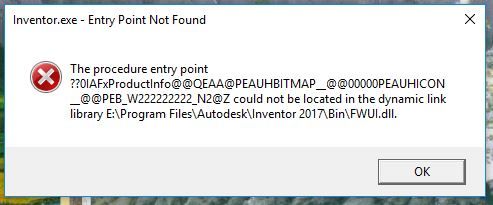- Forums Home
- >
- Subscription, Installation and Licensing Community
- >
- Installation & Licensing forum
- >
- Inventor 2017 Pro fails to lauch after hotfix 3
Inventor 2017 Pro fails to lauch after hotfix 3
- Subscribe to RSS Feed
- Mark Topic as New
- Mark Topic as Read
- Float this Topic for Current User
- Bookmark
- Subscribe
- Printer Friendly Page
- Mark as New
- Bookmark
- Subscribe
- Mute
- Subscribe to RSS Feed
- Permalink
- Report
Inventor 2017 Pro fails to lauch after hotfix 3
Before I nuke all my Autodesk instalations (and they are many) removing all key and authorizations, I'd like to know If someone has a simple solution for this:
Already done the repair and re-install routine and the problem persists.
Thanks
- Mark as New
- Bookmark
- Subscribe
- Mute
- Subscribe to RSS Feed
- Permalink
- Report
It looks like you're experiencing issues with launching your product. The following link(s) should help you resolve the problem:
Troubleshooting why a program does not open
If this information was helpful, please consider marking it as an Accepted Solution by clicking on the "Accept as Solution" link, below. Taking a moment to do this will help others with similar questions find useful answers. Thank you!
Kudos (click on the link or the "thumbs-up!" icon), are also gratefully received! (Even a bot likes praise.)
If this answer missed the mark, please let us know so that other community members can lend a hand. Any additional details might help, too: consider including relevant screenshots, log files, error messages, or system specs.
I'm a software-based HelpBot, designed to provide the information you need to get up and running with Autodesk products—any time, day or night. Your feedback will help train me to deliver more accurate and helpful answers. Thanks in advance! Also, please note that I'm only set up to respond to the first post of a topic, not to any replies. Thank you!
Helpful links: Find Serial Numbers and Product Keys | Find Downloads and Service Packs | Activate Autodesk software
- Mark as New
- Bookmark
- Subscribe
- Mute
- Subscribe to RSS Feed
- Permalink
- Report
What hot fix 3 did you apply to Inventor 2017? There's no hot fix 3 so please clarify...
Also I never seen this message before either...
Mark Lancaster
& Autodesk Services MarketPlace Provider
Autodesk Inventor Certified Professional & not an Autodesk Employee
Likes is much appreciated if the information I have shared is helpful to you and/or others
Did this resolve your issue? Please accept it "As a Solution" so others may benefit from it.
- Mark as New
- Bookmark
- Subscribe
- Mute
- Subscribe to RSS Feed
- Permalink
- Report
Yesterday my Autodesk Desktop App flagged 2 updates for Inventor 2017, a SP2 and Hotfix 3, I set them to autodownload/install, after instalation I got that message.
- Mark as New
- Bookmark
- Subscribe
- Mute
- Subscribe to RSS Feed
- Permalink
- Report
So I assume you are referring to seeing Inventor 2017 R3.1.1 hot fix, is that correct?
If so have you even applied the mid-year release of Inventor 2017 R2 and then R3? If not then that hot fix is not going to work.
Launch Inventor, select Help/About Inventor and share a screen shot of what your Inventor is updated to. Make sure to remove any personal info like serial #s from the image if present.
Also just because your Desktop App shows there's a hot fix/update/service pack doesn't mean you need to install. Only install if you are having an issue and that the update resolves the issue. If its a mid year release like R2 and R3. Use your Autodesk Account and download/install from there.
Mark Lancaster
& Autodesk Services MarketPlace Provider
Autodesk Inventor Certified Professional & not an Autodesk Employee
Likes is much appreciated if the information I have shared is helpful to you and/or others
Did this resolve your issue? Please accept it "As a Solution" so others may benefit from it.
- Mark as New
- Bookmark
- Subscribe
- Mute
- Subscribe to RSS Feed
- Permalink
- Report
Mark and I are on the same page with this issue. I kind of use it as a learning experience. The mantra holds true, "If it is not broken, don't fix it." I always advise people that updates should only be installed if it fixes an error that you are experiencing or if it adds a feature that you require. Otherwise, ignore it. Most engineers can't afford to lose productivity because an unnecessary update broke their software.
Travis Nave
My Expert Contributions to the
FLEXnet License Admin | MSI Cleanup Utility | .NET Framework Cleanup Tool | IPv6 NLM Fix | adskflex.opt Options File | Combine .LIC Files
- Subscribe to RSS Feed
- Mark Topic as New
- Mark Topic as Read
- Float this Topic for Current User
- Bookmark
- Subscribe
- Printer Friendly Page