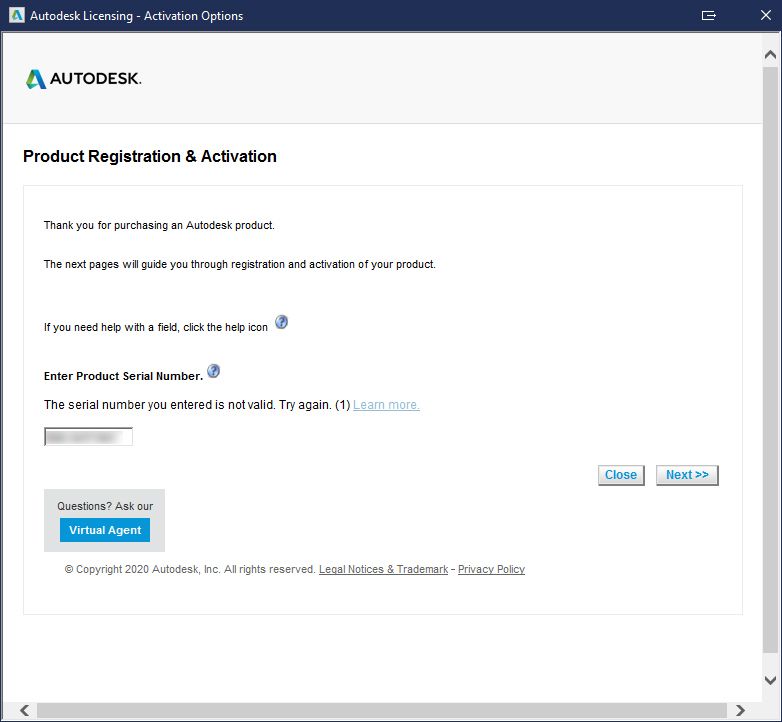- Forums Home
- >
- Subscription, Installation and Licensing Community
- >
- Installation & Licensing forum
- >
- Invalid serial number for 3ds Max 2020
Invalid serial number for 3ds Max 2020
- Subscribe to RSS Feed
- Mark Topic as New
- Mark Topic as Read
- Float this Topic for Current User
- Bookmark
- Subscribe
- Printer Friendly Page
- Mark as New
- Bookmark
- Subscribe
- Mute
- Subscribe to RSS Feed
- Permalink
- Report
Good day everyone,
I'm having trouble activating a single-user licence for 3ds Max 2020.
I am the only user in my company, and while the company went through the paces of acquiring a licence, I registered with my company email address and started to work with the trial.
Now the licence is finally here, bought by a third-party reseller.
I immediately tried to register and I get the error in the attached screenshot.
I contacted our IT to doublecheck if network ports and browsers are blocked (the IT recently blocked legacy Internet Explorer traffic), but everything seems fine.
I already contacted the reseller for further information if the serial is linked to another email account.
I already tried to uninstall and reinstall 3ds Max 2020, but I always get the same error.
And yes, I double- and triple-checked I typed the serial correctly.
I also tried to get an activation code from Autodesk, but when I type in the serial I'm told that I have to do it through the program.
I am at a complete loss here. Can anyone help?
Solved! Go to Solution.
Solved by luca.ceriani. Go to Solution.
- Mark as New
- Bookmark
- Subscribe
- Mute
- Subscribe to RSS Feed
- Permalink
- Report
Most likely your license is not activated via serial number but by signing in. Now, for whatever reason the "Activate" button on the trial version is broken and will keep asking you for a serial number, so you have to use the other button hidden within the software.
If you still have a few days of trial left, click "Run" on the pop-up window that tells you of the remaining trial. Then, go to the top right corner of the software window and click on the down arrow to the right of the question mark. Click on "About Autodesk 3ds Max". Click on "Manage license" (or "Product Information"). Then click on the "Activate" button here. You should be faced with a choice of license type. Go for "Sign on" or "Single User" (it's the same) and provide your Autodesk account details. This will of course only work if the license has been assigned to you.
If the trial no longer works, try logging in to the Autodesk Desktop App (if you have it installed) and then running the software again. If it still asks for activation, reset the license activation information.
- Mark as New
- Bookmark
- Subscribe
- Mute
- Subscribe to RSS Feed
- Permalink
- Report
Thanks for the reply.
I already tried to license 3ds Max via the process you said, and I'm greeted by a "thank you for using your trial" window, which leads to Autodesk's e-shop, so I think the licence has to be assigned to me, but my account doesn't have the "user management" section...all of this is making me wonder if the licence has been assigned to a generic company account and I wasn't informed about it.
Now onto asking things to IT once again...
- Mark as New
- Bookmark
- Subscribe
- Mute
- Subscribe to RSS Feed
- Permalink
- Report
Found a solution. The serial was linked to another account already that noone ever told me about. Now managing with our IT to either have it assigned to my user or keep using that account.
Thanks for the help.
- Subscribe to RSS Feed
- Mark Topic as New
- Mark Topic as Read
- Float this Topic for Current User
- Bookmark
- Subscribe
- Printer Friendly Page