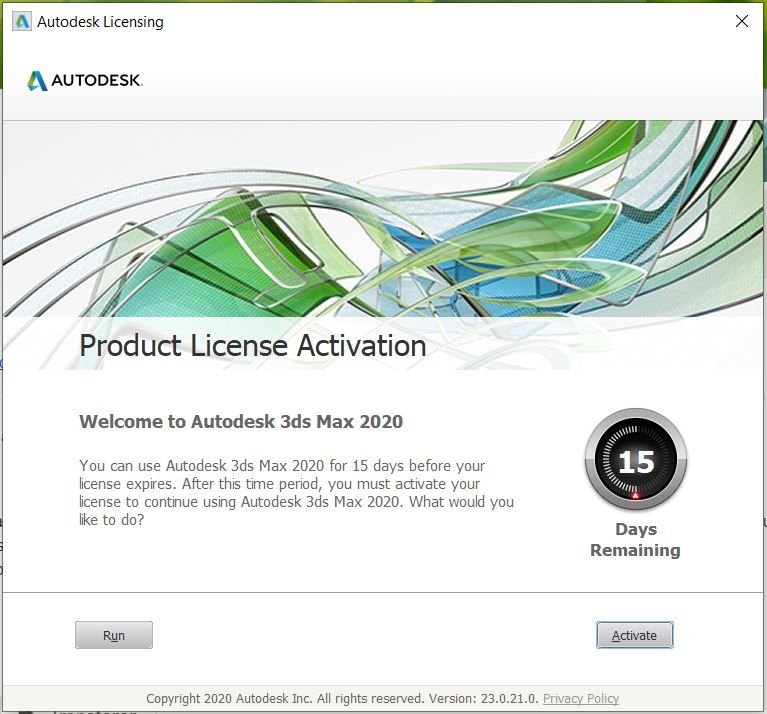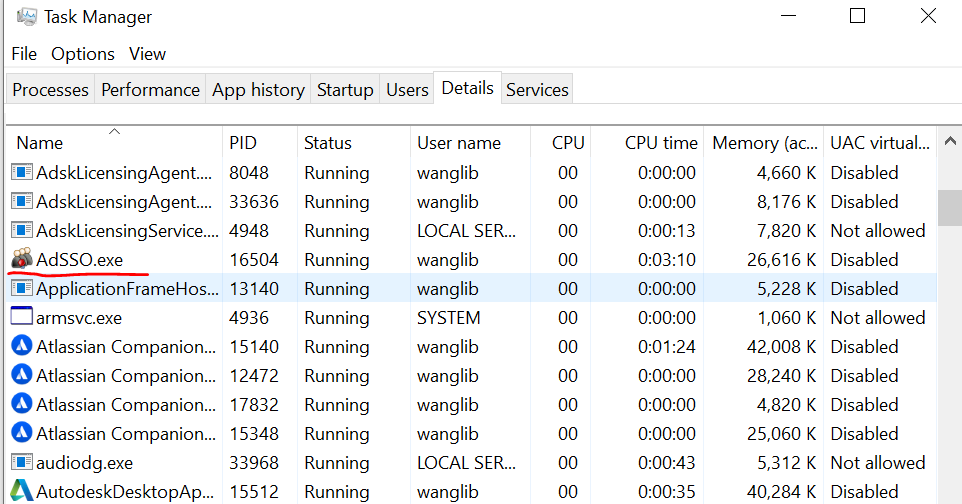- Forums Home
- >
- Subscription, Installation and Licensing Community
- >
- Installation & Licensing forum
- >
- i can't sign in and use my license !
i can't sign in and use my license !
- Subscribe to RSS Feed
- Mark Topic as New
- Mark Topic as Read
- Float this Topic for Current User
- Bookmark
- Subscribe
- Printer Friendly Page
- Mark as New
- Bookmark
- Subscribe
- Mute
- Subscribe to RSS Feed
- Permalink
- Report
Hello !
I have a student license since 2 weeks, but i can't use it because i don't find anyway to sign in in the app. In the first window, when 3ds starts, i can't click on "sign in", just nothing happen, and 3ds doesn't lauch. The only way to launch it, is to click on "give a serial number". Of course, i don't have any serial number, so, it begins a trial period of 30 days free.
In the app, same problem, i can't sign in, or can't change my type of license (i tried with the "manage license".)
I don't have any possibility to use my student license, and i need it for my school !
Thank you so much for your help
Kind Regards
Krapf Manon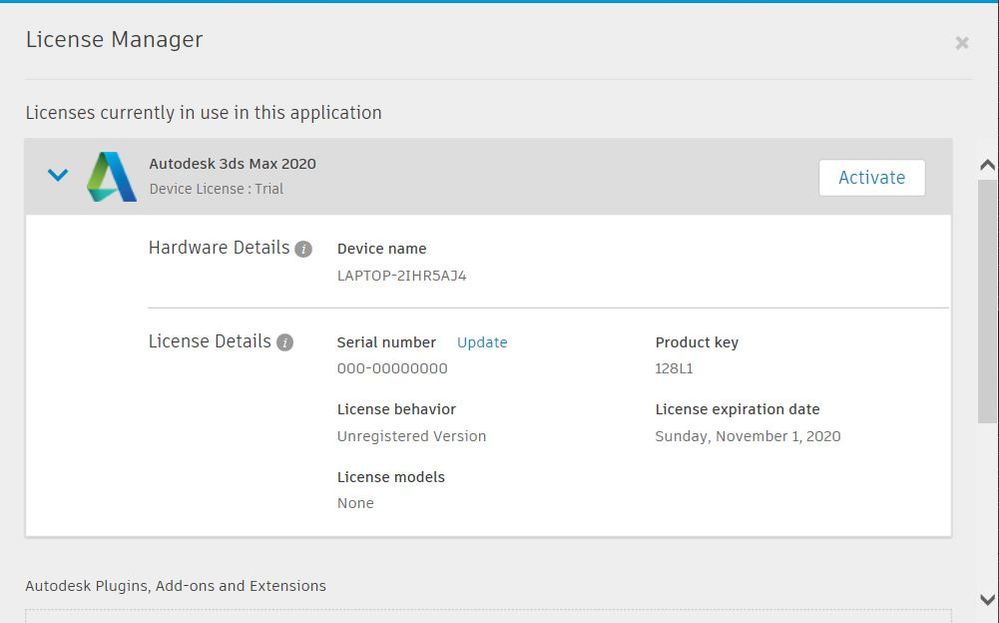
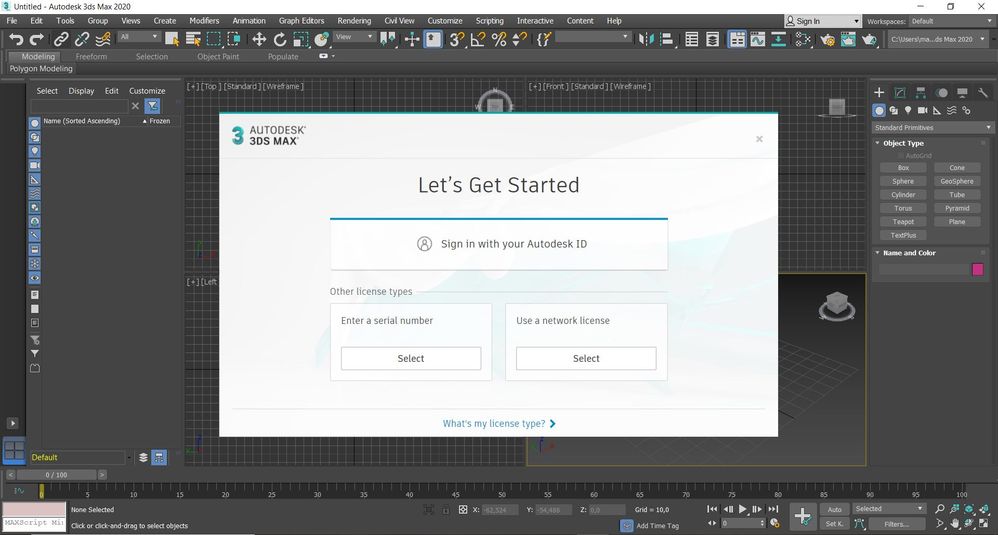
Solved! Go to Solution.
Solved by Libei.Wang. Go to Solution.
- Mark as New
- Bookmark
- Subscribe
- Mute
- Subscribe to RSS Feed
- Permalink
- Report
Hello @minizap7 ,
Welcome to the community.
What happens when you click on "Sign in with your Autodesk ID"?
If nothing happens, start the Windows Task Manager, go to the Details tab and look for a process named "AdSSO.exe". If you don't see it, restart your PC and try this again.
Please let us know if this is helpful.
Libei

Libei Wang
Sr QA Analyst for 3ds Max
- Mark as New
- Bookmark
- Subscribe
- Mute
- Subscribe to RSS Feed
- Permalink
- Report
hi !
No i don't see it when i'm trying to sign in, but nothing change, even when i'm restarting my computer or reinstalling 3ds max ..
oh and i forget to show you what happen when i'm using "manage licence" "activate" "sign in" (screen just below)
- Mark as New
- Bookmark
- Subscribe
- Mute
- Subscribe to RSS Feed
- Permalink
- Report
that last image is a crash dump something in max or windows is causing the file to crash, did you get a reporting error message that asks you to send to Autodesk?
if so you cant fill out that infomation with an email addresss show you submit the error at the end of the submission you will get a reference number with letters if you wrote that thing down. an autodesk employeee like @Libei.Wang can look it up
what browser are you using?
the only way to read crash dumps to have the MS symbols and windows debugger installed. if you try to open it that file in MS word wont make any sense, and you need to know what you looking at
- Mark as New
- Bookmark
- Subscribe
- Mute
- Subscribe to RSS Feed
- Permalink
- Report
i didn't send the report because i was thinking that it's not the main problem (because i can't sign in in the first launch) but i can send it if you think i should.
i'm using mozilla firefox
and i didn't understand the last sentence i'm sorry
- Mark as New
- Bookmark
- Subscribe
- Mute
- Subscribe to RSS Feed
- Permalink
- Report
is any possibility if i'm asking to someone to have a key to activate a licence for 1 year .. ?
I only have 10 days left in my free trial, and i really need to use 3ds for my courses, i don't know what i can do
- Mark as New
- Bookmark
- Subscribe
- Mute
- Subscribe to RSS Feed
- Permalink
- Report
Hello @minizap7 ,
Can you check if you see AdSSO.exe running in Windows Task Manager? Does a restart of your machine help?
I don't have access to your account. I don't know if there is anything misconfigured on your account that causes this problem.
Have you tried to post your question in Installation and Licensing forum: https://forums.autodesk.com/t5/installation-licensing/bd-p/24 ? They may be able to better help you.
Libei

Libei Wang
Sr QA Analyst for 3ds Max
- Mark as New
- Bookmark
- Subscribe
- Mute
- Subscribe to RSS Feed
- Permalink
- Report
no, i don't see AdSSO.exe running in Windows Task Manager, and restart my pc doesn't change anything.
why can't you see my account ?
i have reinstall the all 3ds max another time tonight, and something change,
i don't have "sign in with my account", i am block in the forst step now, when i'm clicking on "single user". same problem, max just turn and crash without any message.
i will try to post in this section i guess...
(i'm sorry i post with the wrong account, i'm minizap7)
- Mark as New
- Bookmark
- Subscribe
- Mute
- Subscribe to RSS Feed
- Permalink
- Report
Hello @Manon.autodesk and @minizap7 ,
To protect your data, Autodesk practices strict access control. Since my day-to-day job doesn't require access to the user database, I can't see what's on your account. I'm a QA for 3ds Max.
As you don't see AdSSO.exe in task manager even after a restart, it is very possible that AdSSO was not properly installed. You can reinstall it using the installer posted in this link: https://knowledge.autodesk.com/support/autocad/troubleshooting/caas/simplecontent/content/autodesk-s...
You may need to restart your PC once the installation is complete.
If this still not helping, please post your question on Installation and Licensing forum.
Libei

Libei Wang
Sr QA Analyst for 3ds Max
- Mark as New
- Bookmark
- Subscribe
- Mute
- Subscribe to RSS Feed
- Permalink
- Report
oh my god, it works..
thank you so much for your incredible help
thank you
have a nice day
- Mark as New
- Bookmark
- Subscribe
- Mute
- Subscribe to RSS Feed
- Permalink
- Report
- Mark as New
- Bookmark
- Subscribe
- Mute
- Subscribe to RSS Feed
- Permalink
- Report
Hello Libei Wang, I just wanted to thank you because thanks to you I was able to use Maya again, I had exactly the same problem, I searched for hours for the solution and I found it thanks to you, thank you very much I hope where you are you are very happy 😄
- Mark as New
- Bookmark
- Subscribe
- Mute
- Subscribe to RSS Feed
- Permalink
- Report
Hello @jsgalindo42 ,
You are very welcome! I'm glad to help.
Have a wonderful day.
Libei

Libei Wang
Sr QA Analyst for 3ds Max
- Mark as New
- Bookmark
- Subscribe
- Mute
- Subscribe to RSS Feed
- Permalink
- Report
- Mark as New
- Bookmark
- Subscribe
- Mute
- Subscribe to RSS Feed
- Permalink
- Report
libei wang u are an angel i just spent a week trying to fix these thanks so much i just need to repear AdSSO.exe
- Mark as New
- Bookmark
- Subscribe
- Mute
- Subscribe to RSS Feed
- Permalink
- Report
Hello @abdotaha460 and @123789natii ,
Thank you for your kind words. I'm glad this is helpful.
Please don't hesitate to reach out to us when you have any questions or feedback.
Libei

Libei Wang
Sr QA Analyst for 3ds Max
- Subscribe to RSS Feed
- Mark Topic as New
- Mark Topic as Read
- Float this Topic for Current User
- Bookmark
- Subscribe
- Printer Friendly Page