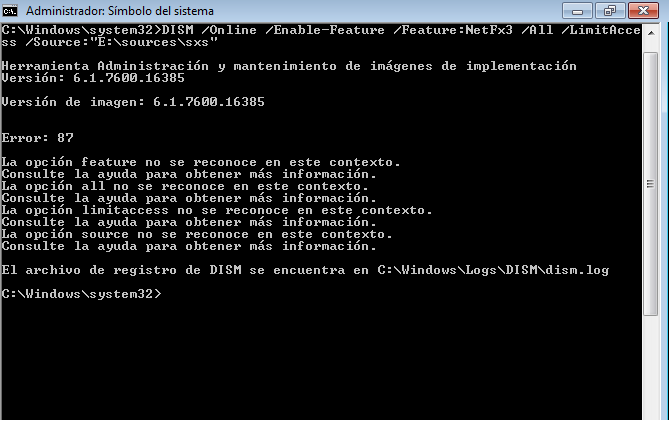- Forums Home
- >
- Subscription, Installation and Licensing Community
- >
- Installation & Licensing forum
- >
- Can't install anything from Autodesk
Can't install anything from Autodesk
- Subscribe to RSS Feed
- Mark Topic as New
- Mark Topic as Read
- Float this Topic for Current User
- Bookmark
- Subscribe
- Printer Friendly Page
- Mark as New
- Bookmark
- Subscribe
- Mute
- Subscribe to RSS Feed
- Permalink
- Report
Hello everyone,
A few weeks ago I formatted my pc and installed windows 10. Today i was going to install Autodesk 3DS Max with my Student subscription, but I can't install it, neither Maya. I didn't try Autocad and the others, but with both not installing, idk what's happening.
If i remember, i got an 1903 error or some like that, and an error that says "Unable to acces to windows installer". I searched a lot in the web, done a lot of solutions that people says that solved their problem, but not in my case. I tried to download 3ds max from the virtual assistance of autodesk, unregistiring msiexec and registering again and check path, windows 10 updates, checked windows installer is running and restarted, the microsoft support solutions and so on...I don't know what to do to begin my projects in Maya...
Thanks for the future help!
PD: When i tried the virtual assistance version, it says windows can't find a compatible app to execute it, and later, can't install the Akamai Net session client 😕
Solved! Go to Solution.
- Mark as New
- Bookmark
- Subscribe
- Mute
- Subscribe to RSS Feed
- Permalink
- Report
It looks like you need to find out more about downloading or re-downloading software, or are having issues that may be resolved by re-downloading.
For Windows users, before downloading products on Windows 10, please check that the product is compatible.
For general information about downloading or re-downloading (including eligibility), Community members with similar questions found the following article(s) useful:
Download Finder
Previous Versions of Autodesk Software
Download Methods
Find Your Eligibility for Previous Versions of Autodesk Software
Oftentimes installation and/or download issues can be addressed by using a different download method, or by downloading directly from the Autodesk Virtual Agent. Community members with similar issues found the following article(s) useful:
Software & Downloads
Downloading Previous Versions of Autodesk Software Using the Virtual Agent (Please be sure to disable your firewall and anti-virus before downloading)
Performing a Clean Uninstall
If this information was helpful, please consider marking it as an Accepted Solution by clicking on the "Accept as Solution" link, below. Taking a moment to do this will help others with similar questions find useful answers. Thank you!
Kudos (click on the link or the "thumbs-up!" icon), are also gratefully received! (Even a bot likes praise.)
If this answer missed the mark, please let us know so that other community members can lend a hand. Any additional details might help, too: consider including relevant screenshots, log files, error messages, or system specs.
I'm a software-based HelpBot, designed to provide the information you need to get up and running with Autodesk products—any time, day or night. Your feedback will help train me to deliver more accurate and helpful answers. Thanks in advance! Also, please note that I'm only set up to respond to the first post of a topic, not to any replies. Thank you!
Helpful links: Find Serial Numbers and Product Keys | Find Downloads and Service Packs | Activate Autodesk software
- Mark as New
- Bookmark
- Subscribe
- Mute
- Subscribe to RSS Feed
- Permalink
- Report
Yikes. Sounds like you are having Windows issues. Are you local administrator? Is UAC off?
You might try this:
Then post any screencaps or log files that might prove helpful.
Keep me posted.
Good Luck!
Travis Nave
My Expert Contributions to the
FLEXnet License Admin | MSI Cleanup Utility | .NET Framework Cleanup Tool | IPv6 NLM Fix | adskflex.opt Options File | Combine .LIC Files
- Mark as New
- Bookmark
- Subscribe
- Mute
- Subscribe to RSS Feed
- Permalink
- Report
https://www.dropbox.com/s/0upwfadxk695sy3/1.png?dl=0 Tried to upload an image, This is the link to the image
This is my log after attempting to install it.
I'm the only user on this PC so I'm the admin. UAC is turned off andnothing happens... 😞
- Mark as New
- Bookmark
- Subscribe
- Mute
- Subscribe to RSS Feed
- Permalink
- Report
There is no log attached.
Travis Nave
My Expert Contributions to the
FLEXnet License Admin | MSI Cleanup Utility | .NET Framework Cleanup Tool | IPv6 NLM Fix | adskflex.opt Options File | Combine .LIC Files
- Mark as New
- Bookmark
- Subscribe
- Mute
- Subscribe to RSS Feed
- Permalink
- Report
Sorry, Tried to upload an image, This is the link to the image
https://www.dropbox.com/s/0upwfadxk695sy3/1.png?dl=0
It seems like some problem with the Autodesk Library ?
- Mark as New
- Bookmark
- Subscribe
- Mute
- Subscribe to RSS Feed
- Permalink
- Report
Update: Tried to re-install windows installer. Nothing works. Tried in super admin account. Nothing
- Mark as New
- Bookmark
- Subscribe
- Mute
- Subscribe to RSS Feed
- Permalink
- Report
@Anonymous
Install the material libraries manually has indicated per step #4 in this article. Just adjust the location information for 2017. Then start the installation again (using setup.exe) in the extracted software location. Good luck and report back on your progress.
Mark Lancaster
& Autodesk Services MarketPlace Provider
Autodesk Inventor Certified Professional & not an Autodesk Employee
Likes is much appreciated if the information I have shared is helpful to you and/or others
Did this resolve your issue? Please accept it "As a Solution" so others may benefit from it.
- Mark as New
- Bookmark
- Subscribe
- Mute
- Subscribe to RSS Feed
- Permalink
- Report
Hello @Mark.Lancaster
Can't do that because i haven't installed the 3DS Max yet. I searched for that folder but i didn't find it.
Any way, I formatted the local disk and installed windows 8.1 pro which I had before, and worked with 3ds max with it. And, surprise! Another error!
Here's my last log:
2017/1/10:23:12:55 sedrik BULLDUZER === Setup started on BULLDUZER by sedrik ===
2017/1/10:23:12:55 sedrik BULLDUZER Path_Length: 148
2017/1/10:23:12:55 sedrik BULLDUZER Current Directory C:\Users\sedrik\AppData\Local\Temp\_AID6B2.tmp
2017/1/10:23:12:55 sedrik BULLDUZER Launch
2017/1/10:23:13:01 sedrik BULLDUZER PageOpen LaunchDialog
2017/1/10:23:13:02 sedrik BULLDUZER PageOpen LicenseDialog
2017/1/10:23:13:06 sedrik BULLDUZER PageOpen ProductInfoDialog
2017/1/10:23:13:25 sedrik BULLDUZER PageOpen ProductSelectionDialog2
2017/1/10:23:14:49 sedrik BULLDUZER PageOpen FullProgressDialog
2017/1/10:23:14:50 sedrik BULLDUZER Installing Microsoft Visual C++ 2012 Redistributable (x86): "C:\Autodesk\Autodesk_3ds_Max_2015_EFGJKS_Win_64bit_R2_dlm\3rdParty\x86\VCRedist\2012\vcredist_x86.exe" /install /quiet /norestart
2017/1/10:23:14:54 sedrik BULLDUZER Install Microsoft Visual C++ 2012 Redistributable (x86) Succeeded
2017/1/10:23:14:54 sedrik BULLDUZER Installing Microsoft Visual C++ 2012 Redistributable (x64): "C:\Autodesk\Autodesk_3ds_Max_2015_EFGJKS_Win_64bit_R2_dlm\3rdParty\x64\VCRedist\2012\vcredist_x64.exe" /install /quiet /norestart
2017/1/10:23:14:54 sedrik BULLDUZER Install Microsoft Visual C++ 2012 Redistributable (x64) Succeeded
2017/1/10:23:14:54 sedrik BULLDUZER Installing .NET Framework Runtime 3.5 SP1: "C:\Autodesk\Autodesk_3ds_Max_2015_EFGJKS_Win_64bit_R2_dlm\3rdParty\NET\35SP1\wcu\dotNetFramework\Install35Net.exe"
2017/1/10:23:25:08 sedrik BULLDUZER Install .NET Framework Runtime 3.5 SP1 Failed Installation aborted, Result=1603
2017/1/10:23:25:09 sedrik BULLDUZER Rollback Microsoft Visual C++ 2012 Redistributable (x64) Failed Failure is ignored, Result=1619
2017/1/10:23:25:09 sedrik BULLDUZER Rollback Microsoft Visual C++ 2012 Redistributable (x86) Failed Failure is ignored, Result=1619
In the launcher says; "An internet connection is required to install a Windows component. Please connect and re-launch the installer."
It's obvious I have internet, not a single disconnection in all of hte installation. I tried with web installer and Virtual Agent installer, and same error.
I WANT TO WORK PLEASE!!!!
And thanks for your help guys!
- Mark as New
- Bookmark
- Subscribe
- Mute
- Subscribe to RSS Feed
- Permalink
- Report
Okay, i manage it to find Uninstalltool.exe, but i have at least 9 of them. When i open any of them, it opens a blank window, nothing to uninstall. What I'm doing wrong???
- Mark as New
- Bookmark
- Subscribe
- Mute
- Subscribe to RSS Feed
- Permalink
- Report
Here is your failure:
Install .NET Framework Runtime 3.5 SP1 Failed Installation aborted, Result=1603
You cannot install .NET Framework 3.5 onto Windows 8.x. You have to add it as part of Windows Components from the Control Panel.
https://msdn.microsoft.com/en-us/library/hh506443(v=vs.110).aspx
Good Luck!
Travis Nave
My Expert Contributions to the
FLEXnet License Admin | MSI Cleanup Utility | .NET Framework Cleanup Tool | IPv6 NLM Fix | adskflex.opt Options File | Combine .LIC Files
- Mark as New
- Bookmark
- Subscribe
- Mute
- Subscribe to RSS Feed
- Permalink
- Report
Hello @Anonymous,
Thank for posting. You can try correcting the issue on the Windows 8.1 as @TravisNave mentioned or it sounds like a Windows related issue with the Windows 10. Please make sure your Windows 10 has the latest updates. If it does and it still is not functioning properly, then try reformating your Windows OS.
Please keep us posted on your progress. ![]()

Natasha
Community Product Support Specialist
Helpful Links:
AutoCAD Videos | AutoCAD Crashes or Freezes | AutoCAD Customer Council | AutoCAD System Requirements | Prepare your computer for download | Autodesk Virtual Agent | Clean Uninstall | Steps for Setting-Up Student Software
- Mark as New
- Bookmark
- Subscribe
- Mute
- Subscribe to RSS Feed
- Permalink
- Report
Yep, in this case, the problem was Net Framework 3.5 not enabled, but before i don't know why won't install it on windows 10...Any way, I managed to install it correctly by the moment. Thanks to all the support and help!!
- Mark as New
- Bookmark
- Subscribe
- Mute
- Subscribe to RSS Feed
- Permalink
- Report
Well, i tried to open Max today, and I'm getting another error: "3dsmax.exe - System error; The program can't start because ExchangeStorePackageManager.dll is missing from your computer. Try reinstalling to fix this problem."
I searched A LOT to found a solution to this problem, and it seems like no one has this problem. I can't find any information about this library and the error. What's happening now????
- Mark as New
- Bookmark
- Subscribe
- Mute
- Subscribe to RSS Feed
- Permalink
- Report
Hello @Anonymous,
Sorry for the difficulties installing your 3ds Max. It seems like a download issue causing you to miss a .dll file.
Your Log as shows failed redistributables:
Microsoft Visual C++ 2012 Redistributable (x64) Failed Failure is ignored, Result=1619
Microsoft Visual C++ 2012 Redistributable (x86) Failed Failure is ignored, Result=1619
-Uninstall the items listed in your Control Panel
Not sure which OS your working with:
-If you have a Windows 10 OS install them all back on the machine by visiting the Microsoft website.
OR
If you have an older OS locate them here to install them back:
Microsoft C++ \Autodesk\(Product)\3rdParty\ (in the x64 and x86) \VCRedist
Autodesk Material Library \Content\ADSKMaterials
DirectX Runtime \Autodesk\(Product)\3rdParty\DirectX
Please continue to keep us posted on your progress. Thank you.

Natasha
Community Product Support Specialist
Helpful Links:
AutoCAD Videos | AutoCAD Crashes or Freezes | AutoCAD Customer Council | AutoCAD System Requirements | Prepare your computer for download | Autodesk Virtual Agent | Clean Uninstall | Steps for Setting-Up Student Software
- Mark as New
- Bookmark
- Subscribe
- Mute
- Subscribe to RSS Feed
- Permalink
- Report
Hi @natasha.l,
I installed again my old windows 7 x64 bit and successfully installed 3DS Max, but when I try to execute it, it gives me this:
I have all drivers up to date, installed all C++ redistributables manually and the Net.Frameworks too. I don't know what more I can do
- Mark as New
- Bookmark
- Subscribe
- Mute
- Subscribe to RSS Feed
- Permalink
- Report
for windows 10 and installing 3ds Max, I needed to have dotNET 3.5 installed.
having the windows 10 cd in your dvd drive, do this:
press start, type cmd, right-click, run as admin
then type the following (or paste using the topleft icon/menu)
DISM /Online /Enable-Feature /FeatureName:NetFx3 /All /LimitAccess /Source:"D:\sources\sxs"
where 😧 is your discdrive
- Mark as New
- Bookmark
- Subscribe
- Mute
- Subscribe to RSS Feed
- Permalink
- Report
Hi @yvesadam4016! Thanks for the help, but i'm in Windows 7. Any way, I tried that command and it gives me this.
E: is where i have my usb bootable with windows 7 .iso
- Mark as New
- Bookmark
- Subscribe
- Mute
- Subscribe to RSS Feed
- Permalink
- Report
Hello @Anonymous,
Sorry, you are still encountering issues using the software, I noticed the system requirements state you need a 64bit system to run 3ds Max 2017 successfully.
Is that Windows 10 OS a 64bit system?
System Requirements for 3ds Max 2017
| Operating System | Microsoft® Windows® 7 (SP1), Windows 8, Windows 8.1, and Windows 10 Professional operating system |
| CPU | 64-bit Intel® or AMD® multi-core processor |
Please let me know if you have any questions. Thank you.

Natasha
Community Product Support Specialist
Helpful Links:
AutoCAD Videos | AutoCAD Crashes or Freezes | AutoCAD Customer Council | AutoCAD System Requirements | Prepare your computer for download | Autodesk Virtual Agent | Clean Uninstall | Steps for Setting-Up Student Software
- Mark as New
- Bookmark
- Subscribe
- Mute
- Subscribe to RSS Feed
- Permalink
- Report
Hello @natasha.l
My actual OS is Windows 7 premium 64 bit, I tried with WIndows 10 64bit and 8.1 pro too. All with 64bit architecture.
In this case I'm trying to launch 3DS Max 2014, not 2017, which was the version I'd worked before.
My specs are:
-i5-4440
-8GB DDR3 1600MhZ
-MSI R9 380 4GB
-Tooq 700W
-Motherboard Asrock Fatality
-Barracuda 2TB
Hope this helps!
- Subscribe to RSS Feed
- Mark Topic as New
- Mark Topic as Read
- Float this Topic for Current User
- Bookmark
- Subscribe
- Printer Friendly Page