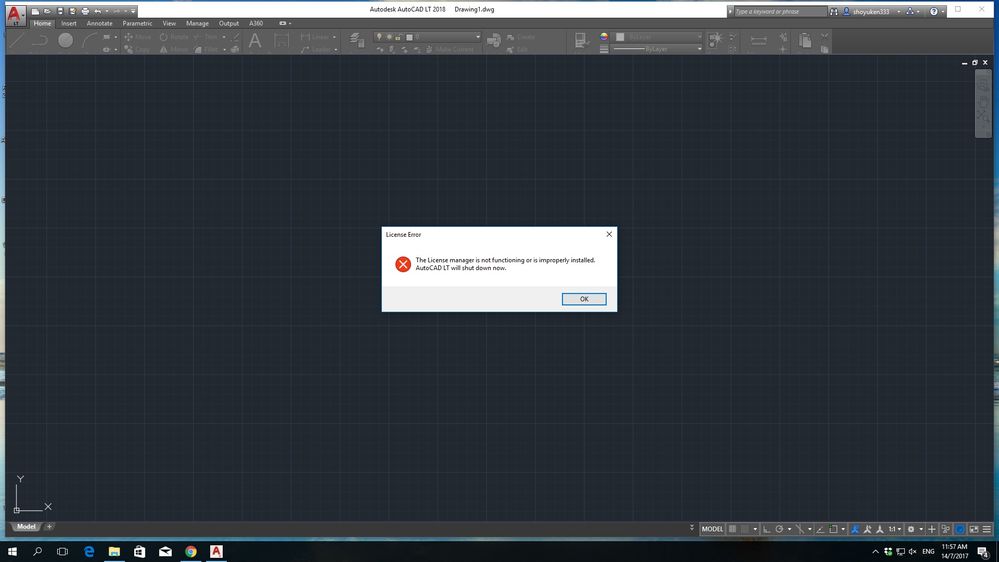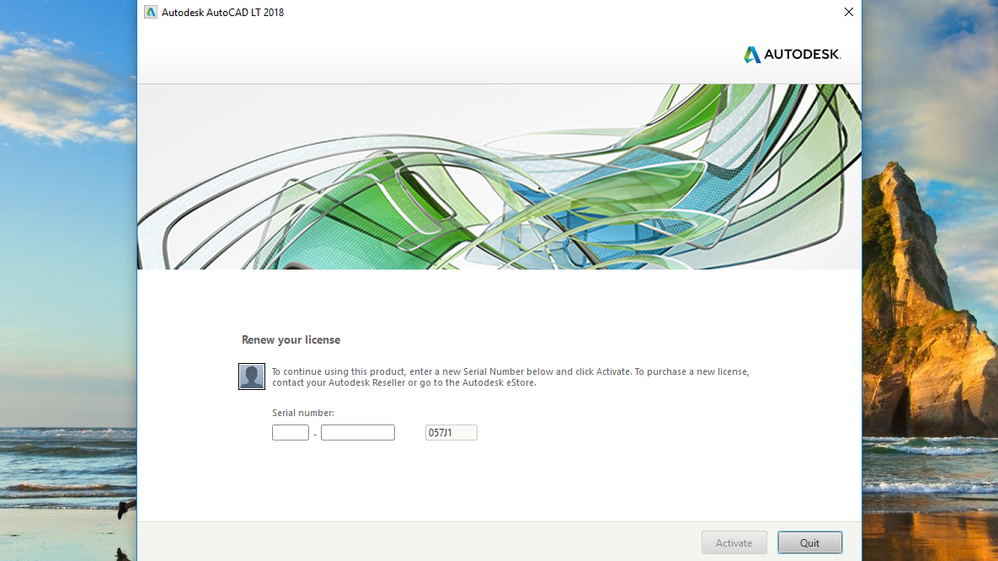- Forums Home
- >
- Subscription, Installation and Licensing Community
- >
- Installation & Licensing forum
- >
- AUtoCAD LT 2018- license manager is not functioning
AUtoCAD LT 2018- license manager is not functioning
- Subscribe to RSS Feed
- Mark Topic as New
- Mark Topic as Read
- Float this Topic for Current User
- Bookmark
- Subscribe
- Printer Friendly Page
- Mark as New
- Bookmark
- Subscribe
- Mute
- Subscribe to RSS Feed
- Permalink
- Report
Hi, I have a problem with AutoCAD LT 2018 . After click 'Activate' it keep pop up request for serial number again, enter a few time it said 'The License manager is not functioning or is improperly installed. AutoCAD LT will shut down now.' I have tried clean uninstall but still the same. Need help, thanks.
I
Solved! Go to Solution.
Solved by ftennyso. Go to Solution.
Solved by Mark.Lancaster. Go to Solution.
- Mark as New
- Bookmark
- Subscribe
- Mute
- Subscribe to RSS Feed
- Permalink
- Report
Hi @shinyee Welcome to Autodesk Community!
Could you please try the solution in this article: AutoCAD: The License manager is not functioning or is improperly installed ? Hope it helps.

Lynn Zhang
Community Manager
- Mark as New
- Bookmark
- Subscribe
- Mute
- Subscribe to RSS Feed
- Permalink
- Report
Welcome to the Autodesk User's Community..
Your issue is related to this article and you will need to follow the steps that are outline in that article. Thanks for @Darin.Green for troubleshooting this issue a while back and providing the AKN article about it.. ![]()
Mark Lancaster
& Autodesk Services MarketPlace Provider
Autodesk Inventor Certified Professional & not an Autodesk Employee
Likes is much appreciated if the information I have shared is helpful to you and/or others
Did this resolve your issue? Please accept it "As a Solution" so others may benefit from it.
- Mark as New
- Bookmark
- Subscribe
- Mute
- Subscribe to RSS Feed
- Permalink
- Report
- Mark as New
- Bookmark
- Subscribe
- Mute
- Subscribe to RSS Feed
- Permalink
- Report
Are you having the same issues as the OP was?
If not please create your own posting and explain what your issue is.
Mark Lancaster
& Autodesk Services MarketPlace Provider
Autodesk Inventor Certified Professional & not an Autodesk Employee
Likes is much appreciated if the information I have shared is helpful to you and/or others
Did this resolve your issue? Please accept it "As a Solution" so others may benefit from it.
- Mark as New
- Bookmark
- Subscribe
- Mute
- Subscribe to RSS Feed
- Permalink
- Report
Yes, I am having the same problem as OP. I downloaded the 30-day trial version of Autocad LT 2018 last month. The download went fine. After the 30-day trial, I decided to purchase a 1-year subscription to Autocad LT 2018. I reinstalled Autocad LT 2018. Now, every time I try to start up the program, I am getting the license manager is not functioning. I have completed an uninstall and reinstall of Autocad LT 2018 5 times. I still can not get the program to start. I am running under Windows 10.
I am not sure what to do next.
Fred
- Mark as New
- Bookmark
- Subscribe
- Mute
- Subscribe to RSS Feed
- Permalink
- Report
Yes, I am having the same problem as OP. I downloaded the 30-day trial version of Autocad LT 2018 last month. The download went fine. After the 30-day trial, I decided to purchase a 1-year subscription to Autocad LT 2018. I reinstalled Autocad LT 2018. Now, every time I try to start up the program, I am getting the license manager is not functioning. I have completed an uninstall and reinstall of Autocad LT 2018 5 times. I still can not get the program to start. I am running under Windows 10.
I am not sure what to do next.
Fred
- Mark as New
- Bookmark
- Subscribe
- Mute
- Subscribe to RSS Feed
- Permalink
- Report
Technically you don;t have the same problem as the original poster.. ![]() Their issue is related to a renew subscription message that leads to a license manager is not functioning message. You have a separate type of issue that leads to the license manager not functioning and thus requires different steps. That's why I asked...
Their issue is related to a renew subscription message that leads to a license manager is not functioning message. You have a separate type of issue that leads to the license manager not functioning and thus requires different steps. That's why I asked...
Perform a license reset by following these steps:
Please note, folders of C:\Programdata and C:\Users\[Username]\Appdata (listed below) are hidden folders and you may need to adjust your viewing settings.
First make sure you're signed out of the desktop app and A360 (both are located in your Windows system tray
On your computer, navigate to
2017 Version: C:\ProgramData\Autodesk\CLM\LGS\<Product_Key>_2017.0.0.F [<Product Key> is the product key of the application you have]
2018 Version: C:\ProgramData\Autodesk\CLM\LGS\<Product_Key>_2018.0.0.F [<Product Key> is the product key of the application you have]
Delete the LGS.data file.
Navigate to C:\Users\[username]\AppData\Roaming\Autodesk\ folder
Delete the ADUT folder and it's contents
When you start the application, it will prompt you to choose one (that matches your license) of the following:
Login - 30 day trial or CLIC (Cloud Based) licenses
Serial Number - Students, Standalone and Single-User Term Based activation
Network - Network License server for obtaining licenses from a machine on your network
Good luck and report back on your progress
Mark Lancaster
& Autodesk Services MarketPlace Provider
Autodesk Inventor Certified Professional & not an Autodesk Employee
Likes is much appreciated if the information I have shared is helpful to you and/or others
Did this resolve your issue? Please accept it "As a Solution" so others may benefit from it.
- Mark as New
- Bookmark
- Subscribe
- Mute
- Subscribe to RSS Feed
- Permalink
- Report
Thank you very much for your help. It turns out that I was not doing a complete (or clean) uninstall. I followed the “Perform a Clean Uninstall” instructions from the AUTODESK KNOWLEDGE NETWORK. I then reinstalled Autocad Lt 2018 and now everything is working. The “Clean Uninstall” procedures did include the steps you outlined.
Again, thank you for your help,
Fred
- Mark as New
- Bookmark
- Subscribe
- Mute
- Subscribe to RSS Feed
- Permalink
- Report
Thank you very much for your help. It turns out that I was not doing a complete (or clean) uninstall. I followed the “Perform a Clean Uninstall” instructions from the AUTODESK KNOWLEDGE NETWORK. I then reinstalled Autocad Lt 2018 and now everything is working. The “Clean Uninstall” procedures did include the steps you outlined.
Again, thank you for your help,
Fred
- Mark as New
- Bookmark
- Subscribe
- Mute
- Subscribe to RSS Feed
- Permalink
- Report
Thanks for the reply. I think I have same problem as ftennyso too. Now I'm using 30-day trial version but I already subscribe 1-year AutoCAD LT 2018. I have tried clean uninstall several times but it doesn't working. Maybe I have miss some steps ? Or I cannot use the installation file that free download from trial version website?
Thank you.
- Mark as New
- Bookmark
- Subscribe
- Mute
- Subscribe to RSS Feed
- Permalink
- Report
There is a very important Hotfix that Autodesk recently issued. I must have had my auto install updates turned off in the Autodesk App because I missed it. I, too, used the 30 day trial, leased a 1-year seat, and when through all of license manager issues that everyone listed. I did a clean uninstall and reinstall at least six times and followed followed advice listed on the forum without any success. I worked with one Support Team member who remotely accessed my computer and ran through all of the possible troubleshooting steps that he could think of without success. My case was transferred to a more experience team member who installed the Hotfix, did a clean uninstall, and reinstall and it FINALLY worked. After losing AutoCAD for over a week, I am totally elated!
- Mark as New
- Bookmark
- Subscribe
- Mute
- Subscribe to RSS Feed
- Permalink
- Report
- Mark as New
- Bookmark
- Subscribe
- Mute
- Subscribe to RSS Feed
- Permalink
- Report
I think its this..
Mark Lancaster
& Autodesk Services MarketPlace Provider
Autodesk Inventor Certified Professional & not an Autodesk Employee
Likes is much appreciated if the information I have shared is helpful to you and/or others
Did this resolve your issue? Please accept it "As a Solution" so others may benefit from it.
- Mark as New
- Bookmark
- Subscribe
- Mute
- Subscribe to RSS Feed
- Permalink
- Report
Hello Mark,
but this seems not to work...i have autocad lt 2018...i have turned on "hiddenfiles" and can't find non of these you have listed....what would be another possibility?
- Mark as New
- Bookmark
- Subscribe
- Mute
- Subscribe to RSS Feed
- Permalink
- Report
Why are you posting multiple times: https://forums.autodesk.com/t5/installation-licensing/license-error/td-p/7574139 about the same issue? Please post once and someone will help you.
Mark Lancaster
& Autodesk Services MarketPlace Provider
Autodesk Inventor Certified Professional & not an Autodesk Employee
Likes is much appreciated if the information I have shared is helpful to you and/or others
Did this resolve your issue? Please accept it "As a Solution" so others may benefit from it.
- Subscribe to RSS Feed
- Mark Topic as New
- Mark Topic as Read
- Float this Topic for Current User
- Bookmark
- Subscribe
- Printer Friendly Page