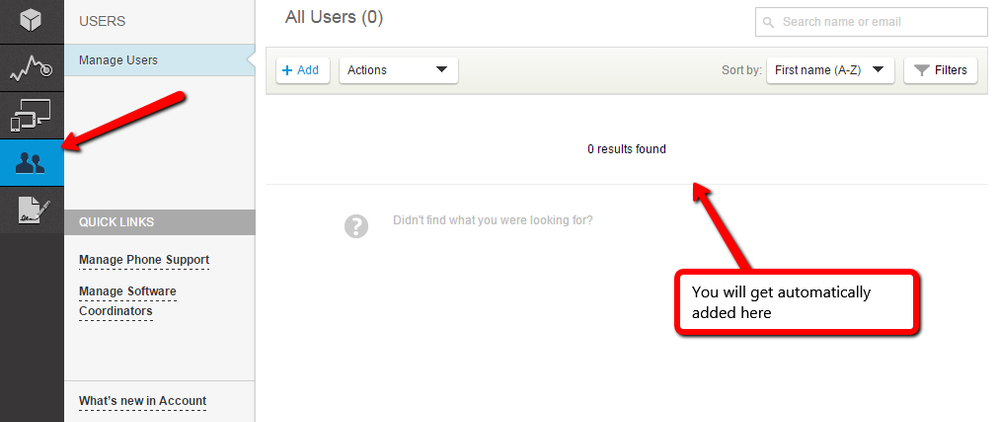- Forums Home
- >
- Subscription, Installation and Licensing Community
- >
- Installation & Licensing forum
- >
- Autocad 2017 LT - License
Autocad 2017 LT - License
- Subscribe to RSS Feed
- Mark Topic as New
- Mark Topic as Read
- Float this Topic for Current User
- Bookmark
- Subscribe
- Printer Friendly Page
- Mark as New
- Bookmark
- Subscribe
- Mute
- Subscribe to RSS Feed
- Permalink
- Report
I bought a one-year subscription for AutoCAD LT 2017 from Amazon.com. After purchase, it gave me the option to assign my license to myself, which I did, and it linked me to my Autodesk account. Then Amazon provided me with a link to "access software" which I clicked, and it took me to my Autodesk account page (products and subscriptions) where I am supposed to be able to download the software. However, AutoCAD LT 2017 is not on the list. After chatting with an Autodesk agent, they said this was an Amazon issue and that I was supposed to have gotten a serial no. and key code, which I did not. I contacted Amazon and they were clueless. Basically Amazon is pointing at Autodesk and Autodesk is pointing at Amazon. I have tried downloading the free trial hoping that the registration issue will clear itself up once I'm running the software with an internet connection. I can't even do that. I have used both the Autodesk download manager and tried a browser download, I've got my firewalls turned off, and I keep getting the 'communication failure' message. Today is Tuesday 09 August, I bought the software on Thursday 04 August, initiated my first inquiry with Autodesk support on the same day and this has not yet been resolved. So I've already lost five days of my license. It would be nice if someone from Autodesk would resolve this instead of me relying on a public forum for answers.
Solved! Go to Solution.
Solved by Mark.Lancaster. Go to Solution.
Solved by matthew.d. Go to Solution.
- Mark as New
- Bookmark
- Subscribe
- Mute
- Subscribe to RSS Feed
- Permalink
- Report
not a box store or online retailer. That way you have an actual
salesperson and support staff dedicated to helping you. Sorry for your
troubles.
Travis Nave
My Expert Contributions to the
FLEXnet License Admin | MSI Cleanup Utility | .NET Framework Cleanup Tool | IPv6 NLM Fix | adskflex.opt Options File | Combine .LIC Files
- Mark as New
- Bookmark
- Subscribe
- Mute
- Subscribe to RSS Feed
- Permalink
- Report
- Mark as New
- Bookmark
- Subscribe
- Mute
- Subscribe to RSS Feed
- Permalink
- Report
Hi @colaves1,
Welcome to the community!
Sorry to hear about the issue. I took a look into your account. It looks like we received your order this afternoon, not sure the reason for the delay. The order is syncing up still, which can take up to 24 hours, usually much less. You will receive an email when everything has synced. Please just reply here if you don't see it by tomorrow morning.
In the meantime, have you already used the trial for 2017? You can get up and going with that by downloading from the virtual agent in the meantime.

Matt DiMichele
Autodesk Product Blogs | @ADSKCommunity Twitter
Likes are greatly appreciated. Everyone enjoys a thumbs up!
Please Accept As Solution if this resolves your issue, to help others benefit and locate it.
- Mark as New
- Bookmark
- Subscribe
- Mute
- Subscribe to RSS Feed
- Permalink
- Report
So it showed up, I downloaded it using both methods, and the only thing that will install and create an icon is A360 and the LMTools utility. No AutoCAD LT 2017. When installing however, I did notice that it said AutoCAD LT 2017 was already installed. It is not. I cleaned the drive of any previous ACAD files.
- Mark as New
- Bookmark
- Subscribe
- Mute
- Subscribe to RSS Feed
- Permalink
- Report
Yeah, I pushed it through. That is an install error, what operating system are you on? For Windows 7/8/8.1 you can use the Microsoft FixIt tool to resolve this. Windows 10 has a built in troubleshooting section within your control panel.
Note: you are still going to receive an 'invalid serial number error' or 'contact your administrator to request permission for use of the product' until you are automatically added as a user in your account. (That's the last step of the sync, see screenshot).

Matt DiMichele
Autodesk Product Blogs | @ADSKCommunity Twitter
Likes are greatly appreciated. Everyone enjoys a thumbs up!
Please Accept As Solution if this resolves your issue, to help others benefit and locate it.
- Mark as New
- Bookmark
- Subscribe
- Mute
- Subscribe to RSS Feed
- Permalink
- Report
Yes, I'm running Windows 10. What is this "Autodesk License Server (x64) 3.1" that I'm seeing in the list of install programs but cannot find anywhere? I feel as though I should have this removed before I try to install again; maybe this is why whenever I'm installing it says acadlt is already installed...? I have had to go into my registry to delete Autodesk folders every time before I try to re-download and reinstall, and they keep reappearing in the registry even after I've deleted all autodesk related files. It seems to be behaving like Malware. I spent all day (8+ hours) yesterday trying to get it up and running to no avail, deleting and reinstalling about 9 times.
From what I've read, my understanding is that I will not be able to use the DLM to download the software because of this existing issue with there being some trace of Autodesk product on my drive (as shown by the attached screenshot as well as the fact that Autodesk folders keep reappearing in my registry). Please please please advise me as to how to approach this before I even attempt to download and install again. I cannot afford another headache like yesterday.
- Mark as New
- Bookmark
- Subscribe
- Mute
- Subscribe to RSS Feed
- Permalink
- Report
Here's what I suggest because at this point I think you have a messed up system.
First uninstall the Acad LT 2017 software and then perform a clean uninstall per these article. Then either..
- Run Microsoft Fixit (link is my signature) and remove all related 2017 stuff that you find including the Autodesk License manager. With fixit you have to run it for each program.
- Use the free Revo uninstaller and uninstall the related stuff.
One more step... You may want to install CCLEANER and make sure to clean up your registry and remove stuff that is no longer applicable.
Then download and install per:
1. Access the Autodesk Virtual Agent (link is in my signature) and follow the download links to your product.
2. Download all of the parts (some applications only have a single part to download) for your product first. Do not continue until all of the parts have fully downloaded.
3. Navigate to your download folder location and extract (double click) part _001_00X.sfx.exe (or the single file download).
4. In a few seconds the extraction will start and prompt you to extract to C:\Autodesk.
5. Once the extraction is finished, the installation will automatically start.
6. Follow the installation steps for your product
If you want the full recommended installation steps, click on the installation link in my signature.
Good luck on your installation.
Mark Lancaster
& Autodesk Services MarketPlace Provider
Autodesk Inventor Certified Professional & not an Autodesk Employee
Likes is much appreciated if the information I have shared is helpful to you and/or others
Did this resolve your issue? Please accept it "As a Solution" so others may benefit from it.
- Mark as New
- Bookmark
- Subscribe
- Mute
- Subscribe to RSS Feed
- Permalink
- Report
- Subscribe to RSS Feed
- Mark Topic as New
- Mark Topic as Read
- Float this Topic for Current User
- Bookmark
- Subscribe
- Printer Friendly Page