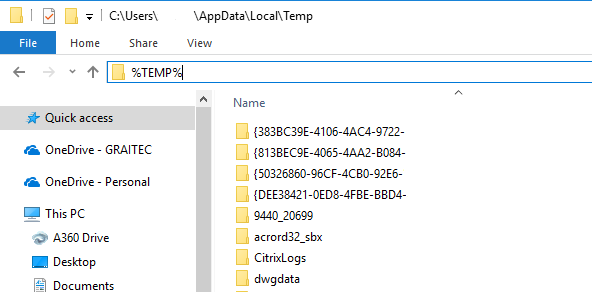- Forums Home
- >
- Subscription, Installation and Licensing Community
- >
- Installation & Licensing forum
- >
- Re: AutoCAD 2015 installation hangs during Direct-X installation
AutoCAD 2015 installation hangs during Direct-X installation
- Subscribe to RSS Feed
- Mark Topic as New
- Mark Topic as Read
- Float this Topic for Current User
- Bookmark
- Subscribe
- Printer Friendly Page
- Mark as New
- Bookmark
- Subscribe
- Mute
- Subscribe to RSS Feed
- Permalink
- Report
AutoCAD 2015 installation hangs during Direct-X installation
While installing AutoCAD 2015 the installation process gets to the Direct-X installation phase. The progress bar moves all the way to the end indicating that particular process is complete but will not move on to the next step. The installation is at a perpetual hang.
How do I get around this?
Window 7 Enterprise
Note: I have already changed the .net version from 4.6.01055 to 4.5 in the registry because I was getting an error regarding .net.
- Mark as New
- Bookmark
- Subscribe
- Mute
- Subscribe to RSS Feed
- Permalink
- Report
Welcome to the community...
What process are you using to install your application? Install now?
You may want to cancel your installation and follow these steps:
Download and install per:
1a. Pre-2018 Version: Access the Autodesk Virtual Agent and follow the download links to your product.
1b. 2018 Version: See this posting
2. Download all of the parts (some applications only have a single part to download) for your product first. Do not continue until all of the parts have fully downloaded.
3. Navigate to your download folder location and extract (double click) part _001_00X.sfx.exe (or the single file download).
4. In a few seconds the extraction will start and prompt you to extract to C:\Autodesk.
5. Once the extraction is finished, the installation will automatically start.
6. Follow the installation steps for your product
However if the installation does fail using this method, please post your installation log file here so we can review it. Posting info: Sometimes installation log files contain personal information such as your serial #. Prior to posting your log file please make sure to remove such info.
Good luck on your installation and report back on your progress.
Mark Lancaster
& Autodesk Services MarketPlace Provider
Autodesk Inventor Certified Professional & not an Autodesk Employee
Likes is much appreciated if the information I have shared is helpful to you and/or others
Did this resolve your issue? Please accept it "As a Solution" so others may benefit from it.
- Mark as New
- Bookmark
- Subscribe
- Mute
- Subscribe to RSS Feed
- Permalink
- Report
I downloaded the installation from the Virtual Agent site.
Where do I find the installation log file?
- Mark as New
- Bookmark
- Subscribe
- Mute
- Subscribe to RSS Feed
- Permalink
- Report
You will find the installation log file in your Windows TEMP folder. Enter %TEMP% at the address bar of a Windows File Explorer window and press the Enter key at your keyboard.
You will need to look for a file with the file extension .log and the word install or setup in the filename.
Frank Lemus
Technical Support Specialist
Graitec USA
- Mark as New
- Bookmark
- Subscribe
- Mute
- Subscribe to RSS Feed
- Permalink
- Report
Here's the contents of the log file relevant to this installation.
2017/4/21:09:47:46 oleal USAUS1WS00010 === Setup started on USAUS1Wxxx by oleal ===
2017/4/21:09:47:46 oleal USAUS1WS00010 Path_Length: 157
2017/4/21:09:47:46 oleal USAUS1WS00010 Current Directory C:\Users\oleal\AppData\Local\Temp\_AIE5A3.tmp
2017/4/21:09:47:46 oleal USAUS1WS00010 Launch
2017/4/21:09:47:47 oleal USAUS1WS00010 Install CustomCallback Info Invoking custom callback for details: [SETUP] CB_FUNC=CustomPlatformCheck CB_SOURCE=C:\Users\oleal\AppData\Local\Temp\_AIE5A3.tmp\Setup\AcSetup.dll
2017/4/21:09:47:47 oleal USAUS1Wxxx Install CustomCallback Info Custom callback response: Status=0 SUCCECSS Title= Message= URLTitle= URLLink=
2017/4/21:09:47:56 oleal USAUS1Wxxx PageOpen LaunchDialog
2017/4/21:09:47:58 oleal USAUS1WSxxx PageOpen LicenseDialog
2017/4/21:09:48:02 oleal USAUS1WSxxx PageOpen ProductInfoDialog
Approximately how long should this installation take?
Attached is a screen shot of the installation screen. I noticed that the constantly changing screen section has stopped. At this point, hitting "cancel" does not cancel. I have to close this with the Task Manager.
The only way I can get past this point is if I modify the setup.ini file and remove references to DirectX.
- Mark as New
- Bookmark
- Subscribe
- Mute
- Subscribe to RSS Feed
- Permalink
- Report
I also noticed that DXSETUP.EXE was a process still running in Task Manager after I aborted the installation.
- Mark as New
- Bookmark
- Subscribe
- Mute
- Subscribe to RSS Feed
- Permalink
- Report
Hello @olealZG87V,
I understand you called them out but these are needed to successfully run AutoCAD. If you run into an issue because you do not have the Direct X runtimes installed you can try the steps below.
- Download and install the DirectX End User Runtimes located in C:\Autodesk\AutoCAD_2015\3rdParty\DirectX\\DXSETUP.EXE
- Run the AutoCAD 2015 setup.exe installer. AutoCAD installation should now run to completion.
Let us know how its going.
Please "Accept As Solution" if a reply has helped resolved the issue or answered your question, to help others in the community.

Natasha
Community Product Support Specialist
Helpful Links:
AutoCAD Videos | AutoCAD Crashes or Freezes | AutoCAD Customer Council | AutoCAD System Requirements | Prepare your computer for download | Autodesk Virtual Agent | Clean Uninstall | Steps for Setting-Up Student Software
- Mark as New
- Bookmark
- Subscribe
- Mute
- Subscribe to RSS Feed
- Permalink
- Report
Thanks for the suggestion, however I have already tried this and the AutoCAD installation still hangs during DirectX installation even though I installed DirectX independently.
- Mark as New
- Bookmark
- Subscribe
- Mute
- Subscribe to RSS Feed
- Permalink
- Report
Hello @olealZG87V,
Thank you for reporting back. Try following the steps below, then download & install your software again.
- Conduct a Clean Uninstall of the program use MSfixitTool to complete the uninstall
- Log in as an Administrator
- Empty your TEMP folder. To open the TEMP folder, type %TEMP% in the address bar of Windows Start Menu and hit Enter
- Temporarily disable your Antivirus software & Firewall
- Temporarily disable UAC: Windows 7 , Windows 10
- Use Browser Download Method from Autodesk Account
Let us know how it goes. ![]()
Please "Accept As Solution" if a reply has helped resolved the issue or answered your question, to help others in the community.

Natasha
Community Product Support Specialist
Helpful Links:
AutoCAD Videos | AutoCAD Crashes or Freezes | AutoCAD Customer Council | AutoCAD System Requirements | Prepare your computer for download | Autodesk Virtual Agent | Clean Uninstall | Steps for Setting-Up Student Software
- Subscribe to RSS Feed
- Mark Topic as New
- Mark Topic as Read
- Float this Topic for Current User
- Bookmark
- Subscribe
- Printer Friendly Page