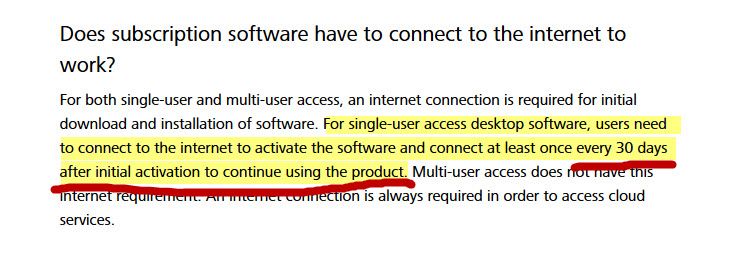- Forums Home
- >
- Subscription, Installation and Licensing Community
- >
- Installation & Licensing forum
- >
- AEC Industry Collection 2017 Product Key
AEC Industry Collection 2017 Product Key
- Subscribe to RSS Feed
- Mark Topic as New
- Mark Topic as Read
- Float this Topic for Current User
- Bookmark
- Subscribe
- Printer Friendly Page
- Mark as New
- Bookmark
- Subscribe
- Mute
- Subscribe to RSS Feed
- Permalink
- Report
Just wondering...When installing the 2017 AEC Collection, the product key (02HI1) for the collection will not let me activate AutoCAD..I had to use the AutoCAD product key (001I1) to activate...is this the correct behavior? So for each product I install from the collection, I will ahve to get that product key from the list of 2017 Product keys? That seems very cumbersome and painful.
Please advise if this is truly the correct behavior.
Thanks,
Solved! Go to Solution.
Solved by Mark.Lancaster. Go to Solution.
- Mark as New
- Bookmark
- Subscribe
- Mute
- Subscribe to RSS Feed
- Permalink
- Report
Interesting. We didn't run into any problems with the Collections. Are you sure your account has been updated to show that you have them in your Contract?
Travis Nave
My Expert Contributions to the
FLEXnet License Admin | MSI Cleanup Utility | .NET Framework Cleanup Tool | IPv6 NLM Fix | adskflex.opt Options File | Combine .LIC Files
- Mark as New
- Bookmark
- Subscribe
- Mute
- Subscribe to RSS Feed
- Permalink
- Report
Yes, the manage.autodesk.com account shows the AEC IC properly with the 02HI1 code as the product code. I downloaded and installed AutoCAD from the portal, and the product code came back as invalid. Like I said, it was very strange, but the 001I1 code worked perfectly to get it authorized for the user it's assigned to.
- Mark as New
- Bookmark
- Subscribe
- Mute
- Subscribe to RSS Feed
- Permalink
- Report
them. That's very odd behavior that you wouldn't. Have you tried another
computer? Maybe there's just something very odd about your setup?
Travis Nave
My Expert Contributions to the
FLEXnet License Admin | MSI Cleanup Utility | .NET Framework Cleanup Tool | IPv6 NLM Fix | adskflex.opt Options File | Combine .LIC Files
- Mark as New
- Bookmark
- Subscribe
- Mute
- Subscribe to RSS Feed
- Permalink
- Report
our customer has the same Problem. AEC Collection Multi-User and product key 02HI1 is not accepted - no error message, just the red cross. Any suggestion which Product key to use?
- Mark as New
- Bookmark
- Subscribe
- Mute
- Subscribe to RSS Feed
- Permalink
- Report
As always, make sure you type it in directly rather than copy/paste.
But beyond that, I suppose you can try the product keys for the individual suites themselves:
Good Luck!
Travis Nave
My Expert Contributions to the
FLEXnet License Admin | MSI Cleanup Utility | .NET Framework Cleanup Tool | IPv6 NLM Fix | adskflex.opt Options File | Combine .LIC Files
- Mark as New
- Bookmark
- Subscribe
- Mute
- Subscribe to RSS Feed
- Permalink
- Report
So researching this issue...looks like the following is true now:
1. when a client purchases an Industry Collection, it will list in their www.autodesk.com/account page when logged in as a CM
2. selecting the IC, it will expand and show all products available within this IC
3. each product will show download capability for 2017, 2016, 2015 and 2014
4. each product will show their respective product key to use when installing that product
It would make more sense, when installing the IC as a client, to input 1 serial number and 1 product key for the entire IC set of products...no hunting for the right serial number/key.
Dzan Ta, AEE, ASM, ACI.
Did you find this post helpful? Feel free to Like this post.
Did your question get successfully answered? Then click on the ACCEPT SOLUTION button.
Autodesk Community | Twitter | YouTube | Facebook | LinkedIn
Win 11 Pro/DELL XPS 15 9510/i9 3.2GHz/32GB RAM/Nvidia RTX 3050Ti/1TB PCIe SSD/4K 15.4" Non-Touch Display
- Mark as New
- Bookmark
- Subscribe
- Mute
- Subscribe to RSS Feed
- Permalink
- Report
I am having the same problem been given the 02Hl1 product to install the software and the product key isn't being excepted. I was instructed to download load software via my account which I have done I still no joy, I still cant believe I have to install each part of the collection individually.
- Mark as New
- Bookmark
- Subscribe
- Mute
- Subscribe to RSS Feed
- Permalink
- Report
Welcome to the community and welcome to collections... ![]()
Not sure how many installations that you have to do regarding your collections but if you use the Autodesk Virtual Agent method you can download each of the application and create a deployment of those required applications (making it easier to roll out to everyone). Most likely if you do it via your Autodesk Account you are selecting the "INSTALL NOW" which doesn't give you the option to create a deployment. In addition the INSTALL NOW feature has its issue will many issues and you may not succeed in getting your product installed. Anyhow I just wanted to pass along that tidbit if you didn't know that.
So, download and install per:
1. Access the Autodesk Virtual Agent (http://autodesk.creativevirtual15.com/autodesk/bot.html?isJSEnabled=1&businessArea=Root.Front%20Desk...) and follow the download links to your product.
2. Download all of the parts (some applications only have a single part to download) for your product first. Do not continue until all of the parts have fully downloaded.
3. Navigate to your download folder location and extract (double click) part _001_00X.sfx.exe (or the single file download).
4. In a few seconds the extraction will start and prompt you to extract to C:\Autodesk.
5. Once the extraction is finished, the installation will automatically start.
6. Follow the installation steps to create a deployment
7. Repeat steps for the other required products.
If you want the full recommended installation steps, click on the installation link in my signature.
Good luck on your installation.
Mark Lancaster
& Autodesk Services MarketPlace Provider
Autodesk Inventor Certified Professional & not an Autodesk Employee
Likes is much appreciated if the information I have shared is helpful to you and/or others
Did this resolve your issue? Please accept it "As a Solution" so others may benefit from it.
- Mark as New
- Bookmark
- Subscribe
- Mute
- Subscribe to RSS Feed
- Permalink
- Report
Many thanks its very strange you get issued a product key for the software and when it comes to installing it you have search for the different product keys for the different application eg Revit 829I1 cad 001I1.
- Mark as New
- Bookmark
- Subscribe
- Mute
- Subscribe to RSS Feed
- Permalink
- Report
Dear all Autocad expertise,
Our PC are under the firewall environment. Do you know which server address / domain name and tcp port should be permitted to go out into Internet in order to activate the AEC suite online?
Thanks!
- Mark as New
- Bookmark
- Subscribe
- Mute
- Subscribe to RSS Feed
- Permalink
- Report
TCP port used for Autodesk product online registration and activation are
Port 80 (http)
Port 443 (https)
Dzan Ta, AEE, ASM, ACI.
Did you find this post helpful? Feel free to Like this post.
Did your question get successfully answered? Then click on the ACCEPT SOLUTION button.
Autodesk Community | Twitter | YouTube | Facebook | LinkedIn
Win 11 Pro/DELL XPS 15 9510/i9 3.2GHz/32GB RAM/Nvidia RTX 3050Ti/1TB PCIe SSD/4K 15.4" Non-Touch Display
- Mark as New
- Bookmark
- Subscribe
- Mute
- Subscribe to RSS Feed
- Permalink
- Report
Based on your question.. I have questions for you...
Are you saying you have no internet or limited internet access? Is this term based collection license, a single user or multi-user (network)?
If its a single user based license, do you realize that you need a "live" internet connection every 30 days from last activation?
Mark Lancaster
& Autodesk Services MarketPlace Provider
Autodesk Inventor Certified Professional & not an Autodesk Employee
Likes is much appreciated if the information I have shared is helpful to you and/or others
Did this resolve your issue? Please accept it "As a Solution" so others may benefit from it.
- Mark as New
- Bookmark
- Subscribe
- Mute
- Subscribe to RSS Feed
- Permalink
- Report
- Mark as New
- Bookmark
- Subscribe
- Mute
- Subscribe to RSS Feed
- Permalink
- Report
Yes it specified in this article: https://knowledge.autodesk.com/customer-service/account-management/subscription-management/manage-co... (under this section)
If you don't authorize by the 31st day, the product will not work. But just to clarify what 30 days means...
When you launch the product the first time after installation, authorization/activation is done through the named account (and a live internet connection is required).
When you launch the product again..
If you have a live internet connection, the counter resets to 30 days.
If you don't have a live internet connection, the counter starts ticking down. Within 7 to 10 days of the 30 day cycle, you will be reminder to authorize through your named account and a live internet connection.
Mark Lancaster
& Autodesk Services MarketPlace Provider
Autodesk Inventor Certified Professional & not an Autodesk Employee
Likes is much appreciated if the information I have shared is helpful to you and/or others
Did this resolve your issue? Please accept it "As a Solution" so others may benefit from it.
- Mark as New
- Bookmark
- Subscribe
- Mute
- Subscribe to RSS Feed
- Permalink
- Report
Hello @foruma000294,
I hope you found the information provided by the community helpful. If so, please select a response that resolved the issue and click "Accept As Solution" button to help others in the community.
Thank you.

Natasha
Community Product Support Specialist
Helpful Links:
AutoCAD Videos | AutoCAD Crashes or Freezes | AutoCAD Customer Council | AutoCAD System Requirements | Prepare your computer for download | Autodesk Virtual Agent | Clean Uninstall | Steps for Setting-Up Student Software
- Mark as New
- Bookmark
- Subscribe
- Mute
- Subscribe to RSS Feed
- Permalink
- Report
Yes, I've got the answer. This forum is so helpful. Thank you everyone in the forum.
Raymond Cheung
- Mark as New
- Bookmark
- Subscribe
- Mute
- Subscribe to RSS Feed
- Permalink
- Report
Hello @foruma000294,
Thank you for coming back to the forum to report back on your progress.
Please "Accept As Solution" if a reply has helped resolved the issue or answered your question, to help others in the community.

Natasha
Community Product Support Specialist
Helpful Links:
AutoCAD Videos | AutoCAD Crashes or Freezes | AutoCAD Customer Council | AutoCAD System Requirements | Prepare your computer for download | Autodesk Virtual Agent | Clean Uninstall | Steps for Setting-Up Student Software
- Subscribe to RSS Feed
- Mark Topic as New
- Mark Topic as Read
- Float this Topic for Current User
- Bookmark
- Subscribe
- Printer Friendly Page