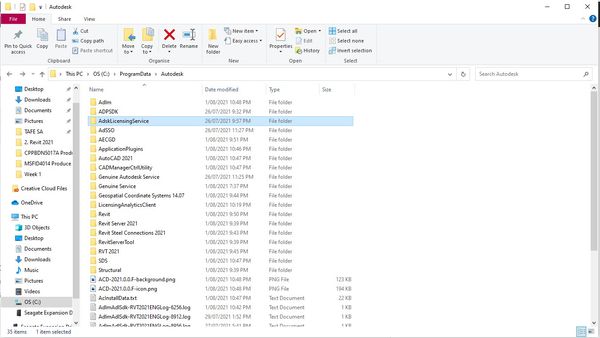- Forums Home
- >
- Subscription, Installation and Licensing Community
- >
- Installation & Licensing forum
- >
- 2021 The License Manager is not functioning or is improperly installed
2021 The License Manager is not functioning or is improperly installed
- Subscribe to RSS Feed
- Mark Topic as New
- Mark Topic as Read
- Float this Topic for Current User
- Bookmark
- Subscribe
- Printer Friendly Page
- Mark as New
- Bookmark
- Subscribe
- Mute
- Subscribe to RSS Feed
- Permalink
- Report
Downloaded Revit and AutoCAD 2021.
Now neither my 2020 nor 2021 Autodesk products work!
Error message, "The License Manager is not functioning or is improperly installed."
1. Go through the sign in steps.
2. Select I already have license; select Switch User; am notified I need to enter my ID the next time I start the application; then the error message appears.
Have followed assorted steps in the help section :
--run Adsso.msi
--run AdskLicense-installer
--removed and re-installed Revit 2021
So. How is this fixed? At a minimum, I need to be able to use Revit 2020 again.
Please advise.
Thank you,
Laurent
Solved! Go to Solution.
Solved by mdavis22569. Go to Solution.
- Mark as New
- Bookmark
- Subscribe
- Mute
- Subscribe to RSS Feed
- Permalink
- Report
Is your Autodesk Desktop App working?
Also:
Try uinstalling / reinstalling 2020 via:
Revit 2020 - WIN 64
However after don't update to the newest Licensing Services ...
Did you find this reply helpful ? If so please use the Accept as Solution or Kudos button below.
---------
Mike Davis
- Mark as New
- Bookmark
- Subscribe
- Mute
- Subscribe to RSS Feed
- Permalink
- Report
Thank you for your suggestion, Michael.
Unfortunately, I still have the same challenge.
I uninstalled all the Autodesk items I could from my system, except for the Desktop App.
Downloaded and installed Revit 2020 again, but still the same error message.
I will continue the trial-and-error search for the solution.
Thank you,
Laurent
- Mark as New
- Bookmark
- Subscribe
- Mute
- Subscribe to RSS Feed
- Permalink
- Report
Is your Autodesk Desktop App working?
Did you find this reply helpful ? If so please use the Accept as Solution or Kudos button below.
---------
Mike Davis
- Mark as New
- Bookmark
- Subscribe
- Mute
- Subscribe to RSS Feed
- Permalink
- Report
- Mark as New
- Bookmark
- Subscribe
- Mute
- Subscribe to RSS Feed
- Permalink
- Report
I have the same problem with student version. When I tried to sign in it keeps me asking me for the same. When I hit the Serial number button it crashes and CPU % goes to 100% I have to End the Autodesk component task in order to have everything ok again. But I can't activate the license just the 30 days trial. Any help?
- Mark as New
- Bookmark
- Subscribe
- Mute
- Subscribe to RSS Feed
- Permalink
- Report
I would start a separate post ... Likely you'll need something else for options on yours.
(First make sure you have them with some Admin rights to start the software and all of their updates are installed) But a new ticket (due to all of your issues) would be best.
Did you find this reply helpful ? If so please use the Accept as Solution or Kudos button below.
---------
Mike Davis
- Mark as New
- Bookmark
- Subscribe
- Mute
- Subscribe to RSS Feed
- Permalink
- Report
Hello @laurent_chouari
Have you tried the steps in the following Article
Also check in the services tab in the task manager if the service "Autodesk Desktop Licensing Service" is running. make sure you have installed all the updates from the Desktop App.
Regards

Gilles Roulin
Customer Service Technical Specialis
- Mark as New
- Bookmark
- Subscribe
- Mute
- Subscribe to RSS Feed
- Permalink
- Report
@laurent_chouari wrote:
Yes, it appears to be. However, it does not keep me signed in.
Do you have all of the updates installed .. including the latest SIGN IN update?
Admin rights?
Did you find this reply helpful ? If so please use the Accept as Solution or Kudos button below.
---------
Mike Davis
- Mark as New
- Bookmark
- Subscribe
- Mute
- Subscribe to RSS Feed
- Permalink
- Report
14 April 2020 Status update:
After following an assortment of possible solutions to no avail, I explored the clean uninstall:
https://knowledge.autodesk.com/customer-service/download-install/remove-products/clean-uninstall
I deleted everything Autodesk and downloaded Revit 2020 with the accompanying updates.
Still, I get the same error message,
"The License Manager is not functioning or is improperly installed. Revit will shut down now."
To state that I am frustrated and disappointed is inadequate.
I am accepting suggestions.
Thank you,
Laurent
- Mark as New
- Bookmark
- Subscribe
- Mute
- Subscribe to RSS Feed
- Permalink
- Report
Put in a support ticket for this:
https://knowledge.autodesk.com/contact-support
It might be something they need to remote in ...
or a new Windows install is needed
Did you find this reply helpful ? If so please use the Accept as Solution or Kudos button below.
---------
Mike Davis
- Mark as New
- Bookmark
- Subscribe
- Mute
- Subscribe to RSS Feed
- Permalink
- Report
hi there, I have the same problem with my revit2021 (student version) and my Autodesk app won't open and give me that it didn't start correctly so all my Autodesk programs won't work
- Mark as New
- Bookmark
- Subscribe
- Mute
- Subscribe to RSS Feed
- Permalink
- Report
I'm in exactly the same position, I have run through a few of the steps suggested to remedy the error messages but to no avail. Incredibly frustrating and there appear to be a few in the same position.
- Mark as New
- Bookmark
- Subscribe
- Mute
- Subscribe to RSS Feed
- Permalink
- Report
I had the same issues after installing Revit 2021.
Here's what I did, and it seems to be working now.
- Install and update Revit 2021
- Logout of the desktop app
- Remove your licenses from ProgramData/Autodesk/CLM/LGS
- Right click "run as administrator" Revit 2021
- Login to your Autodesk account via the prompts
- Revit 2021 should start, you can close it and start it as normal so that network drives are visible again
Hope that will help others.
- Mark as New
- Bookmark
- Subscribe
- Mute
- Subscribe to RSS Feed
- Permalink
- Report
Were you able to get this resolved?
Did you find this reply helpful ? If so please use the Accept as Solution or Kudos button below.
---------
Mike Davis
- Mark as New
- Bookmark
- Subscribe
- Mute
- Subscribe to RSS Feed
- Permalink
- Report
I followed the process outlined by @Astrid only I moved the license file folders rather than deleted. It worked thanks!!! One thing I noted was that one of the folders in ProgramData/Autodesk/CLM/LGS was dated in the future, which may be the cause of the issue. Also of note we have had this occur multiple times now!
- Mark as New
- Bookmark
- Subscribe
- Mute
- Subscribe to RSS Feed
- Permalink
- Report
Were you able to get this resolved? If so how?
Did you find this reply helpful ? If so please use the Accept as Solution or Kudos button below.
---------
Mike Davis
- Mark as New
- Bookmark
- Subscribe
- Mute
- Subscribe to RSS Feed
- Permalink
- Report
- Mark as New
- Bookmark
- Subscribe
- Mute
- Subscribe to RSS Feed
- Permalink
- Report
I cannot locate the CLM/LGS folders..... and I'm having this exact issue.
- Mark as New
- Bookmark
- Subscribe
- Mute
- Subscribe to RSS Feed
- Permalink
- Report
Hi, I had this issue as well. Have you tried updating Autodesk Single Sing On component (AdSSO)?
- Subscribe to RSS Feed
- Mark Topic as New
- Mark Topic as Read
- Float this Topic for Current User
- Bookmark
- Subscribe
- Printer Friendly Page