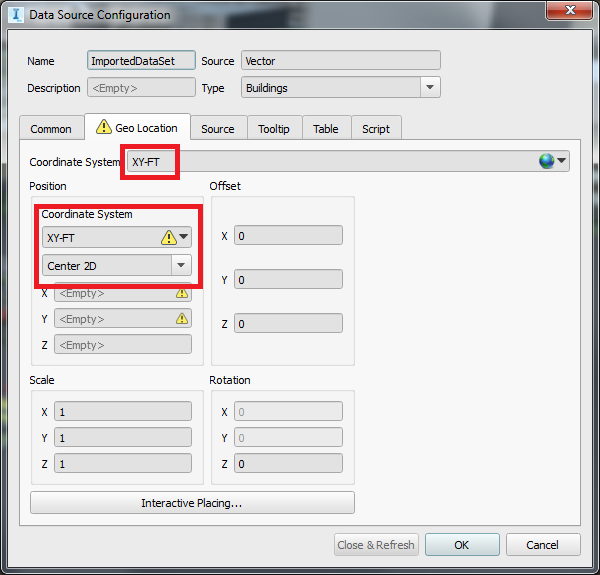Message 1 of 7
3D Model from Microstation into InfraWorks
Not applicable
08-22-2016
12:21 PM
- Mark as New
- Bookmark
- Subscribe
- Mute
- Subscribe to RSS Feed
- Permalink
- Report
I'd been trying to import a completed 3D model from Microstation to Infraworks. Data Source Configuration shows the model in preview but the main window doesn't have anything. Am I missing something?
I also followed another way to export/import (DGN to LandXML to C3D to IMX, then import into InfraWorks). But this is useless since I can't edit in InfraWorks anyway. Any help is appreciated.
Thanks