This is new in InfraWorks 360, was released with the last version in September 2016
Follow these steps to enable the materials in grading:
1 - Select the road in edit mode 
2 - Now in the road properties you go to Grading and change to Fixed Slope

3 - Click in the Material and after click in the More Styles and choose the material and click OK
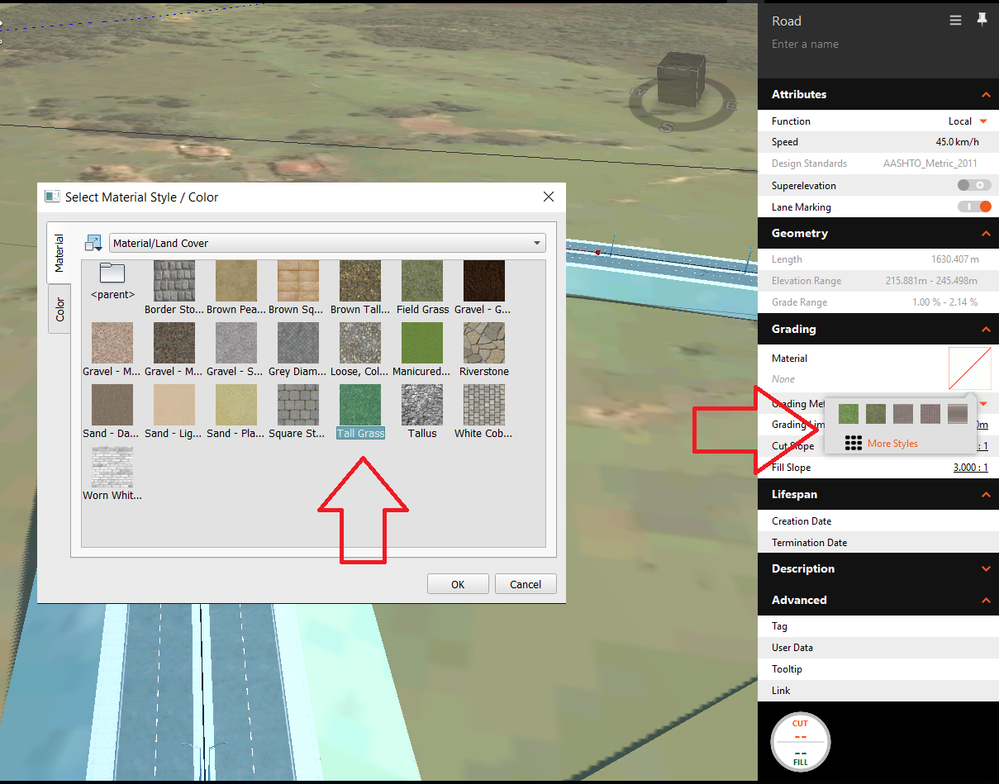
4 - You can click in the grading in each side of the road and choose diferent materials.
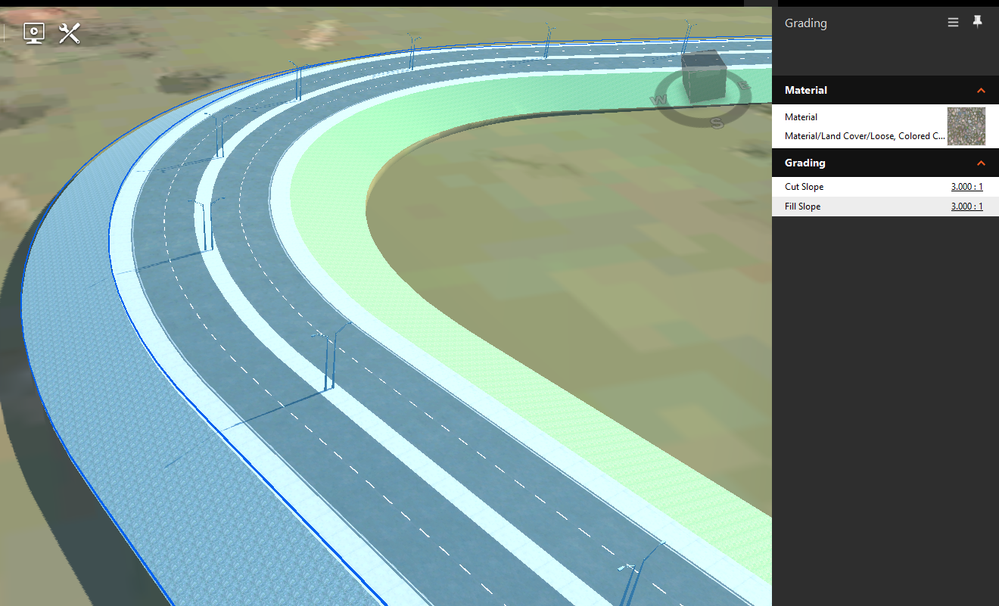

That´s it
Here a video show the whole process
Thanks