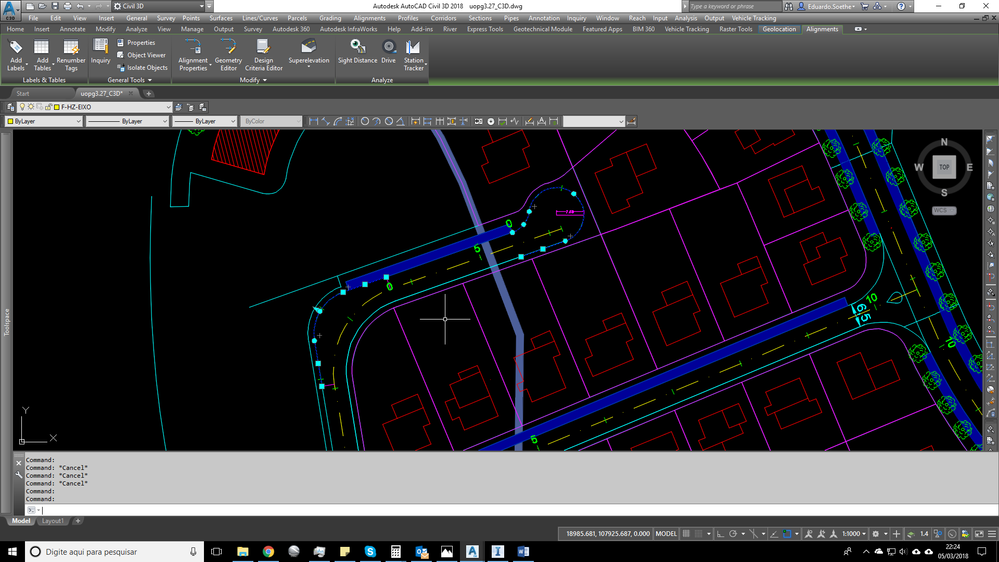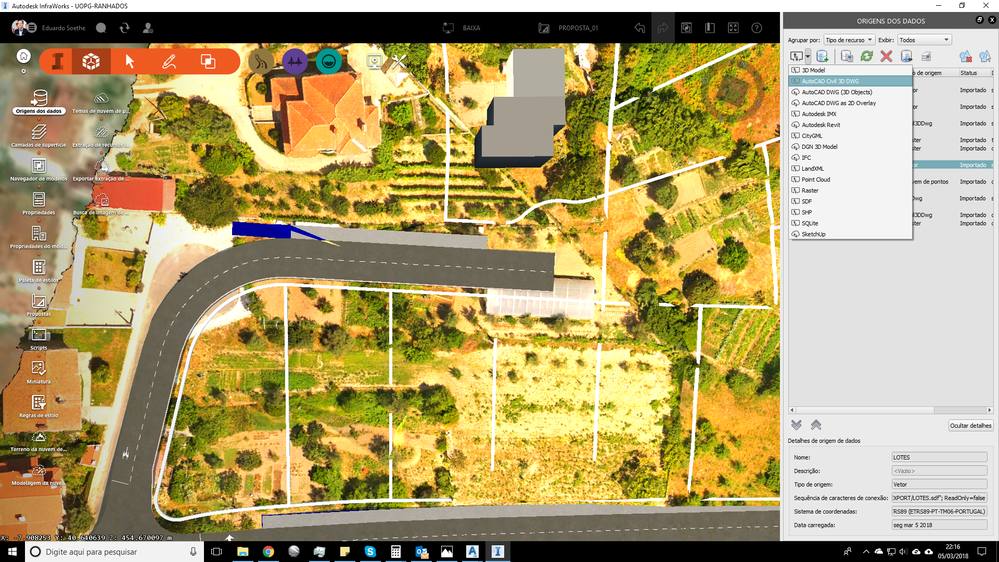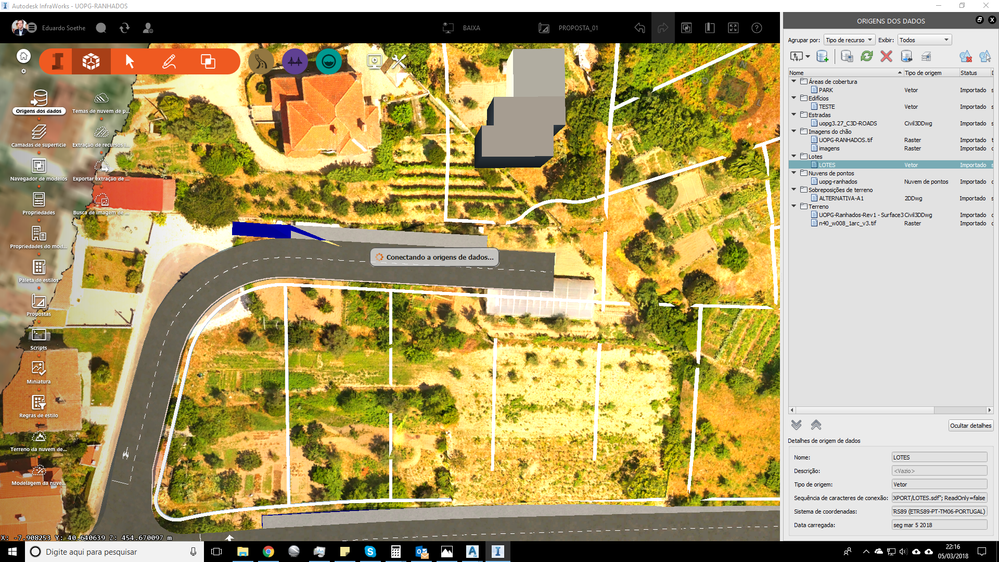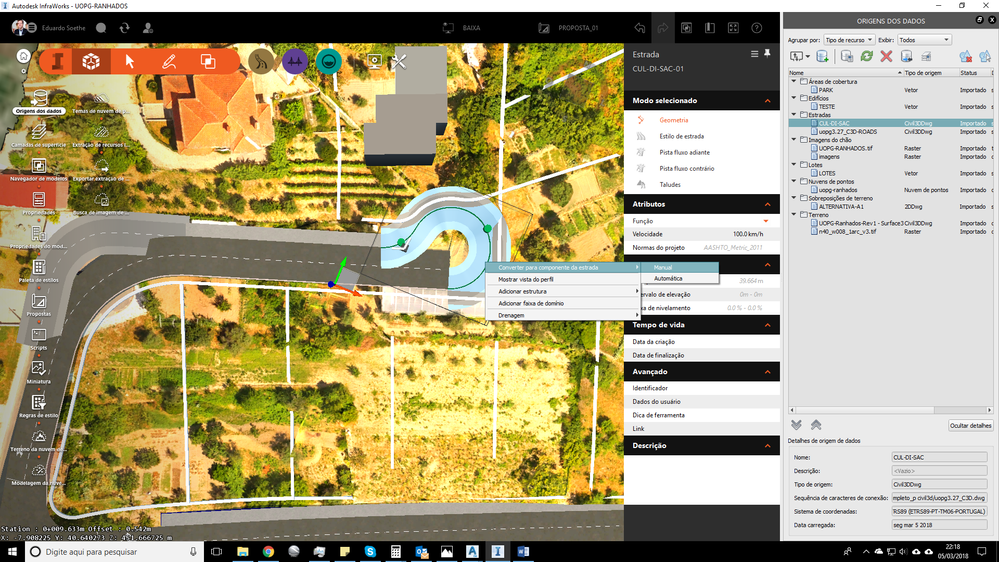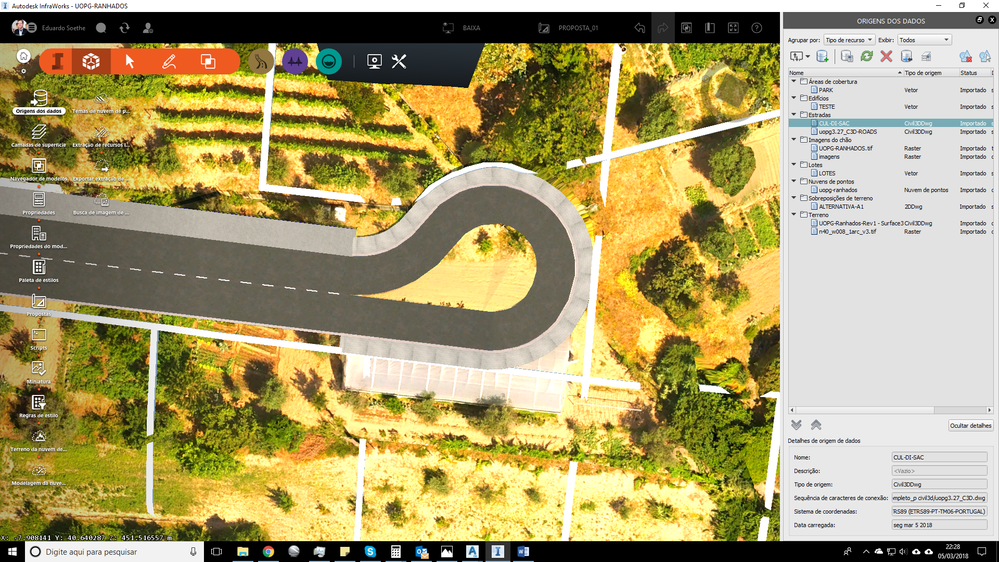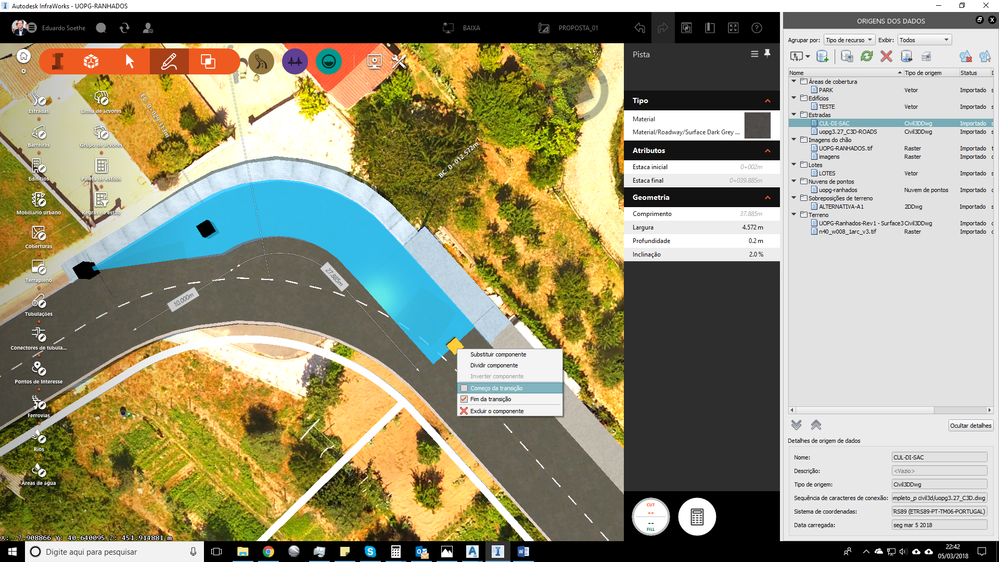- Subscribe to RSS Feed
- Mark Topic as New
- Mark Topic as Read
- Float this Topic for Current User
- Bookmark
- Subscribe
- Printer Friendly Page
- Mark as New
- Bookmark
- Subscribe
- Mute
- Subscribe to RSS Feed
- Permalink
- Report
Any know of an EASY quick way to add a cul-de-sac at the end of a road? This would be a great idea to add to the next Infraworks update. Including a radius option.
Solved! Go to Solution.
Solved by Eduardo.Soethe. Go to Solution.
- Mark as New
- Bookmark
- Subscribe
- Mute
- Subscribe to RSS Feed
- Permalink
- Report
I'm pretty sure this is a pretty heavily requested feature, but there isn't an easy way quite yet that I am aware of. There's this blog post that shows one way: HERE and I've used that before with success.
Most of the time though, if I'm doing a "quick and easy" cul-de-sac, I just do a 4 point "diamond" on the end of the road. You can change styles as shown on the blog link to remove the inner circle. Sometimes I'll just put a tree in the middle to make it look intentional! Maybe in the next couple releases they'll have this feature sorted out. I would imagine a modification of the roundabout coding could make it possible.
- Mark as New
- Bookmark
- Subscribe
- Mute
- Subscribe to RSS Feed
- Permalink
- Report
A coverage area is the only way. I have been pushing for this for 2 years now.
Edited....replied at the same time @JasonArtley did.
- Mark as New
- Bookmark
- Subscribe
- Mute
- Subscribe to RSS Feed
- Permalink
- Report
There is a pending idea on IdeaStation, but I do as follows.
I create an alignment through the gutter and I apply a section, only gutter curb and sidewalk.
In the interior of the cul-de-sac, I apply a coverage area
If you have some difficulty to creating a more precise alignment, make in Civil 3D and export to your Infraworks model.
Eduardo Soethe Cursino
Civil Eng. | BIM Specialist
Soethe Cursino Consultoria | BIM for Infrastructure | LinkedIn


Autodesk Certified BIM Specialist: Road and Highways Solution
AutoCAD Civil 3D Certified Professional
AutoCAD Certified Professional
__________________________________________________________________________
Se a resposta resolveu o seu problema, clique em Aceitar como Solução isso ajuda os outros usuários a encontrar rapidamente uma reposta e Kudos de gostou.
- Mark as New
- Bookmark
- Subscribe
- Mute
- Subscribe to RSS Feed
- Permalink
- Report
- Mark as New
- Bookmark
- Subscribe
- Mute
- Subscribe to RSS Feed
- Permalink
- Report
- Mark as New
- Bookmark
- Subscribe
- Mute
- Subscribe to RSS Feed
- Permalink
- Report
@Eduardo.Soethe a Screencast showing this workflow would be a big help!

Eric Chappell
- Mark as New
- Bookmark
- Subscribe
- Mute
- Subscribe to RSS Feed
- Permalink
- Report
Yes! I second what @Eric_Chappell mentioned. Maybe post it on the Knowledge Network?
- Mark as New
- Bookmark
- Subscribe
- Mute
- Subscribe to RSS Feed
- Permalink
- Report
@ToddRogers-WPM @Eric_Chappell
I will make the video.... I had forgotten
Eduardo Soethe Cursino
Civil Eng. | BIM Specialist
Soethe Cursino Consultoria | BIM for Infrastructure | LinkedIn


Autodesk Certified BIM Specialist: Road and Highways Solution
AutoCAD Civil 3D Certified Professional
AutoCAD Certified Professional
__________________________________________________________________________
Se a resposta resolveu o seu problema, clique em Aceitar como Solução isso ajuda os outros usuários a encontrar rapidamente uma reposta e Kudos de gostou.
- Mark as New
- Bookmark
- Subscribe
- Mute
- Subscribe to RSS Feed
- Permalink
- Report
- Mark as New
- Bookmark
- Subscribe
- Mute
- Subscribe to RSS Feed
- Permalink
- Report
Todd my brutha! Did you ever get a link to a video of how to do this particular culdesac?
- Mark as New
- Bookmark
- Subscribe
- Mute
- Subscribe to RSS Feed
- Permalink
- Report
- Mark as New
- Bookmark
- Subscribe
- Mute
- Subscribe to RSS Feed
- Permalink
- Report
https://knowledge.autodesk.com/es/community/screencast/ed0a6713-9c59-4cda-8824-4831a1c426f7
YOFFRE VARGAS - ECUADOR
Usa aceptar como solución o kudos si la respuesta dada resolvió tu problema
- Mark as New
- Bookmark
- Subscribe
- Mute
- Subscribe to RSS Feed
- Permalink
- Report
Hi guys sorry for the delay in answer.
I did a sequence of images and hope it helps.
Eduardo Soethe Cursino
Civil Eng. | BIM Specialist
Soethe Cursino Consultoria | BIM for Infrastructure | LinkedIn


Autodesk Certified BIM Specialist: Road and Highways Solution
AutoCAD Civil 3D Certified Professional
AutoCAD Certified Professional
__________________________________________________________________________
Se a resposta resolveu o seu problema, clique em Aceitar como Solução isso ajuda os outros usuários a encontrar rapidamente uma reposta e Kudos de gostou.
- Mark as New
- Bookmark
- Subscribe
- Mute
- Subscribe to RSS Feed
- Permalink
- Report
This post has been featured on the Autodesk Civil Engineering Community Center http://civil-community.autodesk.com/2018/03/infraworks-forum-post-week-cul-de-sac/

Eric Chappell
- Subscribe to RSS Feed
- Mark Topic as New
- Mark Topic as Read
- Float this Topic for Current User
- Bookmark
- Subscribe
- Printer Friendly Page