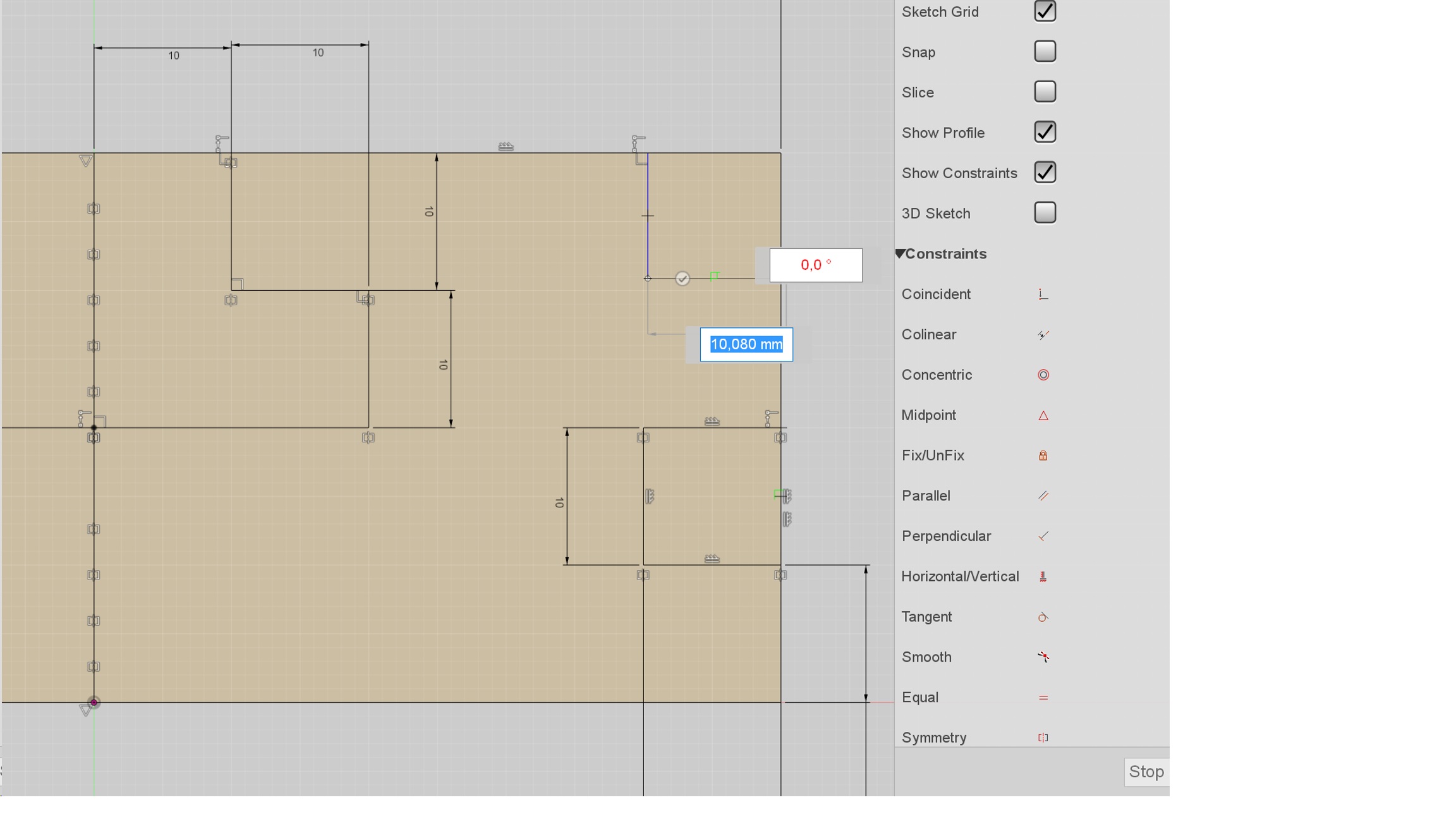Hi Team 360!
Fist of, your program is great! I love it!
Problem:
Many times when i make lines and other sketch features, the 'quick measures box' are in the way
Also when zooming if the mouse ends up in any of the boxes, the zoom stops....
Example:
Example on picture, I try clicking on the Vertical black line, but the red 0deg box are in the way
Possible solutions:
If this is a bug, It would be nice if it was fixed, It could have something to do with me running UHD screen resulution?
Otherwise it would be nice if the boxes were moved further away, why even have them close to and jump randomly around?
BTW, It would be nice for more support for UHD (example: data panel objects, view cube and buttons in bottom are very small)
Thanks for listening!