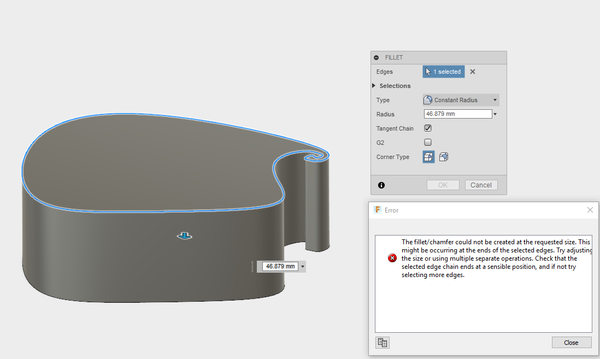Right now, when a fillet / rule fillet / shell fails, a window pops up saying that the fillet could not be done, but there is no feedback exactly where the operation failed. 99% of the fillet could be OK but that 1% is what makes the entire operation fail.
Please highlight where that failure is (I think you already have that red highlighting in the Sculpt environment when a sculpt object self-intersects, for instance).
Here is an egregious example where (of course) the fillet would fail...but many times the failure is on some very small part of and edge that is not easily seen. I am also confident that there are other operations like this, but fillet / rule fillet / and shell come to mind (maybe Thicken? Chamfer?).
The priority for me, though is the fillets!