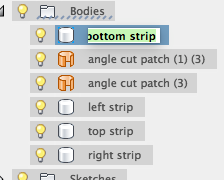While renaming several sketches/bodies/components in the model tree, it would be a lot quicker if you could hit the "tab" button on the keyboard while editing a name, to jump to the next object in the tree. This would save a lot of going back and forth between keyboard and mouse
Current process: click name of object, rename, hit enter, fetch mouse and click on next item in line
Suggested process: click name of object, rename, hit tab, rename