I'd like to be able to hide a faces on a body. For instance, if you're designing a manifold for multiple solenoid valves, it would be nice to hide one of the faces to see all the internal ducting inside the valve manifold.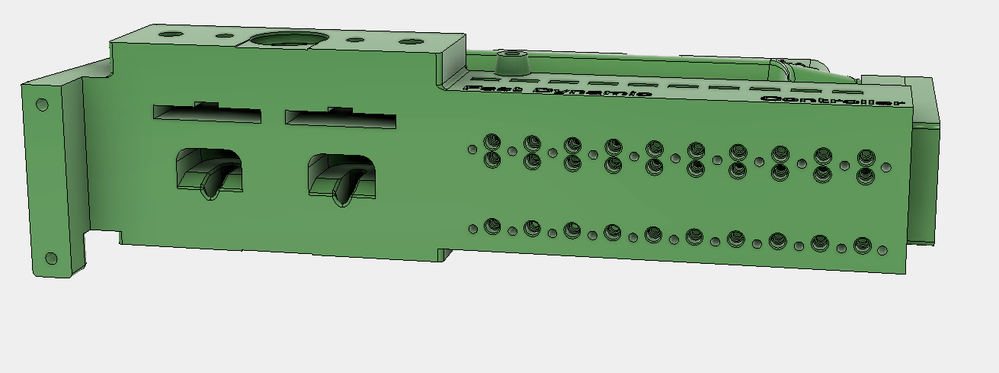

The way this was implemented in CATIA was, basically, by having an alternate display layer. Normally, the view only showed what was on the default layer, but you could also show the hidden layer or both if you wanted to. CATIA only had a 2 layers, but I'm sure multiple layers would be useful. Beyond just hiding, you could assign sketches/construction geometry to their own layers and if you could easily toggle between the different layers, it would eliminate much of the hunting through sketches and construction geometry to find what I need.