Have you ever sketched on a face or plane only for Fusion 360 to rotate the screen 90 degrees or 180 degrees to the orientation you actually want to sketch on? This happens to me all the time. In the picture below, I want to sketch on the highlighted face. In the orientation demonstrated. But when I select Sketch and then select the face, it automatically rotates by 90 degrees. It's very frustrating.
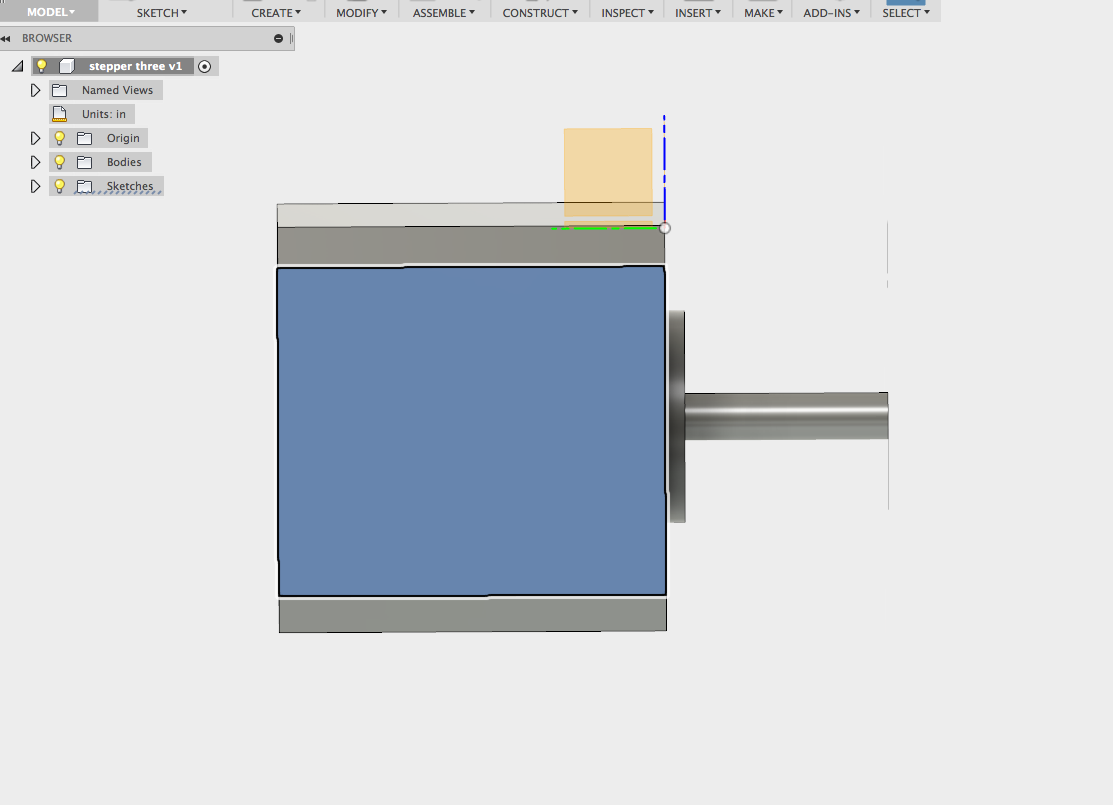
Before Fusion 360, I used NX/Unigraphics. There, when you selected a face to Sketch on, you had the ability to select the +X and +Y axes of your sketch. Note the drop down menu that says "Sketch Orientation".

So this was a nonissue, as I would simply select the horizontal and vertical edges as my x and y, and stay in the orientation I wanted. As far as I can tell, Fusion doesn't have this ability. So I'm constantly turning the sketch, but every time I try to recenter, or exit the sketch and re-enter, it's back to that default orientation. It's one of those things that seems small but is very irritating and really slows me down.
Please consider this! Thank you.