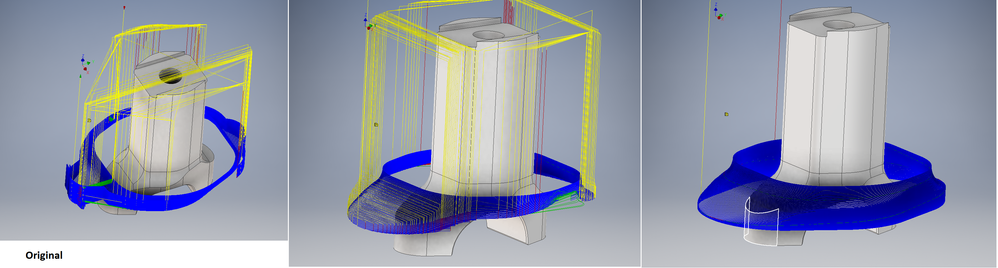- Subscribe to RSS Feed
- Mark Topic as New
- Mark Topic as Read
- Float this Topic for Current User
- Bookmark
- Subscribe
- Printer Friendly Page
- Mark as New
- Bookmark
- Subscribe
- Mute
- Subscribe to RSS Feed
- Permalink
- Report
How to make the tool go round the part without all those retractions? I want the tool to go a whole round, step down at make another round.
53 min of waste it's not even doing the last millimeters...
Last operation...
Another thing, how to machine over holes without machining the hole? Now i suppress the holes were i want the mill to just pass over.
I thought that "Avoid surface" - the holes, and to uncheck the box for "Contact only" would help but it didn't.
Solved! Go to Solution.
Solved by Laurens-3DTechDraw. Go to Solution.
- Mark as New
- Bookmark
- Subscribe
- Mute
- Subscribe to RSS Feed
- Permalink
- Report
I attached a 2018 version of your file with the two options you can see in this picture.
Laurens Wijnschenk
3DTechDraw
AutoDesk CAM user & Post editor.
René for Legend.
- Mark as New
- Bookmark
- Subscribe
- Mute
- Subscribe to RSS Feed
- Permalink
- Report
You can easily.
Just didn't think you wanted to.
Laurens Wijnschenk
3DTechDraw
AutoDesk CAM user & Post editor.
René for Legend.
- Mark as New
- Bookmark
- Subscribe
- Mute
- Subscribe to RSS Feed
- Permalink
- Report
See this:
Laurens Wijnschenk
3DTechDraw
AutoDesk CAM user & Post editor.
René for Legend.
- Subscribe to RSS Feed
- Mark Topic as New
- Mark Topic as Read
- Float this Topic for Current User
- Bookmark
- Subscribe
- Printer Friendly Page