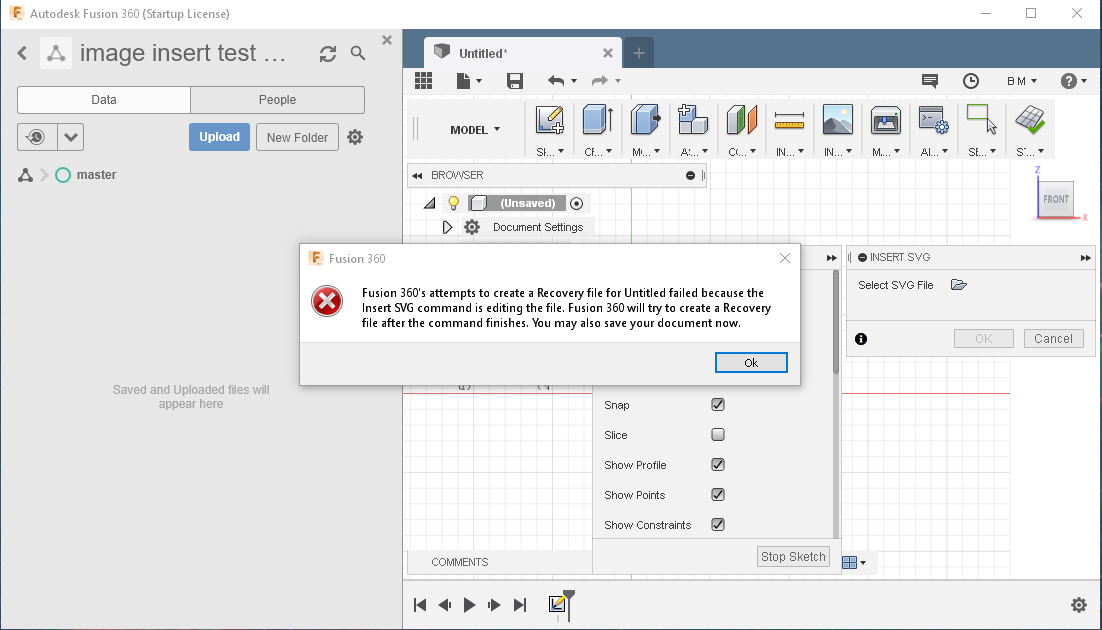Message 1 of 3
No dialogue box when importing images or SVGs
- Mark as New
- Bookmark
- Subscribe
- Mute
- Subscribe to RSS Feed
- Permalink
- Report
I have been struggling trying to find a solution to this for around a month - when I try to insert an image or an SVG into Fusion 360, as in click on the file icon, or image icon, no dialogue box appears. I have multiple monitors, but I have cleared them all and it is not appearing elsewhere. I have tried reinstalling, repairing, new projects, new models and so on. The problem has also persisted through a Windows 7 > Windows 10 upgrade.
https://i.gyazo.com/3718845e3f22b1189c23dd1b03414467.mp4
https://i.gyazo.com/09ff1403f5d0632422d2807ece4f4e66.mp4
Hoping someone has had and solved this issue in the past.