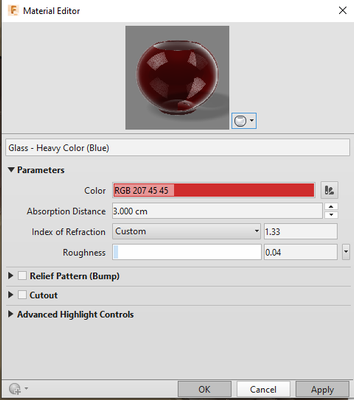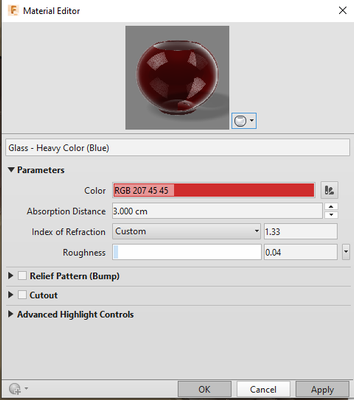There are a number of things that can and need to be done to improve the render.
1. The phenomenon you are encountering is called Z-Fighting. As @kandennti has already described, the volumes must overlap. You also need to give the glass a higher dielectric priority. For that you need to change into the render environment and find the glass bodies in the browser. Right-click on a glass body and select "dielectric priority" and change it from the default to 1 or higher.
2. Without fillets on all of the sharp edges there are important reflective highlights missing in the render and it will look very artificial. So fillet all sharp edges.
3. For the ultimate bit of realism you should model the meniscus as that also provides important reflective highlights.
To showcase what it means when these suggestions are applied to the model I created this render.
I also changed the material of the liquid to a glass material, but then changed the glass material. I changed the IOR to 1.33, the absorption color to red and the absorption distance to 3 cm.