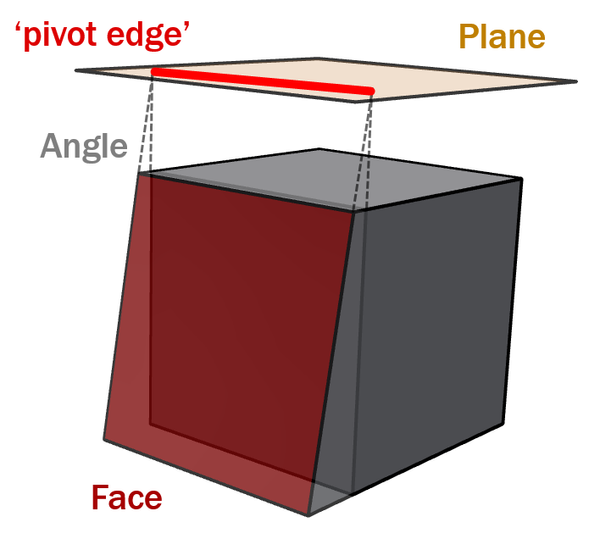Hi Jason,
If I understand correctly, I guess the issue you are seeing is that you pick one half of the split face as your ‘Plane’, and when you try to the select the taper face, the other half of the split can’t be selected?
This is due to the way the ‘Plane’ input works for a draft operation. In the background, we’re extending your plane selection and your selected taper faces, and the intersection of these is used to build the ‘pivot’ for the draft angle. Something like this:
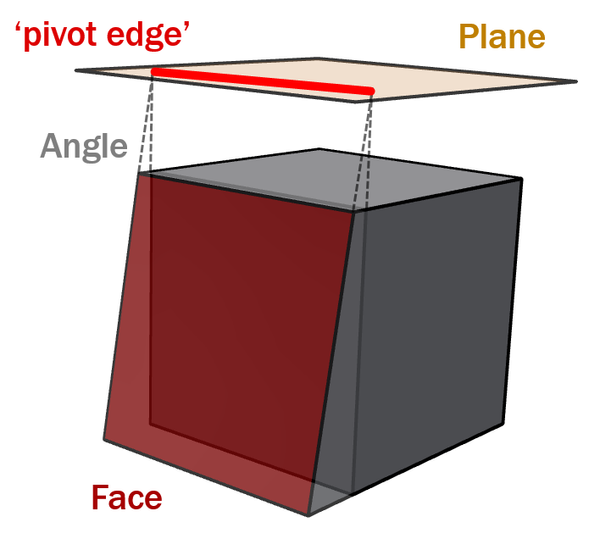
However, what this means is that the Plane can’t be coplanar with your taper faces (these have ‘infinite overlap’, so we can’t find an intersection for the pivot). This is why you would not be able to select these two halves of the split as your plane and taper face.
The best way to do this is probably to create a construction plane that passes straight through your split edge, and use this as the ‘Plane’ for the Draft operation. The video below shows how to do this (remember to deselect Tangent Chain before picking the taper face, so that it doesn’t automatically pick both halves of the split):
http://screencast.com/t/SWtPAdGOU9r
Hope this helps, and let us know if you have any more questions on this!
Thanks,
Jake

Jake Fowler
Principal Experience Designer
Fusion 360
Autodesk
 Fusion
Fusion