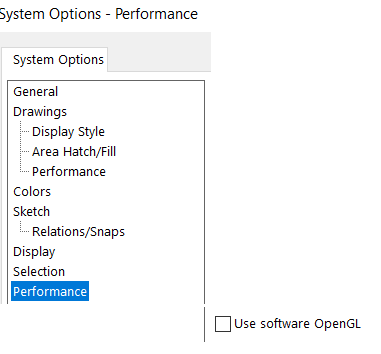Hi Phil,
I have seen a number of negative comments about the Quadro cards from time to time, nothing specific just poor graphics performance and the answers have always been that the card does not function well with Fusion360 and a small number of other CAD programs.
As Peter has stated it seems to be an openg/directx issue, Solidworks has a selection box for use opengl and although it has it, it is not recommended that people use it!
I gave the Quadro card a full test this morning and Fusion360 passed with flying colors, the program was a pleasure to work with on the Quadro card. I chose a very troublesome assembly that I put together in Solidworks about 7 months ago, as it was so long ago I redid the model in Solidworks yesterday morning so I would have a fresh benchmark, I then modeled the same assembly on the same machine this morning in Fusion360.
I would like to highlight your comment on the new drivers, I am wondering if the new drivers are the problem because when I bought the HP mini it updated to the latest Quadro driver automatically. When I loaded Solidworks up I was a little disappointed as I had expected better graphics performance from the Quadro card and was not seeing it, nothing I could put my finger on, it just did not seem as graphically tasty as it should have been.
After a little research I found that the Solidworks certified driver for the card in the machine was over a year old so I did an automatic download from the Solidworks site, after the certified driver was installed the graphics improved to a point that I initially expected them to be. The fact that Fusion360 performed flawlessly on the certified driver might mean something to Fusion360 users who are seeing issues with Quadro cards and they might try downgrading to the certified driver as I have done.
All that said, it was an extremely pleasant surprise to find that I can use Fusion360 on the Quadro card as when I bought the machine I was thinking it would only be for the Solidworks contract.
Apart from a couple of very frustrating issues (which I am putting down to my own ignorance as this is the first assembly I have done with Fusion360 in a year) the program breezed the assembly, kudos to the Fusion360 team as the program is rock solid.
 Fusion
Fusion