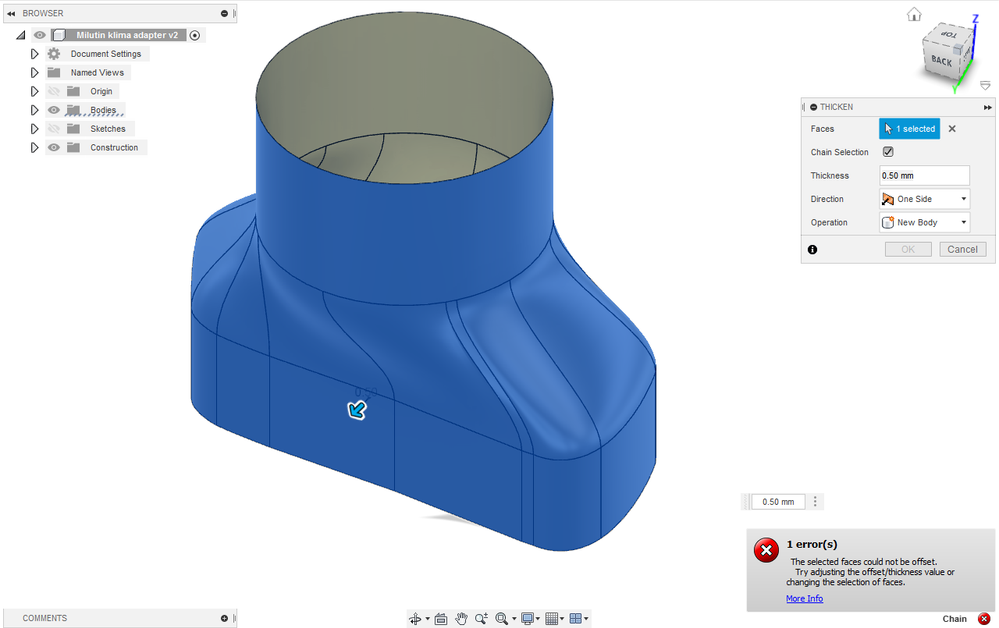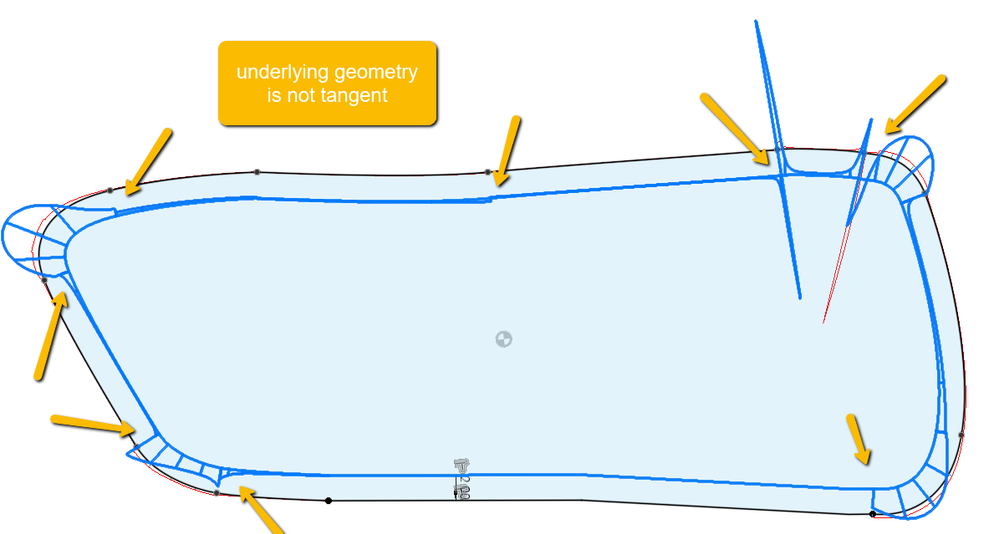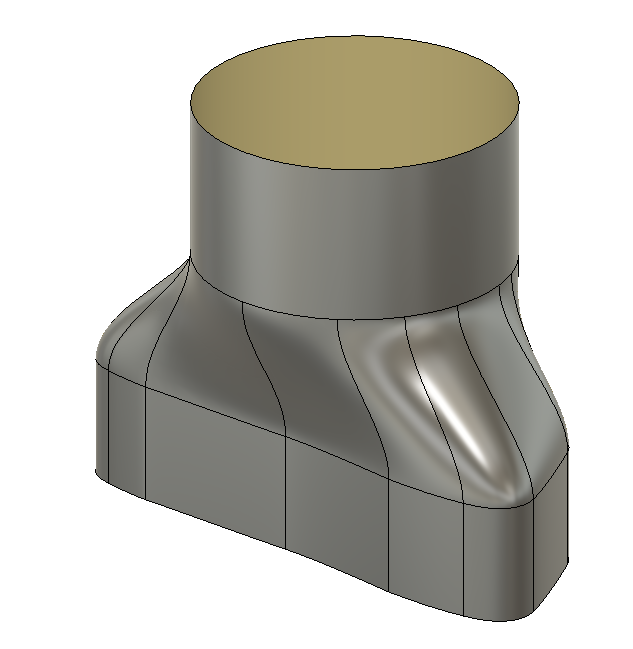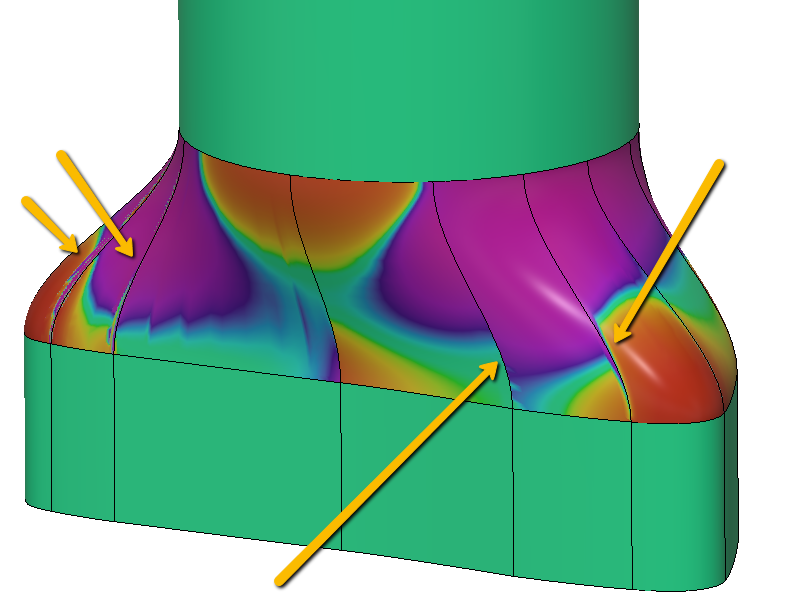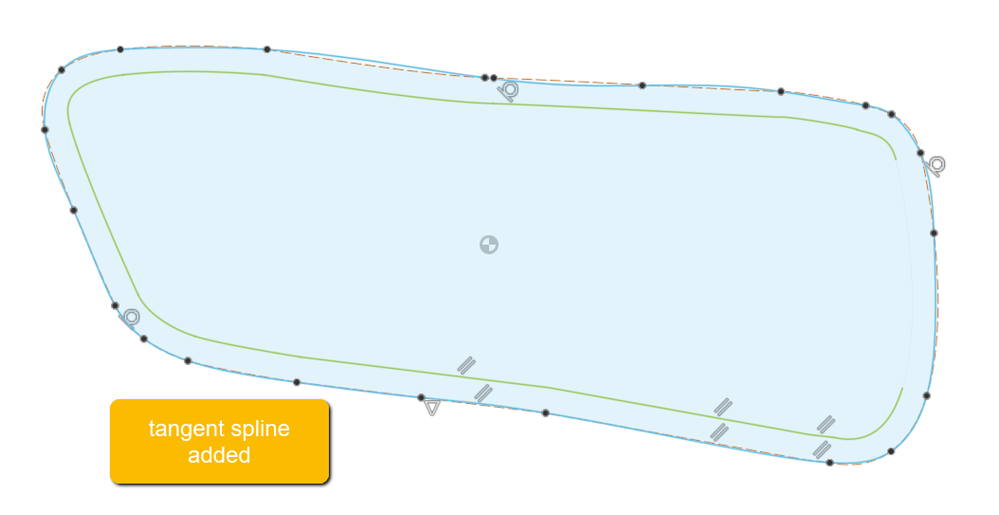Message 1 of 6
- Mark as New
- Bookmark
- Subscribe
- Mute
- Subscribe to RSS Feed
- Permalink
- Report
Hi, I connected two sketches using loft and now trying to thicken the result, but it doesn't work no matter which thicken value is entered.
No sharp edges and such things but it just doesn't work. Any help would be appreciated. F3D file attached.
Solved! Go to Solution.