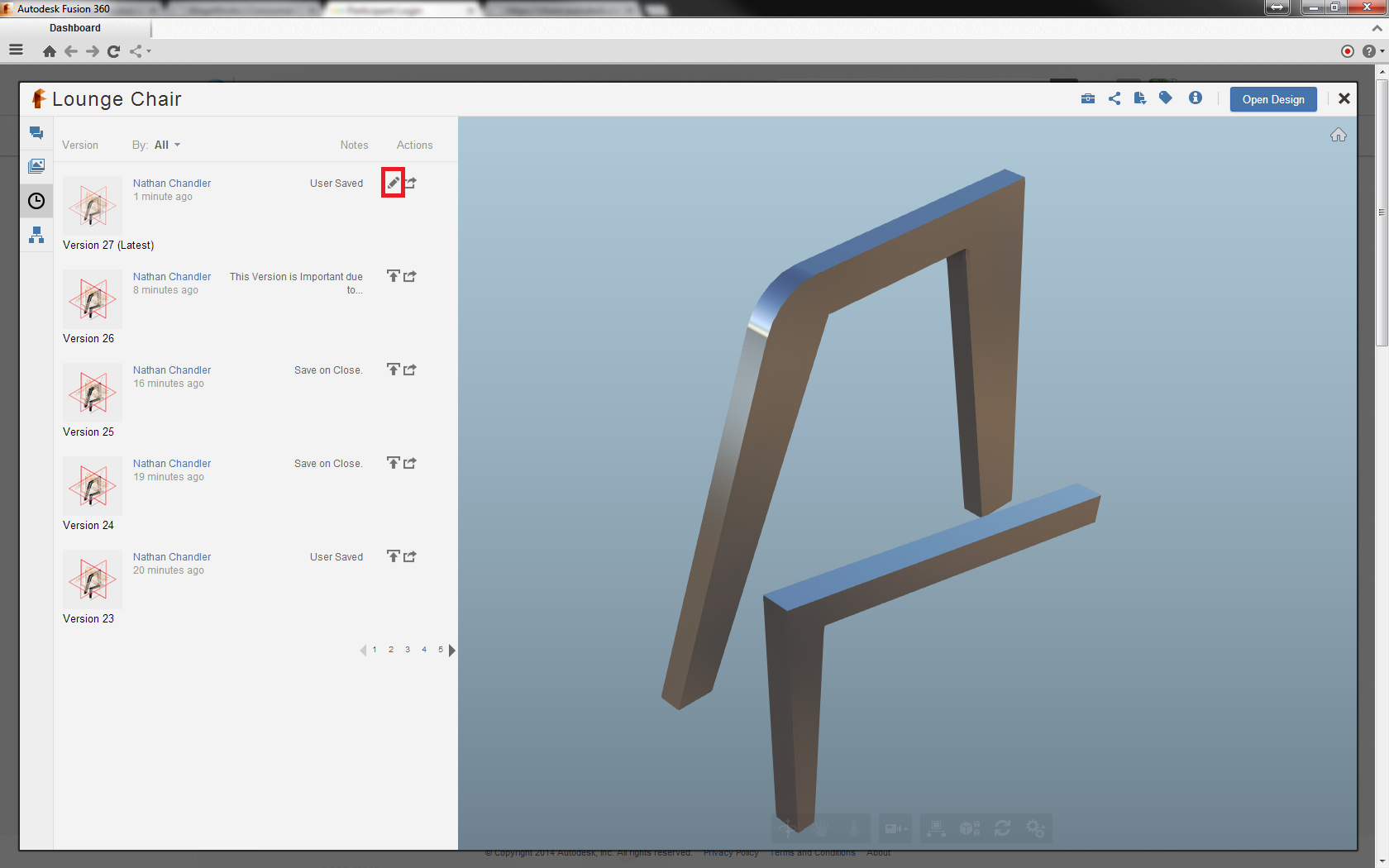Message 1 of 5
Not applicable
07-23-2014
11:31 AM
- Mark as New
- Bookmark
- Subscribe
- Mute
- Subscribe to RSS Feed
- Permalink
- Report
I opened up a file that I was working on last night and this morning I wanted to add some more faces in the sculpt environment which I could thicken to be a part of the old body. I'm trying to find a way to undo the thicken from last night, but I haven't found anything. I'm also trying to load an old version, but Fusion seems to be crashing on me when I do that. Is this a possible feature in Fusion?
Any advice is greatly appreciated.
Solved! Go to Solution.