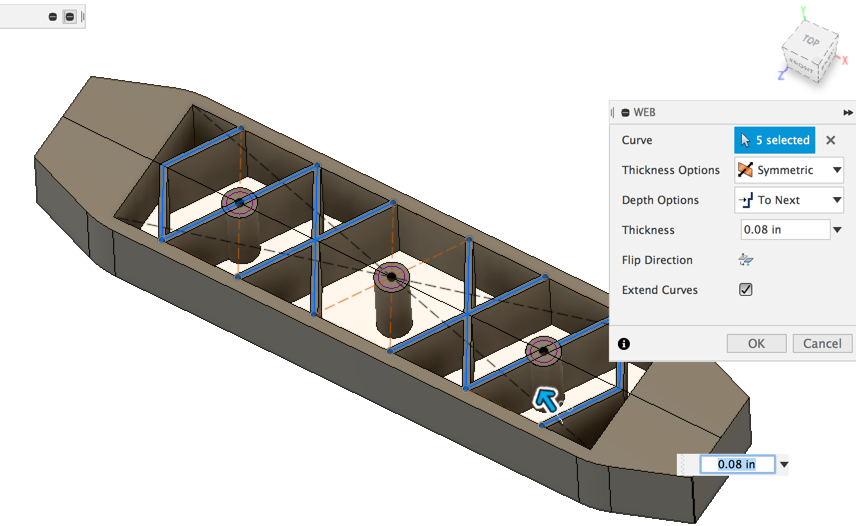- Mark as New
- Bookmark
- Subscribe
- Mute
- Subscribe to RSS Feed
- Permalink
- Report
First of all, I'm very new to Fusion 360 and CAD in general. That being said I'm stuck scratching my head. I tried creating a web for the first time and every time I try to create the feature Fusion 360 crashes at the exact same point. I cleared out a rectangle in my part, then I click create web. I choose a few sketch lines and create the web. That part works. Whenever I try to create the next web feature I go to select the sketch line that I want to create a web from and the application immediately crashes. Just from clicking on the line, not even clicking "ok" to create the web. I tried working in a different order starting on another area of my part and that worked until I get back to the line that was giving me problems before. Whenever I click on that same line it crashes. It's like this sketch line is an e-stop!!! I uninstalled and reinstalled Fusion 360 and I'm still having the issue. I know my computer has the right specs because I bought it brand new two weeks ago to use specifically for Fusion 360. Dell Inspiron, i5-7300HQ, 8GB RAM, 256GB SSD, NVIDIA GEGORCE GTX 1050Ti 4GB discrete GPU. I've only been creating single component models so I'm sure my that system is more than powerful enough to handle it. I'd appreciate any help or advice you can provide. I'm very frustrated and don't know what to try next.
Solved! Go to Solution.