Although the Fusion 360 new UI looks really great and I appreciate all the work being done in creating the concept and designing and developing it, but I find it a little confusing. The reason is that the tabs are not sufficiently distinguishable in my opinion. Please take a look at the pictures below:


For making tabs more distinguishable I suggest using the following design or something similar:
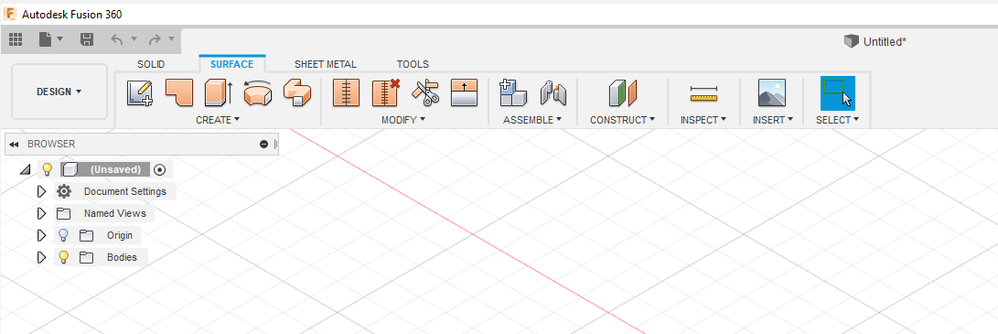

PS: At the time of this writing, the new UI is in preview mode and can be activated using Preferences > Preview > UI Preview check box