It would be great if Fusion 360 could build a few more types of Work Planes. As a long term Inventor user, when I try to create the same geometry in Fusion 360 it can sometimes require more work, due to the omission of certain Work Planes we have had in Inventor for years.
Currently Fusion 360 has the following types of Work Planes:

However, in Inventor we currently have the following types of Work Planes:
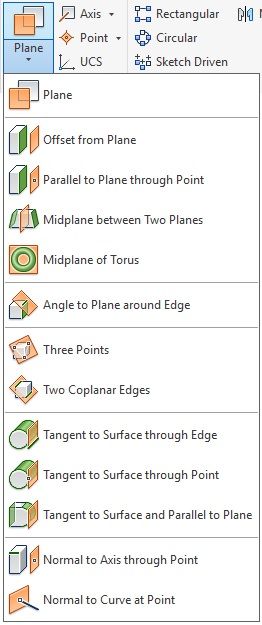
One in particular I miss in Fusion 360 is "Tangent to Surface and Parallel to Plane". Anyway, I wait to see if others agree, or might find the above list of Work Planes in Inventor, useful in Fusion 360.