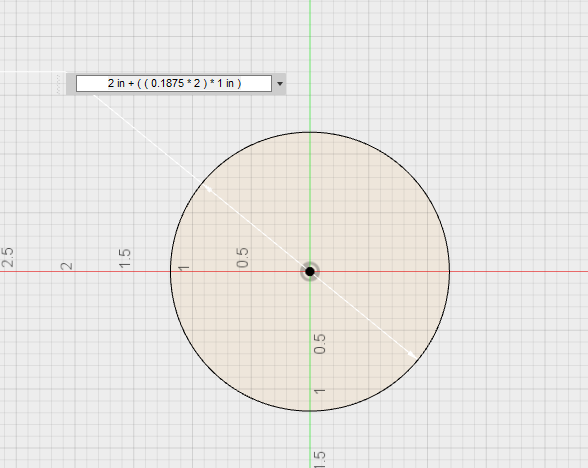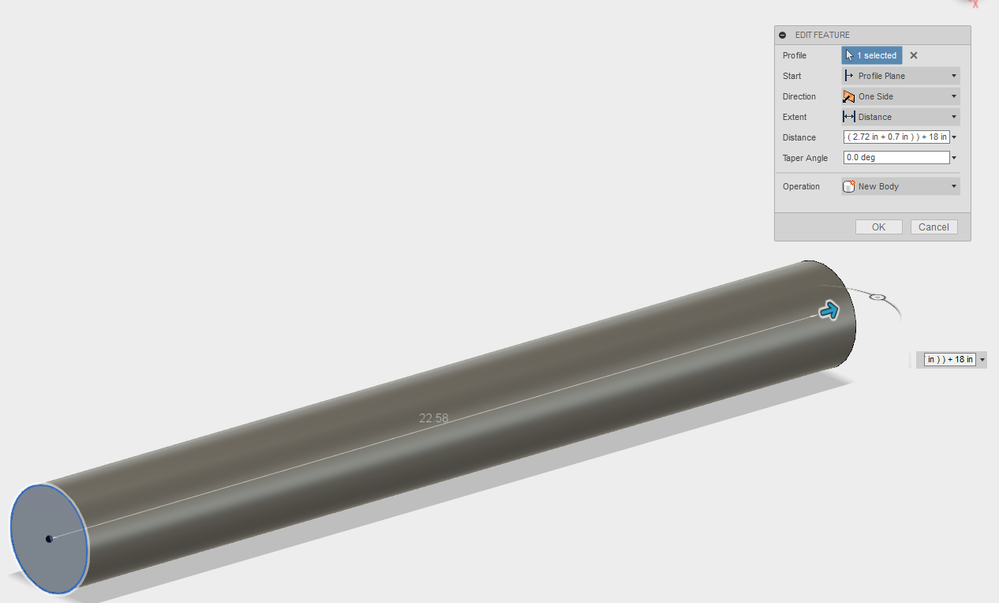When entering an equation that involves only numbers Fusion 360 should return a result in the dimension box. Currently the equation remains in the dimension box.
Often times when I'm working I know I want to adjust a value by a certain amount. It's quicker to type +1 in if I'm adding a n inch to something rather retyping in a new value. I also thinks it helps to prevent transposition type mistakes when changing values.
The other thing is that when you return to a design after a long absence or if you work on somebody elses design that has entered values as equations there can be a great deal of confusion about what's going on.
If the equation has another dimension or parameter in it then it should remain an equation because then the design intent has created a dependancy to another value.