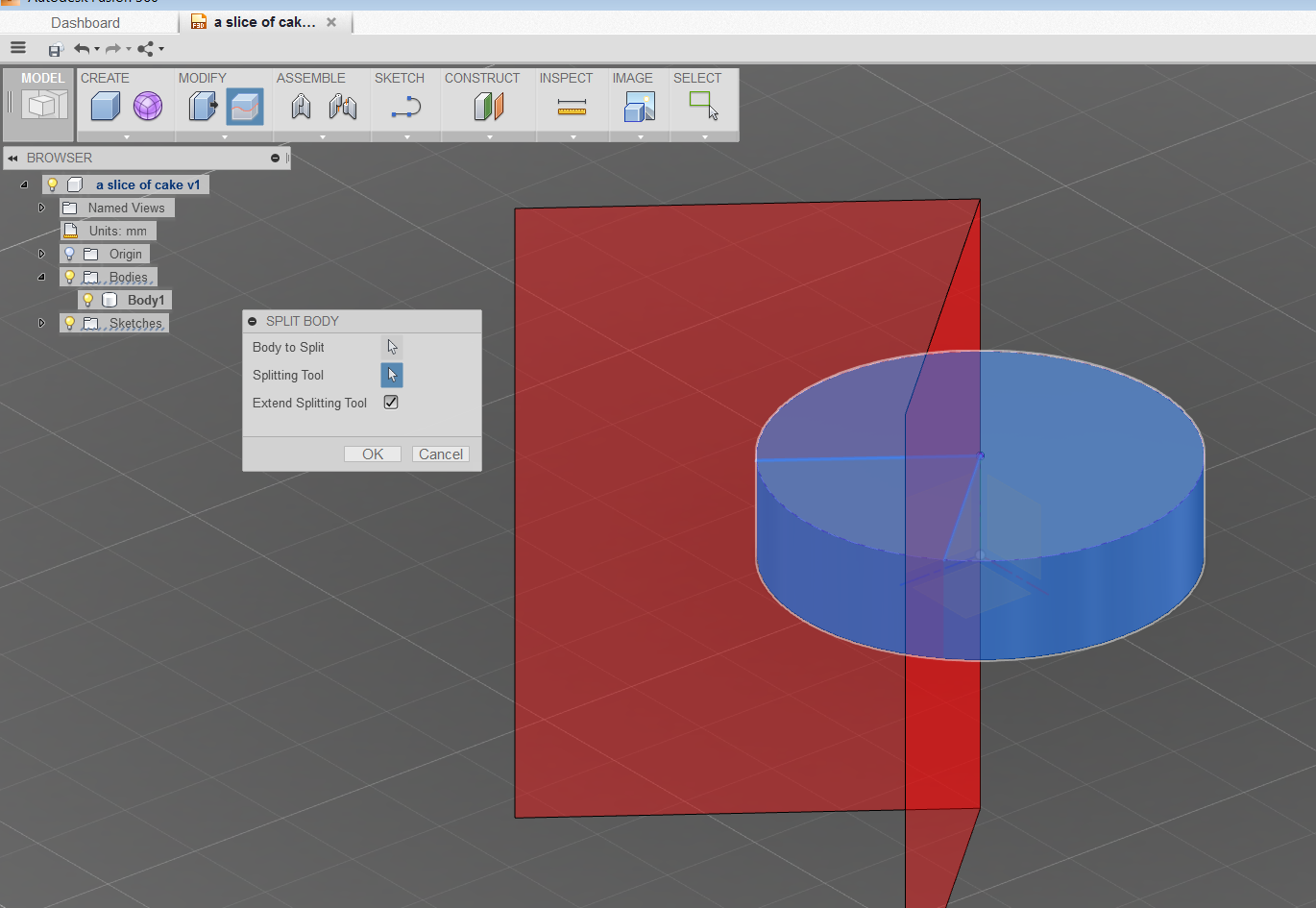- Forums Home
- >
- Fusion Community
- >
- Design, Validate & Document forum
- >
- A slice of cake
- Subscribe to RSS Feed
- Mark Topic as New
- Mark Topic as Read
- Float this Topic for Current User
- Bookmark
- Subscribe
- Printer Friendly Page
- Mark as New
- Bookmark
- Subscribe
- Mute
- Subscribe to RSS Feed
- Permalink
- Report
Hi,
Anyone know how to create a sectional "slice" of a cylindrical object?
Thanks
Hanswurst
Solved! Go to Solution.
Solved by HanswurstNC. Go to Solution.
- Mark as New
- Bookmark
- Subscribe
- Mute
- Subscribe to RSS Feed
- Permalink
- Report
Hi Hanswurst,
Here is a slice of cake. 🙂
Model the cylinder and create a sketch on the top face.
Now select "Split Body" and choose the sketch as the splitting tool.
Click "ok" and you should get a slice of cake (2 bodies).
Hope that helps. Let me know if you are getting something different.
Thanks,
Andy
- Mark as New
- Bookmark
- Subscribe
- Mute
- Subscribe to RSS Feed
- Permalink
- Report
Awesome, thanks Andy.
Is there a way to do it using the Section Analysis tools so that I don't have to split the body?
Thanks again,
Hanswurst
- Mark as New
- Bookmark
- Subscribe
- Mute
- Subscribe to RSS Feed
- Permalink
- Report
We don't have a way to visualize a slice of cake shaped section using only the sectioning tools. That sounds like a good Idea Station item.
I tried creating 2 workplanes (at some angle) but only one can be selected for the sectioning plane. You would want both planes to contribute in the sectioning.
Andy
- Mark as New
- Bookmark
- Subscribe
- Mute
- Subscribe to RSS Feed
- Permalink
- Report
- Mark as New
- Bookmark
- Subscribe
- Mute
- Subscribe to RSS Feed
- Permalink
- Report
Twas such a simple explanation I accepted it as a solution, then...
I tried your solution above but I can't get the Split Body dialog to come up. The tool tip pops up when I start the command and asks me to select the body to split, but when I select a body I have no way to switch over and select a splitting too.
My cylinder is actually a component with other components inculded in it. I can't select the component from the browser but I can dig into it and select bodies that are part of it (royal pain diaz).
thoughts?
Hanswurst
- Mark as New
- Bookmark
- Subscribe
- Mute
- Subscribe to RSS Feed
- Permalink
- Report
The fact that it is an assembly should not matter and you should be able to split the body. That is strange the dialog is not showing up.
Can you reset the layout back to default? Is the split body dialog on another screen?
Andy
- Mark as New
- Bookmark
- Subscribe
- Mute
- Subscribe to RSS Feed
- Permalink
- Report
Hanswurst,
This sounds a lot like an earlier situation where you were not able to see the dialog for a tool towards the end of this thread: http://forums.autodesk.com/t5/Get-Help-with-Fusion-360/Getting-started-with-constraints-and-handles-...
Did you ever figure out why you didn't have the dialog there? Perhaps it is related.
This is what you should see:
Mostly Mac- currently M1 MacBook Pro
- Mark as New
- Bookmark
- Subscribe
- Mute
- Subscribe to RSS Feed
- Permalink
- Report
Hi Andy
I'm still having a problem with dialog boxes that don't show up during commands. This time it involves the pattern command. I've been fighting it for a while. I have one of several situations: a hole through the wall of a cylinder oriented radially, or an extrusion in the same place. When I try to make a radial pattern with either one, I see a tool tip asking for the components, bodies or objects, but no dialog box. I have the objects selected (tried both kinds) but I never see the dialog asking for the rest of the info needed for a radial pattern. It seems like there's something missing from my install?
This particular arrangement of holes through cylinder walls on radial patterns is a big part of what I need to use F360 to do and making these patterns has been a struggle. As a general statement, F360 has been one (among many) of the harder programs I've self taught. Hopefully that's a matter of development...
Thanks
Hanswurst
- Mark as New
- Bookmark
- Subscribe
- Mute
- Subscribe to RSS Feed
- Permalink
- Report
I just notice that the Command Dialog doesn't show up on your side when watching the video you uploaded to another post (sketch geometry move).
Probably the solution in below post will help you to get it back:
http://forums.autodesk.com/t5/Get-Help-with-Fusion-360/Missing-Command-Palette/td-p/4889386
Please let us know if it doesn't work for you. And we would also appreciate if you know and share how to reproduce this issue.
Thanks,
Macro
- Subscribe to RSS Feed
- Mark Topic as New
- Mark Topic as Read
- Float this Topic for Current User
- Bookmark
- Subscribe
- Printer Friendly Page