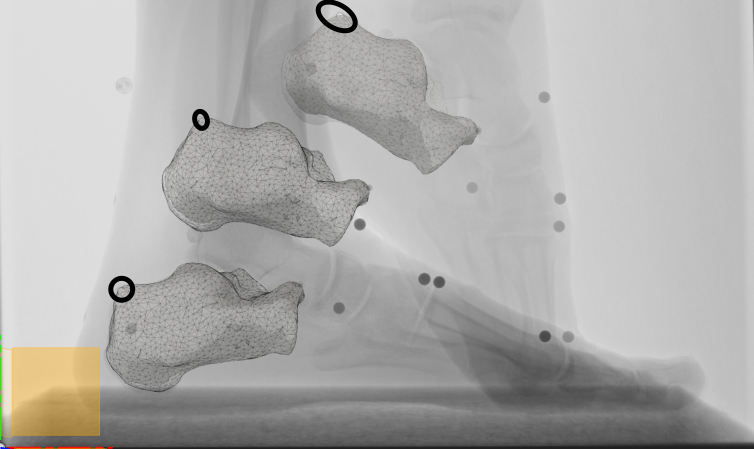- Forums Home
- >
- Fusion Community
- >
- API and Scripts forum
- >
- Re: Export World geometry of sketch points
- Subscribe to RSS Feed
- Mark Topic as New
- Mark Topic as Read
- Float this Topic for Current User
- Bookmark
- Subscribe
- Printer Friendly Page
- Mark as New
- Bookmark
- Subscribe
- Mute
- Subscribe to RSS Feed
- Permalink
- Report
Export World geometry of sketch points
Hi there,
for my student project I need to export the coordinates of multiple landmarks of a bone.
For this case I put sketch_points on the landmarks on the bone stl and imported that in another fusion file.
Now i build a skript to export those sketch point coordinates into an csv file.
But the problem is that i get the same coordinates every time, unrelated where the bone is in the world.
I guess the false output is the coordinate of the point inside the bone STL but not in the enviroment which the STL are now.
How can I get the "real" world geometry that I also get in the down right corner when I select the sketch point?
Output:
8.88178419700126e-18,-5.813692761401534,-0.4320296700973223
8.88178419700126e-18,-5.813692761401534,-0.4320296700973223
8.88178419700126e-18,-5.813692761401534,-0.4320296700973223
which I clearly do not want it to be.
more like
0.0,7.704120366290506,17.327285482391748
0.0,10.99999975413084,20.069999551400542
0.0,12.089999729767442,21.599999517202377
Thank you guys in dadvance for your help
import adsk.core, adsk.fusion, adsk.cam, traceback, csv
app = adsk.core.Application.get()
ui = app.userInterface
# Initialize variables
i = 0
coord = []
templist = ()
#1
pntEntity = ui.selectEntity('Select a sketch point', 'SketchPoints')
pnt = adsk.fusion.SketchPoint.cast(pntEntity.entity)
templist = ('{}'.format(pnt.geometry.z), '{}'.format(pnt.geometry.y), '{}'.format(pnt.geometry.x))
coord.append(templist)
print(templist)
templist = 0
#1,2,3...... depends how many
pntEntity = ui.selectEntity('Select a sketch point', 'SketchPoints')
pnt = adsk.fusion.SketchPoint.cast(pntEntity.entity)
templist = ('{}'.format(pnt.geometry.z), '{}'.format(pnt.geometry.y), '{}'.format(pnt.geometry.x))
coord.append(templist)
print(templist)
templist = 0
print(coord)
Point = ['name_of_bone']
header = ['X-Coordinate', 'Y-Coordinate', 'Z-Coordinate']
coordinates = open('path/coordinates_calc.csv', 'a')
with coordinates:
writer = csv.writer(coordinates)
writer.writerow(Point)
writer.writerow(header)
for row in coord:
writer.writerow(row)In this example there you can see the 3 linked STLs and their sketch points which I select.

- Mark as New
- Bookmark
- Subscribe
- Mute
- Subscribe to RSS Feed
- Permalink
- Report
Hello,
You have to use the worldGeometry property as I told you before.
Coordinate algebraic sign (-) in point geometry print command
Jérôme Briot, Freelance engineer - Mechanical design and prototyping
3D Print Plus / Pro | IDF Import | GitHub To Fusion 360 | Tube Bending Data Exchanger | Slice Data Export
Memory Used | Basic Calculator | Check Computer Specifications | Import spline from any CSV file
- Mark as New
- Bookmark
- Subscribe
- Mute
- Subscribe to RSS Feed
- Permalink
- Report
def run(context):
ui = None
try:
app = adsk.core.Application.get()
ui = app.userInterface
des = adsk.fusion.Design.cast(app.activeProduct)
#displayed sketches
skts = [skt
for comp in des.allComponents if comp.isSketchFolderLightBulbOn
for skt in comp.sketches if skt.isVisible]
#extension_method
adsk.fusion.SketchPoint.toGeoTF = SketchPointToGeoTransform
adsk.fusion.Component.toOcc = ComponentToOccurrenc
#Get 3D coordinate values
pos_lst = []
for skt in skts:
mat = skt.transform.copy()
occ = skt.parentComponent.toOcc()
if not occ is None:
mat.transformBy(occ.transform)
for skt_pnt in skt.sketchPoints[1:]:
pnt3d = skt_pnt.toGeoTF(mat)
pos_lst.append('{},{},{}'.format(pnt3d.x,pnt3d.y,pnt3d.z))
#finish
ui.messageBox('\n'.join(pos_lst))
except:
if ui:
ui.messageBox('Failed:\n{}'.format(traceback.format_exc()))
#adsk.fusion.SketchPoint extension_method
def SketchPointToGeoTransform(self,mat3d):
geo = self.geometry.copy()
geo.transformBy(mat3d)
return geo
#adsk.fusion.Component extension_method
#Get occurrence from component root is None
def ComponentToOccurrenc(self):
root = self.parentDesign.rootComponent
if self == root:
return None
occs = [occ
for occ in root.allOccurrencesByComponent(self)
if occ.component == self]
return occs[0]
- Mark as New
- Bookmark
- Subscribe
- Mute
- Subscribe to RSS Feed
- Permalink
- Report
Yeah sorry I know. But when I used it the code did not work.
With the other answer after you I found my error. And of course you were right.It was just using the worldGeomertry property. 😉
Thank you again
@kandenntiThank you also. I found the error in my code thanks to your response 🙂
- Mark as New
- Bookmark
- Subscribe
- Mute
- Subscribe to RSS Feed
- Permalink
- Report
In the above code, the correct value was not obtained.
Therefore, the following part has been modified and published here.
https://github.com/kantoku-code/Fusion360-ExportSketchPointsCoordinate
・ Deep component (occurrence) acquisition of correct value
・ Considering the unit when the user executes
・ Export as CSV file
- Mark as New
- Bookmark
- Subscribe
- Mute
- Subscribe to RSS Feed
- Permalink
- Report
- Subscribe to RSS Feed
- Mark Topic as New
- Mark Topic as Read
- Float this Topic for Current User
- Bookmark
- Subscribe
- Printer Friendly Page