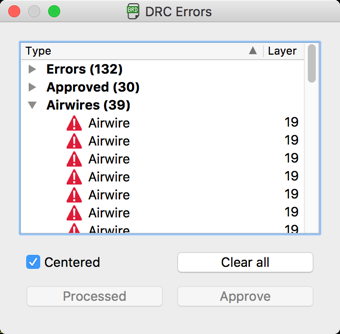PCB Alignment Tools come to EAGLE 8.1.1 Released Today!
- Mark as New
- Bookmark
- Subscribe
- Mute
- Subscribe to RSS Feed
- Permalink
- Report
Hi All --
I'd wanted to send you all a quick note and let you know that EAGLE 8.1.1 was released just moments ago and includes some pretty awesome new capabilities to improve placement, routing / DRC, and more!
PCB Alignment
First, the big news! PCB now includes a set of alignment tools useful for components, vias, pads, etc & which should make part placement and aligning those mounting holes, stitching vias, etc. super easy! (Did we mention that we build stuff too? 😉
The align command includes everything you'd expect including Align-Top, Bottom, Left, Right, Centers, and the all-important distribute horizontally / distribute vertically; which will make any placement process MUCH cleaner. No more going crazy trying to count grid points or using that giant cursor at a zoom level which may not capture everything you'd hope to align. (Pro Tip: If you're like me, it's also super sweet when fanning things out and trying to get those vias juuuuuussssttt right. (I'm very picky) If you use this in combination with the route command to ripup redundant connections, it will maintain the routes and you can clean up any weirdness super quickly!)
--
DRC for unrouted airwires...Finally!
Ok, this next one was just "table-stakes" and though it's not exactly a "hot" feature, it was totally overdue and critical! DRC will now automatically detect unrouted airwires (!). When you run the DRC, we'd also organized the unrouted nets into their own category making finding the airwires super easy and not clutter up the DRC output when you have a half-routed design!
A Few Little Library Improvements
A few new things in the Table of Contents view in the Library editor including an Add Symbol..., Add Package... & Add Device... button at the bottom and also, when you highlight either the symbol, package or device, the corresponding items will also be highlighted (!). A sweet couple of time savers that will make life better, we hope!
--
There's a full set of release notes in the install and a number of very important additions / bug fixes not mentioned here. We will continue to build on these foundations to make EAGLE the best tool we possibly can! In the meantime, please keep the feedback coming and share your suggestions with us so they can get onto the roadmap and into the software! There's some BIG stuff on the horizon but we are always looking for what will make you most productive.
Happy Monday!
Best regards,
Matt - Autodesk.