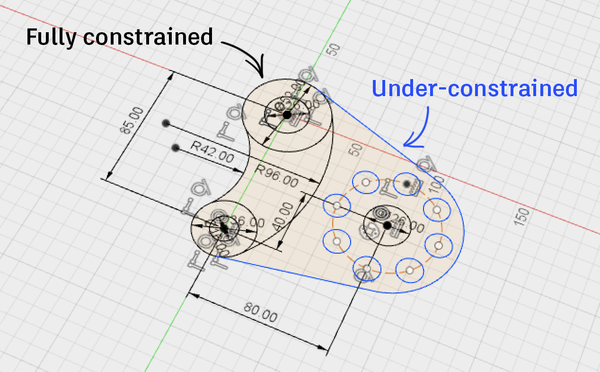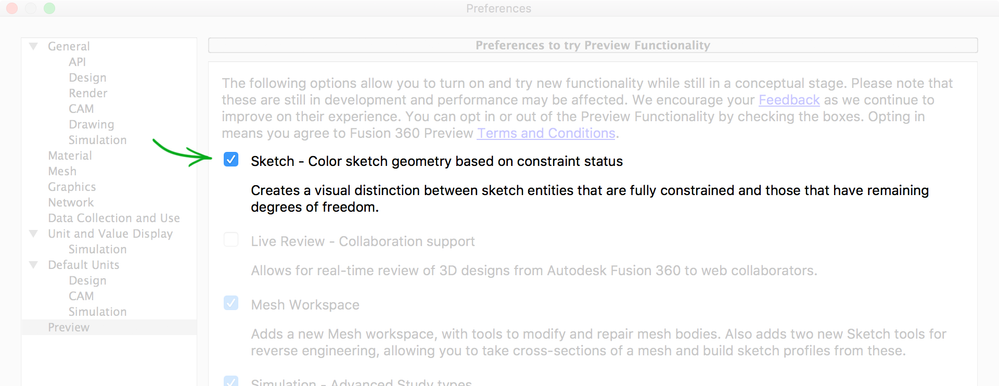- Forums Home
- >
- Fusion Community
- >
- Design, Validate & Document forum
- >
- NOTICE/FEEDBACK REQUEST - Sketch constraint status coloring on by default
NOTICE/FEEDBACK REQUEST - Sketch constraint status coloring on by default
- Subscribe to RSS Feed
- Mark Topic as New
- Mark Topic as Read
- Float this Topic for Current User
- Bookmark
- Subscribe
- Printer Friendly Page
- Mark as New
- Bookmark
- Subscribe
- Mute
- Subscribe to RSS Feed
- Permalink
- Report
NOTICE/FEEDBACK REQUEST - Sketch constraint status coloring on by default
Hi Fusion 360-ers,
Sketch geometry constraint status coloring (i.e. using color to denote fully-constrained sketch entities vs. under-constrained entities) has been available as a Preview functionality for some time now. Over the past few months we’ve been working to fix the outstanding bugs and performance issues, and we’re now looking to bring this out of 'Preview' status and turn this on as the default behavior in the near future.
Before we do this, we wanted be sure to get feedback from all of you on how the Preview functionality is working today.
- Is it working smoothly today?
- Are you seeing any incorrect results?
- Are you encountering any performance issues?
Please let us know whether it is or isn’t working well for you at the moment. This will help us make a decision on when to go live with this, and gives us a chance to look into any outstanding issues you might be seeing.
If you haven’t yet enabled this or tried it, please give it a go now. To do so, open Preferences and in the Preview section enable ‘Sketch - Color sketch geometry based on constraint status’:
(Note that you can turn this Preview functionality off again at any time by coming back here and unchecking the same checkbox.)
Many thanks in advance!
Jake

Jake Fowler
Principal Experience Designer
Fusion 360
Autodesk
- Mark as New
- Bookmark
- Subscribe
- Mute
- Subscribe to RSS Feed
- Permalink
- Report
I think I did something quite odd - most likely because the sketch was in flux at the time and I was changing and deleting things. I can't get a reproducible test case from scratch so I'll try with the original model. The breakage was at ver 6 of this design and I'm now on ver 66 so I'll figure something out!
I guess I can attach a model by exporting it from Fusion and uploading it here...
- Mark as New
- Bookmark
- Subscribe
- Mute
- Subscribe to RSS Feed
- Permalink
- Report
- Mark as New
- Bookmark
- Subscribe
- Mute
- Subscribe to RSS Feed
- Permalink
- Report
Thanks for the suggestions! I don’t think we’ll be able to provide a color customization UI in the short term, but we will definitely be reviewing (and probably tweaking) the color scheme before release.
That’s very good to hear, many thanks for the feedback. Barring any show-stoppers, we’ll be pushing this out as soon as we can. Of course, we’ll continue to fix some of these logic issues (and improve sketch solving in general) after the initial release. Our top priority is really to ensure that turning this on by default doesn’t introduce problems for anyone's existing workflows.
Jake

Jake Fowler
Principal Experience Designer
Fusion 360
Autodesk
- Mark as New
- Bookmark
- Subscribe
- Mute
- Subscribe to RSS Feed
- Permalink
- Report
Regarding the line colors; note that if you are using an environment that is not the default, the line colors will be different. This makes things somewhat confusing since people may not all be seeing the same things.
As far as taking it out of preview; I would say it's probably good enough at this point. Better to get it out there and tested than to wait forever.
C|
- Mark as New
- Bookmark
- Subscribe
- Mute
- Subscribe to RSS Feed
- Permalink
- Report
On a closely related topic - there is the isFullyConstrained property of a Sketch in the API. Does that indication work regardless of whether the "sketch constraint status colouring" option is on or off? Does it function in a similar manner? (And yes, I suppose I'm being lazy in asking instead of going and writing code to find out!)
One thing I like to find out is whether all my sketches are properly constrained but I was balking at traversing the Sketch object hierarchy to determine each sketch feature's degree of freedom and then figuring out constraint status. If "isFullyConstrained" is going to do that work for me, writing a script to check it will be pretty easy to do.
Thanks, Conor.
- Mark as New
- Bookmark
- Subscribe
- Mute
- Subscribe to RSS Feed
- Permalink
- Report
> One thing I like to find out is whether all my sketches are properly constrained
Speaking of which, it would be really nice to have a way of showing unconstrained DOF; I requested this feature here
- Mark as New
- Bookmark
- Subscribe
- Mute
- Subscribe to RSS Feed
- Permalink
- Report
Hi Conor,
Even if the sketch constraint status color option is off, and the API is called, we will check the status of the geometry and return the proper status. Please note this step could be expensive.
If the option is on, we will not check the geometry and will directly return the status. In this case there is no further calculation.
thanks
- Mark as New
- Bookmark
- Subscribe
- Mute
- Subscribe to RSS Feed
- Permalink
- Report
Thanks for the feedback! Totally agree - we’re looking at some consolidation of the color schemes; I'm hoping we can introduce a bit more consistency here.
Thanks for linking to this proposal; this is certainly something we will consider as a potential future improvement, although this would likely take some time, and there are other big projects currently in the pipeline (e.g. solver robustness, 3d sketch enhancements) that we'll probably need to focus on nearer-term.
Thanks,
Jake
- Mark as New
- Bookmark
- Subscribe
- Mute
- Subscribe to RSS Feed
- Permalink
- Report
Oops... was still logged into my test account. Anyway, that ^ was me 🙂
Jake

Jake Fowler
Principal Experience Designer
Fusion 360
Autodesk
- Mark as New
- Bookmark
- Subscribe
- Mute
- Subscribe to RSS Feed
- Permalink
- Report
- Mark as New
- Bookmark
- Subscribe
- Mute
- Subscribe to RSS Feed
- Permalink
- Report
Given the feedback we've heard on fully-constrained edges being difficult to distinguish from dimension lines + model edges, we've been playing with a few ideas. Offering full UI customization won't be feasible in the short term, so we're exploring either using a new color scheme to represent fully constrained/non-fully constrained entities (colors TBD), or using a thicker line weight for sketch edges (while keeping the existing weight for dimension/model edges).
Here's how these might look:
Would love to hear from anyone who has a preference for one of the above approaches.
Thanks!
Jake

Jake Fowler
Principal Experience Designer
Fusion 360
Autodesk
- Mark as New
- Bookmark
- Subscribe
- Mute
- Subscribe to RSS Feed
- Permalink
- Report
I think the thick edge version is the easiest to read.
MArk
Mark Hughes
Owner, Hughes Tooling
Did you find this post helpful? Feel free to Like this post.
Did your question get successfully answered? Then click on the ACCEPT SOLUTION button.
- Mark as New
- Bookmark
- Subscribe
- Mute
- Subscribe to RSS Feed
- Permalink
- Report
@jakefowler wrote:
Would love to hear from anyone who has a preference for one of the above approaches.
Thicker sketch edges.
- Mark as New
- Bookmark
- Subscribe
- Mute
- Subscribe to RSS Feed
- Permalink
- Report
I like the new color scheme option.
Another option is to change the color of the dimensions.
Or a hot-button to toggle dimensions on/off to see what geometry is there.
- Mark as New
- Bookmark
- Subscribe
- Mute
- Subscribe to RSS Feed
- Permalink
- Report
The version with thicker edges is much better. The alternate color scheme doesn't have enough color difference between defined and undefined entities.
C|
- Mark as New
- Bookmark
- Subscribe
- Mute
- Subscribe to RSS Feed
- Permalink
- Report
- Mark as New
- Bookmark
- Subscribe
- Mute
- Subscribe to RSS Feed
- Permalink
- Report
My feeling is that, with all that is going on generally when designing, you want to find out constraint status at particular points in the design process, not on an on-going basis. As long as I can find out if the drawing is unconstrained to any extent at the point I'm about to click "stop sketch" I'm happy. There is, essentially, a hot button to toggle constraints in the sketch palette. Thus, even if there was a hot button to toggle dimensions (which can get in the way sometimes) and a hot button to create a highlighting for unconstrained sketchcurves then, even if those operations were expensive computationally, I think that would be great.
- Mark as New
- Bookmark
- Subscribe
- Mute
- Subscribe to RSS Feed
- Permalink
- Report
For interest, I've attached a quick (slapped up in 10 minutes, sorry....) script (not an add-in, haven't read the docs on those yet) that checks constraint status. It's a very simple script - it just checks the isFullyConstrained property. According to Jiang Peng earlier in this thread (thank you), this will work even if the sketch constraint status color option is off (although this step is expensive to run in this case).
This seems to work for me!
PS: Ok, attachment won't work for .py. I'll just append the script below:
#Author-Conor O'Rourke
#Description-Simple check of constraint status
import adsk.core, adsk.fusion, adsk.cam, traceback
#
# Globals
#
g_ui = None
g_design = None
#
# Fusion 360 call entry point, run()
#
def run(context):
global g_ui, g_design
g_ui = None
g_design = None
try:
app = adsk.core.Application.get()
g_ui = app.userInterface
g_design = app.activeProduct
if not isinstance(g_design, adsk.fusion.Design):
g_ui.messageBox("Not supported. Please use MODEL workspace.")
return
activeSketch = app.activeEditObject
if activeSketch.objectType != adsk.fusion.Sketch.classType():
g_ui.messageBox("You aren't inside an active sketch!")
return
if activeSketch.isFullyConstrained:
g_ui.messageBox("This sketch seems to be fully constrained")
else:
g_ui.messageBox("This sketch is not fully constrained")
except:
if g_ui:
g_ui.messageBox("Failed:\n{}".format(traceback.format_exc()))
- Mark as New
- Bookmark
- Subscribe
- Mute
- Subscribe to RSS Feed
- Permalink
- Report
For me, both the thickening as well as the different coloring seems nice but I'd vote using different colors. Maybe it can be more useful if you have a fully defined sketch with lot of constraints. I have attached a sample screenshot from one of my designs to demonstrate how confusing can be when all sketch lines / construction lines / constrain symbols / dimension lines and texts are full black.
- Mark as New
- Bookmark
- Subscribe
- Mute
- Subscribe to RSS Feed
- Permalink
- Report
no worries @jakefowler, i wasn't expecting a fully blown color scheme editor right off the bat! 😄 😉 its more a longer term suggestion / idea.
Adjusting the thickness or some of the colors that are there now would be a great way to get something working well in the short term.
I don't think turning it on by default should break anything most niggly issues I have is with the sketch solver doing the odd flip once in a while and some other spurious behavior.
Cheers,
Carl
- Subscribe to RSS Feed
- Mark Topic as New
- Mark Topic as Read
- Float this Topic for Current User
- Bookmark
- Subscribe
- Printer Friendly Page