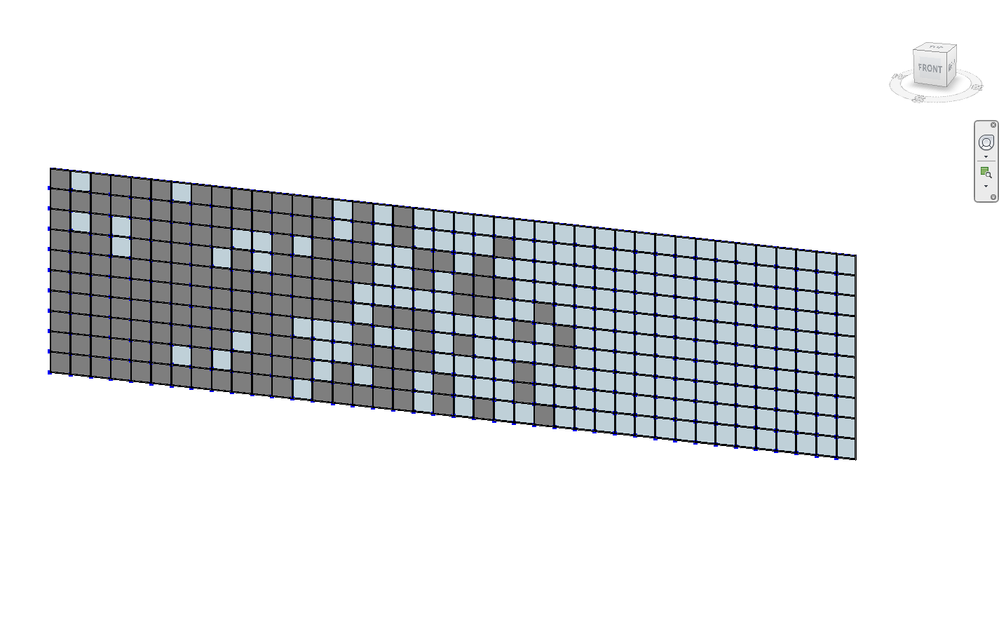- Subscribe
- Mark as read
- Mark as new
Join Jacob as we dive into the Dynamo for Revit connection; exploring how this relationship is a two way street, the differences in UI that support a smooth DynamoRevit experience, dive into the Library and additional 700 odd nodes that Revit brings to the table, and then traverse how to get data into Dynamo from Revit, and push data back into Revit from Dynamo.
Recording of the session:
Dynamo session playlist:
https://bit.ly/3uYYog7
- Thursday, February 17, 2022
- 10:00 AM PST
- English (US)
- Mark as New
- Bookmark
- Subscribe
- Mute
- Subscribe to RSS Feed
- Permalink
- Report
Thank you for the presentation! Was great to see and hear! Also the example Jakob was showing, laid out well the difference hosts provide. Thank you.
- Mark as New
- Bookmark
- Subscribe
- Mute
- Subscribe to RSS Feed
- Permalink
- Report
Thank you for joining @GruberMarkus. We hope to see you in future Dynamo sessions.
-Shaan
Shaan Hurley
Technologist
Between the Lines Blog
@ShaanHurley on Twitter
- Mark as New
- Bookmark
- Subscribe
- Mute
- Subscribe to RSS Feed
- Permalink
- Report
Apologies for missing this one live. Work, go figure.
I am watching the posted video, which is a bit fuzzy (and has the Zoom participants blocking the right side of the screen), so I am building a graph of my own to better understand the Live Demo. I imagine the Curtain Wall I created is different from yours, but the graph was cruising along just file up to the Vector.ByTwoPoints node. Your results of that node have varying values for the X and Y components, and 0 for all of the Z component of the vectors. My node has varying values for the X and Z components and 0 for all of the Y components. How did my axes get messed up?
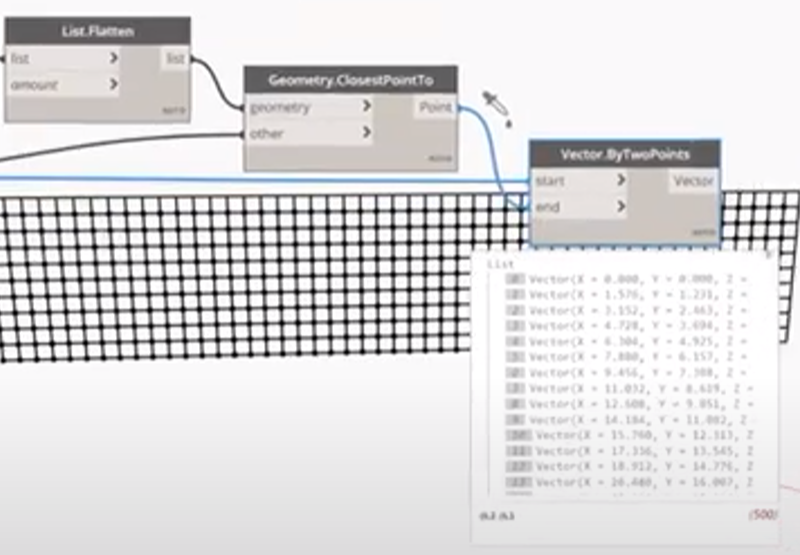
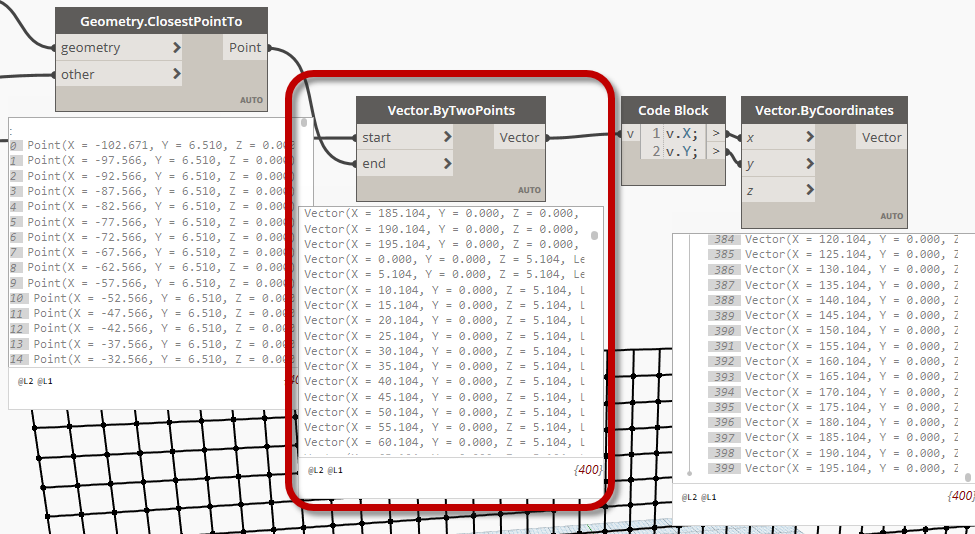
Did I miss setting a vertical work plane or something? Or is Dynamo telling me to stay away from geometry and stick to changing parameter values? ; - )
- Mark as New
- Bookmark
- Subscribe
- Mute
- Subscribe to RSS Feed
- Permalink
- Report
PS. I am also confused about why the vector needs to be converted to a 2D vector - if all values of one axis are 0, is it not already 2D? Or did you have non-0 Z values for some points, that did not show in the video?
PPS. Thanks again for this ongoing series. I am learning quite a lot from it.
- Mark as New
- Bookmark
- Subscribe
- Mute
- Subscribe to RSS Feed
- Permalink
- Report
I decided to make my "2D" vectors from my X and Z values (mapped to X and Y, respectively, in the Vector.ByCoordinates node), and ran with it from there. I will note that the distance values that provided were exactly the same as the distance values from the original vectors.
I still would like to know why my original vectors had 0 for the Y values, but the graph still worked when I used my Z values.
(I did not have Jacob's G1 and G2 System Panels in my model, so I used Glazed for True and Solid for False.)