SAC is a great tool, but it can be difficult to debug. It would be nice if we had a few viewer tabs to view what SAC is calculating for the inputs currently used in either Roadway or Layout modes right within SAC instead of having to bring the subassembly into Civil 3D and test it there. This would help speed up time in ensuring the subassembly is working properly right within SAC before bringing into Civil 3D for more rigorous testing.
I'm proposing the following views be added:
1. Debug Output Parameters and Variables
A view tab for all Output Parameters and Variables in the subassembly and their currently used values.
Suggesting properties to display are: Name, Display Name, Property Type (Output or Variable), Description, Value
Tab could look something like this
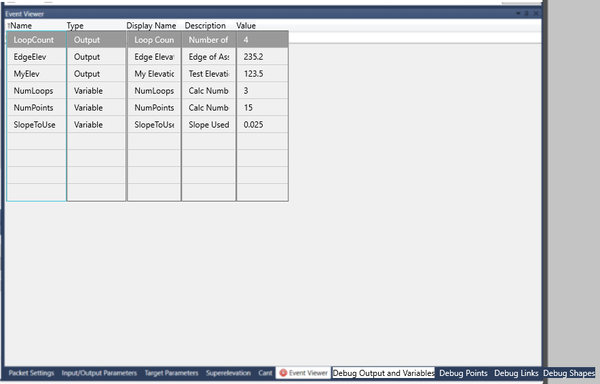
2. Debug Points
A view tab for the calculations used on various Points. This would include point types: Points, Intersection Points, Auxiliary Points, Auxiliary Marked Points, and Marked Points.
Suggesting properties to display are: Name, Codes, Point Type, X Coordinate, Y Coordinate (technically this is Z coordinate since it's a cross section - should probably be noted as such).
See tab example above
3. Debug Links
A view tab for the calculations used on various Links. This would include link types: Links, Curves, Daylight Rounding, Fillet Arc, Surface Links, Auxiliary Links, Auxiliary Curves, Auxiliary Surface Links
Suggesting properties to display are: Name, Codes, Link Type, Start Point Name, End Point Name, Slope, Distance, Delta X, Delta Y
See tab example above
4. Debug Shapes
A view tab for the calculations performed on various shapes.
Suggesting properties to display are: Name, Codes, Points (perhaps a list of the points that make it up), Links (perhaps a list of the link names that make it up), Area, Perimeter
See tab example above