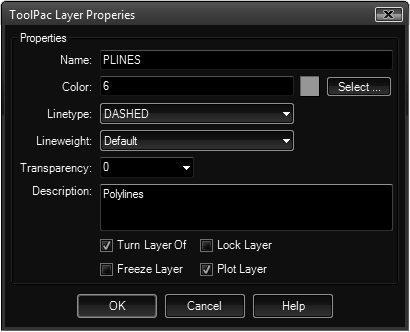- Mark as New
- Bookmark
- Subscribe
- Mute
- Subscribe to RSS Feed
- Permalink
- Report
This idea is for AutoCAD but also useful for Civil 3D.
In case we select an entity or several entities which belong to the same layer, then if I press the right button of the mouse to show the context menu, I would like a new option called:
Select layer in the Layer properties manager.
The "Layer properties manager" is a palette. In case this palette is not opened, then this command opens this palette and select the correct layer.
This way, we can enable/disable or freeze that layer easily.
In the properties palette, we can change the layer of the entity but we cannot do some operations about the current layer in that object.
We avoid 2 steps:
1-Finding out the name of the layer of the entity. (opening the properties form / quick properties or tooltip).
2- Looking for that layer´s name in the Layer properties manager.
Intel I9 9900K with frontal watercooler alphacool eisbaer 360 (original fans mounted in pull)- 3 fans Corsair 120 ML PRO in push.
MOBO Gygabyte Z390 Aorus Master- Corsair RGB Vengeance 64GB RAM (4x16) CL16
Nvidia Quadro RTX 4000
Samsung 970 EVO PLUS 1TB (unit C). Samsung 970 PRO 512GB (for data)
Power Supply: Corsair TX850M PLUS
Descubre mi programa VisorNET para Civil 3D:
https://apps.autodesk.com/CIV3D/es/Detail/Index?id=appstore.exchange.autodesk.com%3avisornet_windows32and64%3aes
Solved! Go to Solution.