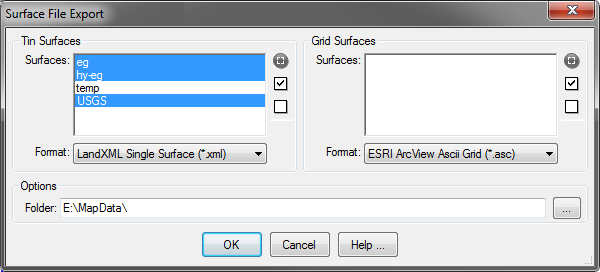- Forums Home
- >
- Civil 3D Community
- >
- Civil 3D Forum
- >
- How to export surfaces in LandXML automaticly in seperate files
How to export surfaces in LandXML automaticly in seperate files
- Subscribe to RSS Feed
- Mark Topic as New
- Mark Topic as Read
- Float this Topic for Current User
- Bookmark
- Subscribe
- Printer Friendly Page
- Mark as New
- Bookmark
- Subscribe
- Mute
- Subscribe to RSS Feed
- Permalink
- Report
Hi,
Is there a way to export several surfaces into seperate XML files automaticly in one single commande ?
The workload is pretty heavy and we're trying to find a way to optimize our workload.
Using : Autodesk Civil 3D 2022& 2023
AKA Frank Freitas, Senior Roadway Designer @ Kiewit
Solved! Go to Solution.
Solved by jatin.anand. Go to Solution.
- Mark as New
- Bookmark
- Subscribe
- Mute
- Subscribe to RSS Feed
- Permalink
- Report
I don't think there is a method to do this, you can just right-click on each surface in the prospector tab & export it to XML.
Regards,
Jatin
- Mark as New
- Bookmark
- Subscribe
- Mute
- Subscribe to RSS Feed
- Permalink
- Report
Hi @jatin.anand, thank you but that's what i was trying to avoid to do the repetitive action of exporting one at a time.
Using : Autodesk Civil 3D 2022& 2023
AKA Frank Freitas, Senior Roadway Designer @ Kiewit
- Mark as New
- Bookmark
- Subscribe
- Mute
- Subscribe to RSS Feed
- Permalink
- Report
- Mark as New
- Bookmark
- Subscribe
- Mute
- Subscribe to RSS Feed
- Permalink
- Report
Hi,
>> I need solution
That are kind words ...
But there does not exist such an option OOTB.
You might use command _WBLOCK to create a new drawing from each of your surfaces, then open that drawing, run command _-AECCLANDXMLOUT to get just that exported, what you have selected during the WBLOCK.
With a bit of development knowledge that can be done automatically.
You might also put that wish into the Civil 3D Idea Station >>>here<<< and hope you get a lot of likes.
There you should also mention what should happen with the objects which are bound to your surfaces, like when you export an EG surface and there are 3 alignments, profiles, ... should they be exported too (as they all depend on that one surface you want to export) or should they be ignored (and so the relation surface to alignment ignored)?
- alfred -
Alfred NESWADBA
Ingenieur Studio HOLLAUS ... www.hollaus.at ... blog.hollaus.at ... CDay 2024
------------------------------------------------------------------------------------
(not an Autodesk consultant)
- Mark as New
- Bookmark
- Subscribe
- Mute
- Subscribe to RSS Feed
- Permalink
- Report
Do you know a single XML file can contain multiple surfaces? What is your reason for putting them in separate files?
AEC Collection/C3D 2024, LDT 2004, Power Civil v8i SS1
WIN 10 64 PRO
http://www.sec-landmgt.com
- Mark as New
- Bookmark
- Subscribe
- Mute
- Subscribe to RSS Feed
- Permalink
- Report
- Mark as New
- Bookmark
- Subscribe
- Mute
- Subscribe to RSS Feed
- Permalink
- Report
It figures. You could also edit the XML file after export, making a copy for each surface and deleting the other surfaces. It's still a tedious process but probably faster than waiting for C3D to export each surface one at a time.
AEC Collection/C3D 2024, LDT 2004, Power Civil v8i SS1
WIN 10 64 PRO
http://www.sec-landmgt.com
- Mark as New
- Bookmark
- Subscribe
- Mute
- Subscribe to RSS Feed
- Permalink
- Report
I've tought about that workflow.
But i told myself that it could be to much of a human risk factor in the process.
I guess there's no addon or lisp that can do this.
Using : Autodesk Civil 3D 2022& 2023
AKA Frank Freitas, Senior Roadway Designer @ Kiewit
- Mark as New
- Bookmark
- Subscribe
- Mute
- Subscribe to RSS Feed
- Permalink
- Report
Export any or all TinSurface or GridSurface objects in a variety of formats, including LandXML for TinSurfaces.
- Mark as New
- Bookmark
- Subscribe
- Mute
- Subscribe to RSS Feed
- Permalink
- Report
Pretty cool ... but i'm not sure il'l be able to convince our department to buy software for this.
Using : Autodesk Civil 3D 2022& 2023
AKA Frank Freitas, Senior Roadway Designer @ Kiewit
- Mark as New
- Bookmark
- Subscribe
- Mute
- Subscribe to RSS Feed
- Permalink
- Report
I know this is the old post but may be you will get the solution here, As per jeff provided the dll file.
- Mark as New
- Bookmark
- Subscribe
- Mute
- Subscribe to RSS Feed
- Permalink
- Report
Good to know that little software exists : https://microsoft.github.io/XmlNotepad/
Using : Autodesk Civil 3D 2022& 2023
AKA Frank Freitas, Senior Roadway Designer @ Kiewit
- Subscribe to RSS Feed
- Mark Topic as New
- Mark Topic as Read
- Float this Topic for Current User
- Bookmark
- Subscribe
- Printer Friendly Page