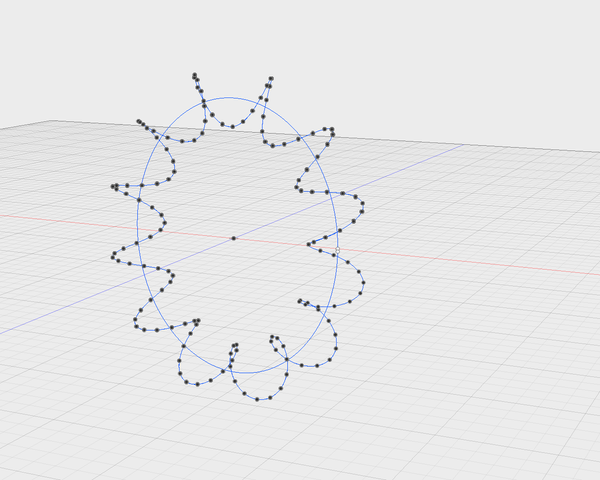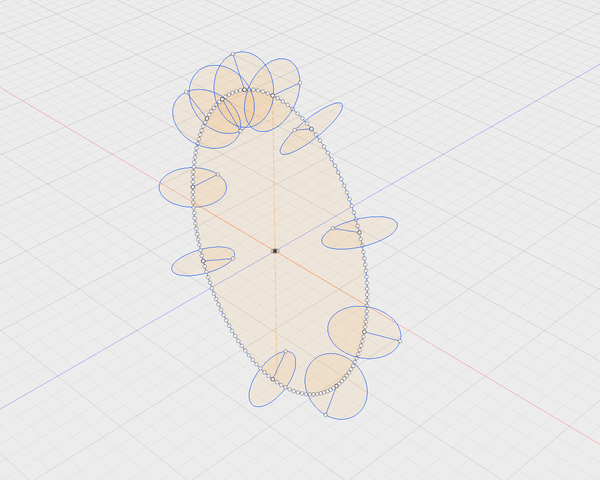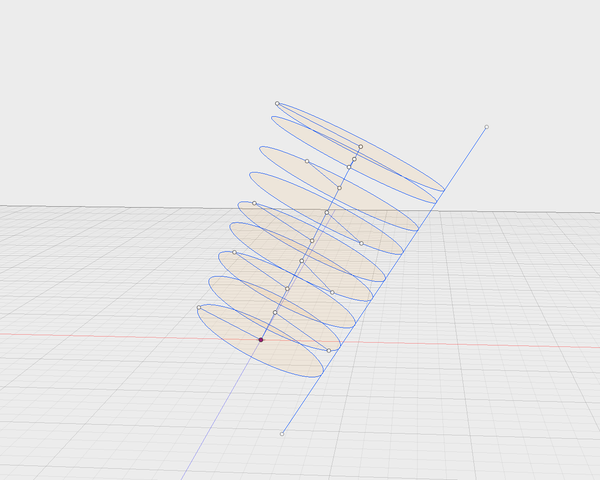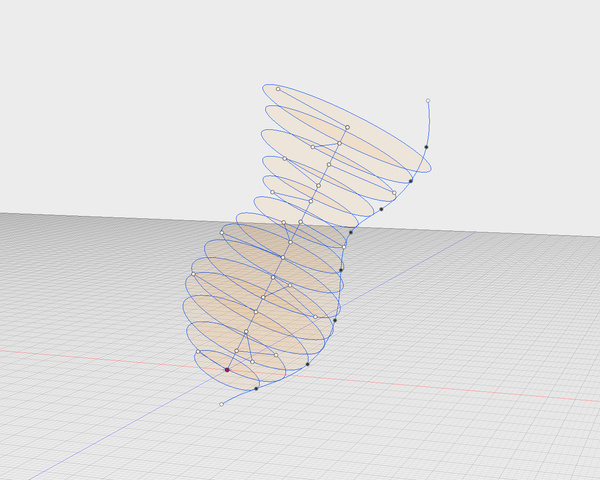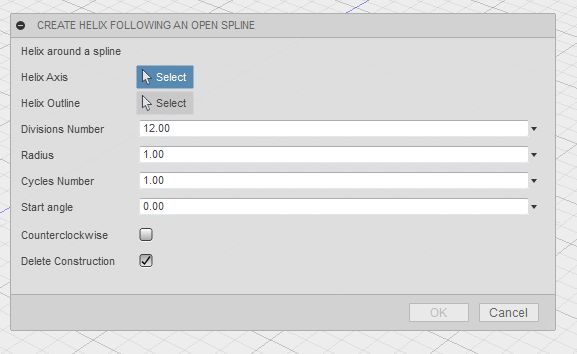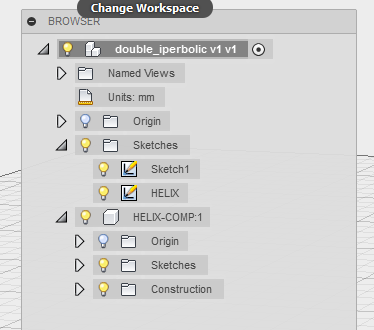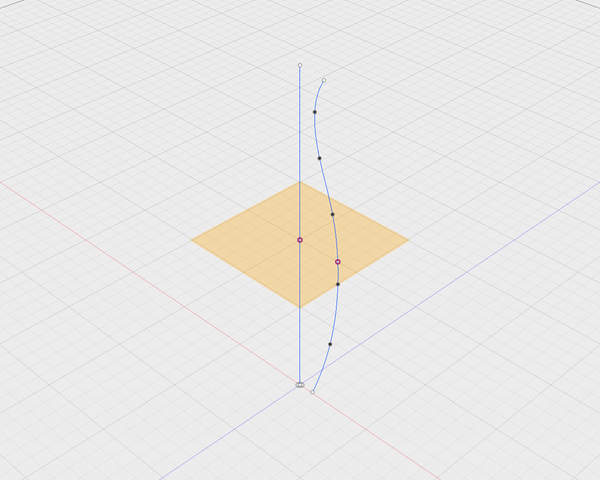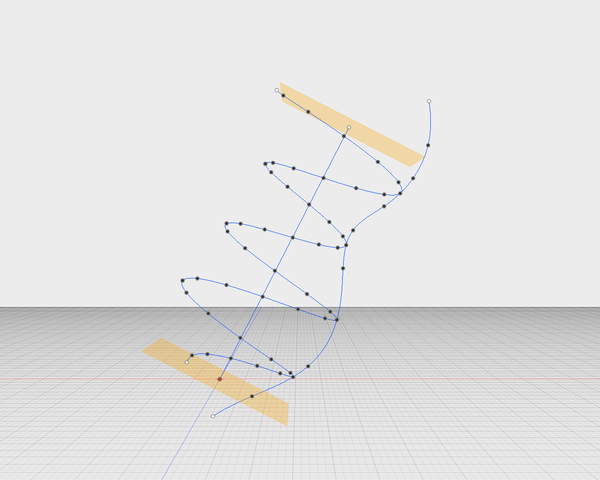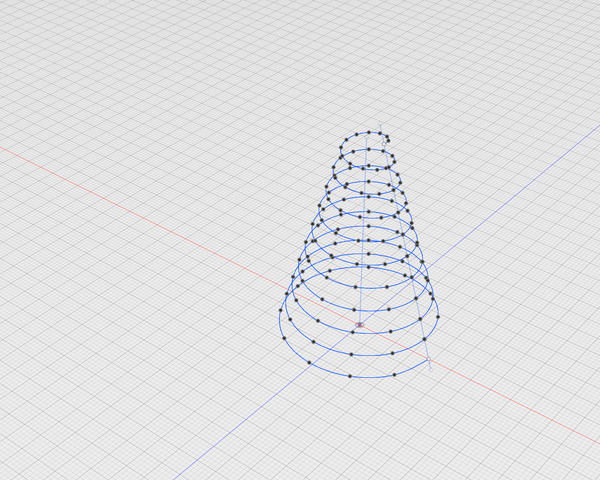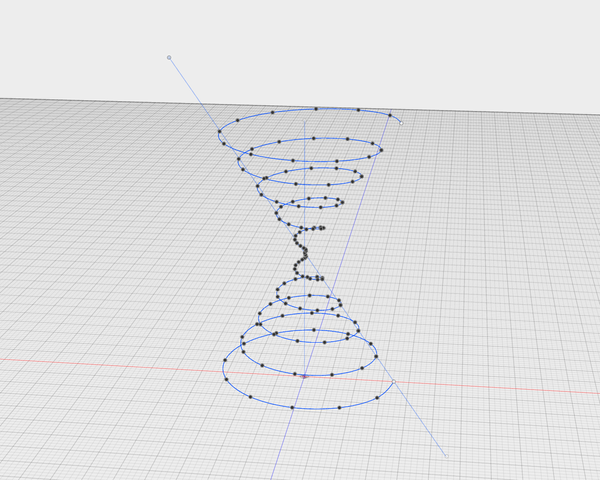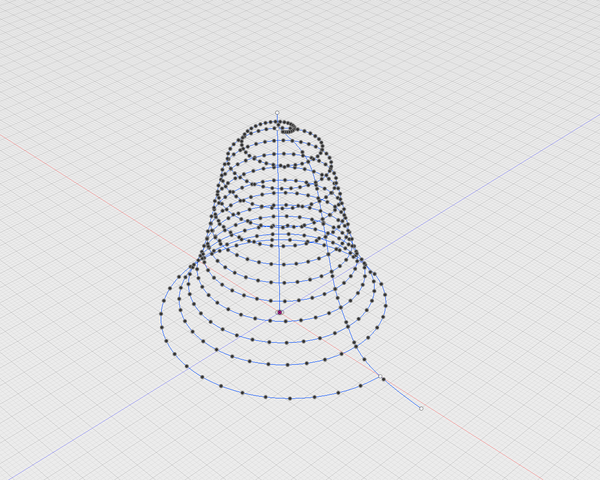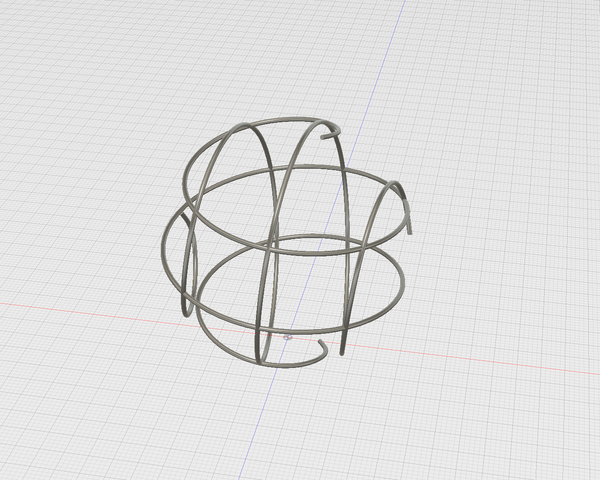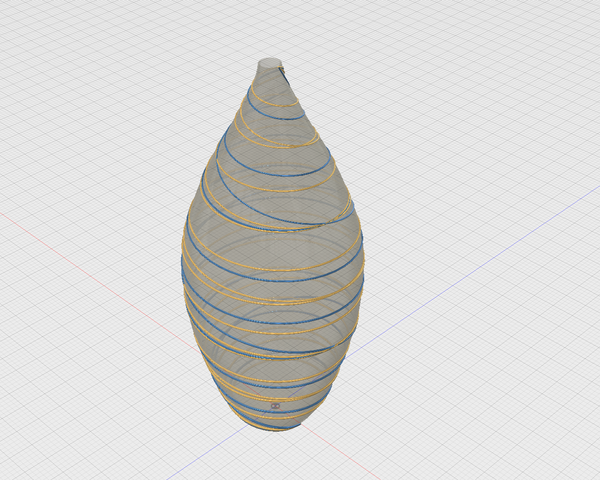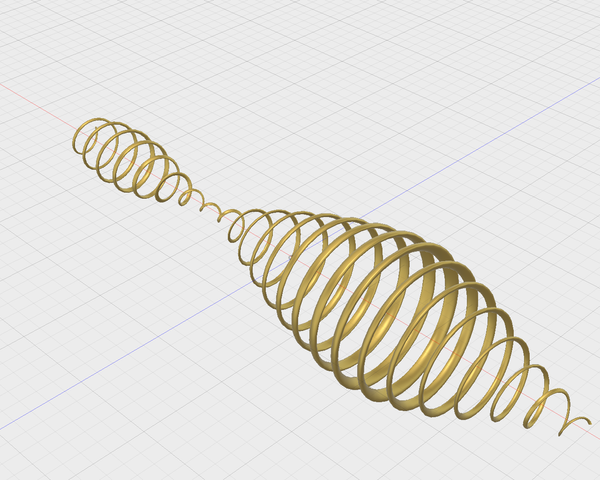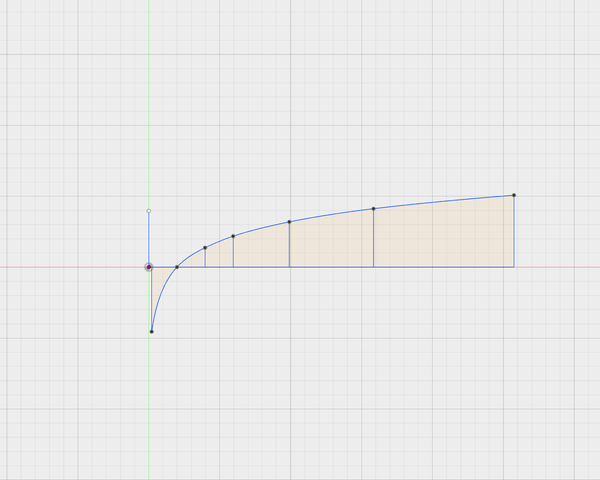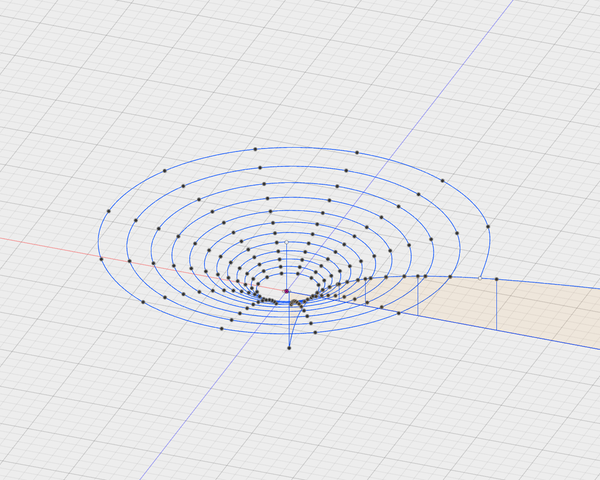Helix Evolution
- Mark as New
- Bookmark
- Subscribe
- Mute
- Subscribe to RSS Feed
- Permalink
- Report
From the first easy examples of the Fusion guide documentation, I have evolved and discovered, little by little, new API functionalities unknown to me. Many aspects are yet to be developed and the path seems very long.
In a previous article (http://autode.sk/2mp9MLD) I tried to deal with the construction of a helix so that I could give a different vision to what Fusion gives with its Coil operation of the user interface.
I tried to create a helix with an axis that was not perfectly straight so that it could follow a pattern defined by a spline.
In that add-in the distance between the helix and the axis was constant. So a cylinder was created around the axis defined by the spline. This distance was the “radius” parameter of the command input dialog.
The purpose of this article is to describe the next step that is to give a pattern to the helix so that it is not a cylinder. The idea is to give the helix a variable shape as it goes up along the axis.
In this example the axis is slanting and the helix outside part follows a line that is not parallel to the axis and it is more slanting.
In the following example I have created a helix that starts from the same straight line (that is always slanting) but uses a generatrix that is a spline.
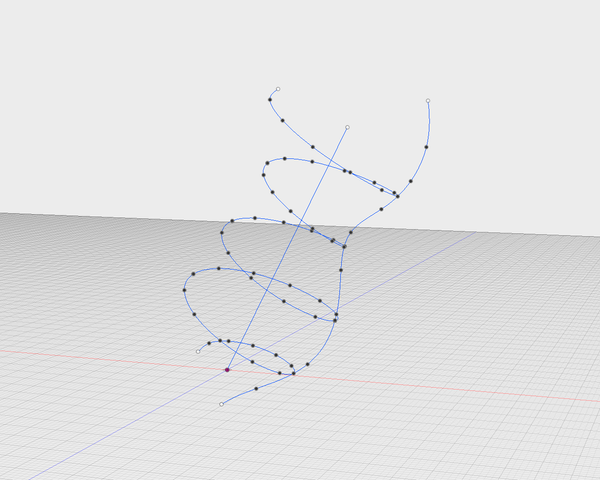
By doing this we make sure that as the helix rotates up around the axis, its radius changes its value following a line or a spline.
The plane on which I create the spline defining the helix shape is irrelevant because the script obtains the parent sketch of the spline and its construction plane.
In the construction of the new helix I adapted the new functionalities to the already developed software. The parameters of the input command related to number of cycles, number of steps per cycle, starting angle, direction of rotation and whether the construction planes must be deleted or not, remain unchanged.
A new field has been inserted in the input command interface. It allows the selection of the curve that defines the helix shape.
The construction planes are always orthogonal to the axis even if it is a spline.
In the creation of the helix all the operations of the previous add-in have been maintained and a separate component has been added that contains all the helix construction sketches and planes.
Should the construction not be as expected the above mentioned procedure allows to quickly delete all the construction and the helix spline created in a separate sketch named HELIX.
A circle with variable radius is drawn on every construction plane.
It's radius is calculated taking the distance between the axis and the intersection of the generatrix spline with the construction plane.
The construction planes start from the first point of the curve that defines the axis and stop at the extreme point of the axis.
In the construction it is necessary that the generatrix spline is wider than the axis so that the first and last construction planes intersect with the spine in two real points.
The helix construction allows creating of a helix which has a straight axis and is slanted of a certain angle, simulating what the standard Fusion coil operation does.
If the generatrix line crosses the helix axis this is the result:
This construction allows the obtaining of different helix shapes that can be exemplified by the following pictures.
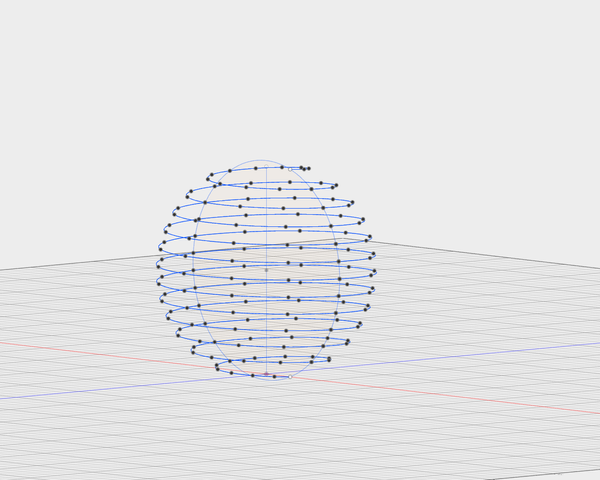
If you add profiles to the helix path, you can create very complex models.
The following are only two examples that can be obtained if the manual loft operation between the shapes chosen along the helix path are added to the helix construction.
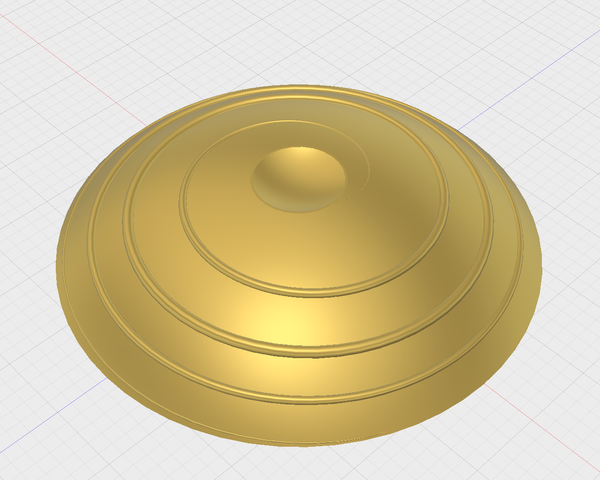
My current plan is to publish other models in the Fusion gallery in the near future.
When all the elements are used, we can obtain really strange models.
I would like to receive hints for further developments and comments on other models that can be created with this add-in.
As a last example, here is the creation of a logarithmic spiral that starts from the projection of a helix that has a generatrix spline created by a logarithmic function.
I would like to know if there are other Fusion methods that can be used to simply create a logarithmic spiral.
To better understand the creation process I made a set of screencast into a video posted on Youtube link below. Click on this YouTube link to watch the video.
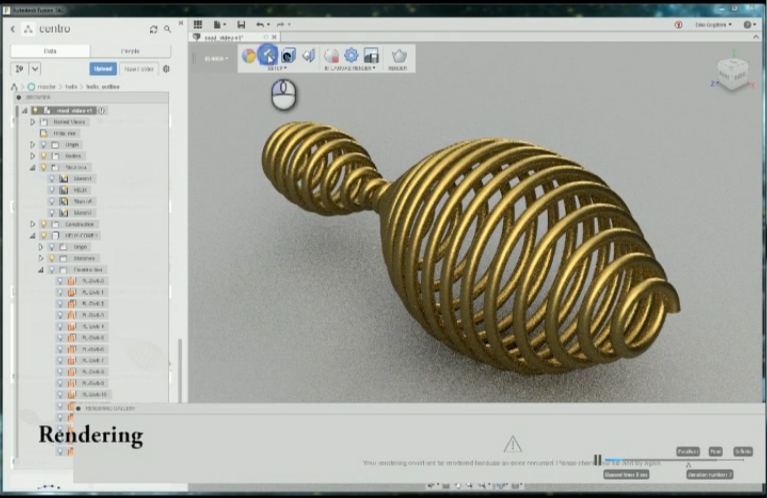
My experience with Fusion 360 started by creating simple models to learn 3D modeling. But the real boost was to introduce the possibility to do programming in relation to 3D Fusion Modelling. That brought me to study Python and Fusion Api.
Feel free to ask me any questions you might have about the script development. I hope my experience will be useful for the community. Suggestions, criticisms and proposals are welcome. You can PM me @dinocoglitore or email me at dinocoglitore@tin.it. I look forward to your feedback!
I would like to particularly thank Brian Ekins for his support in the development of my project. Claudia has my particular acknowledgement for her help in the English translation and Tanya, my lovely partner, for her support and her patience.
Thank you and good helix's!