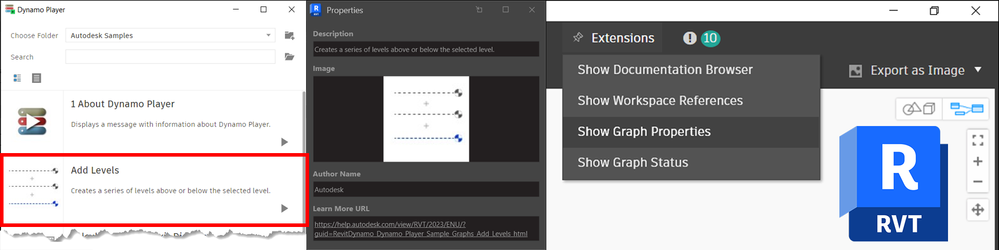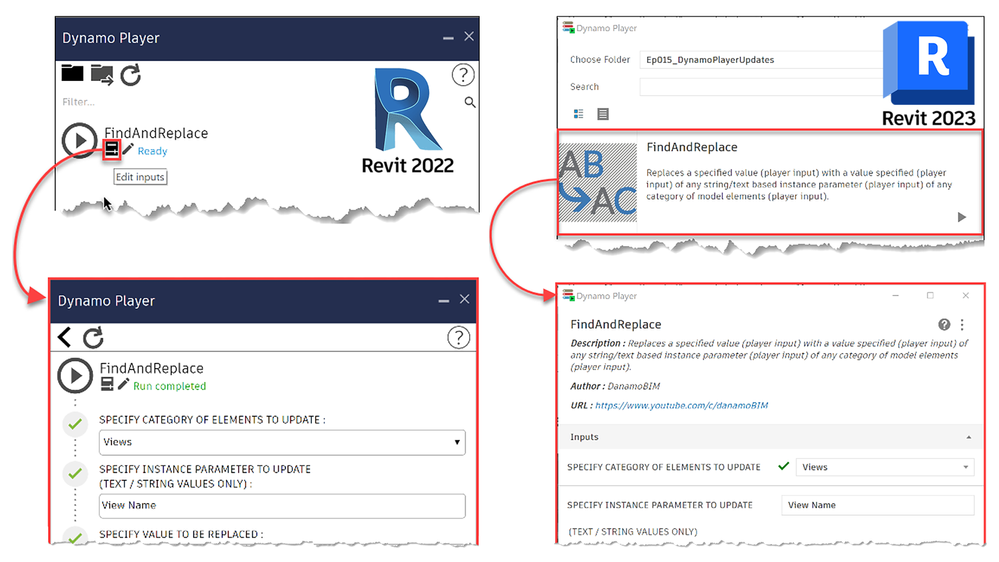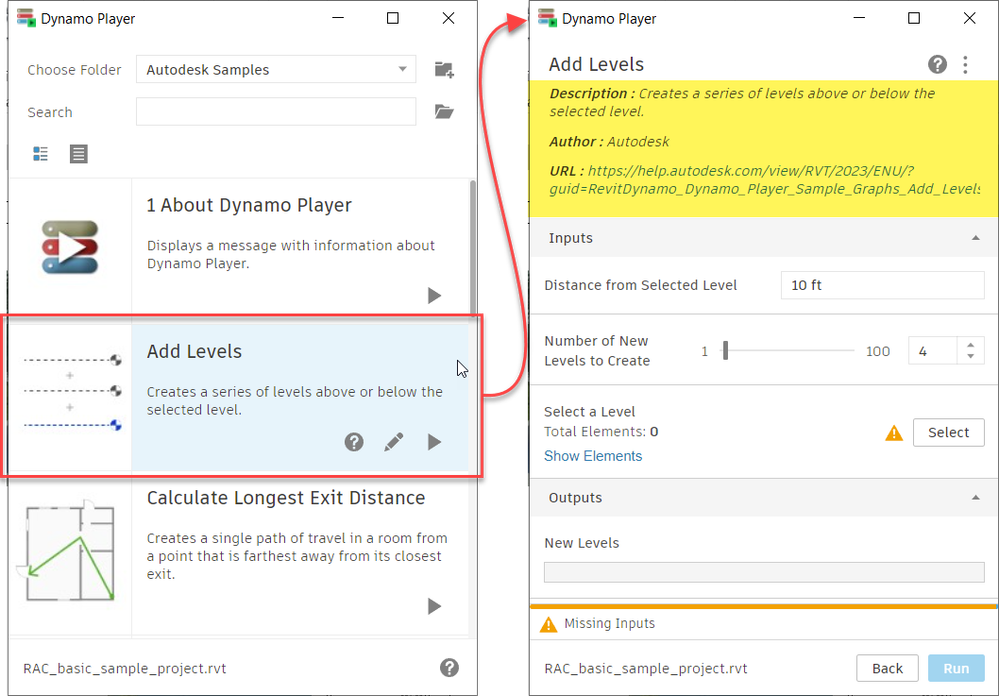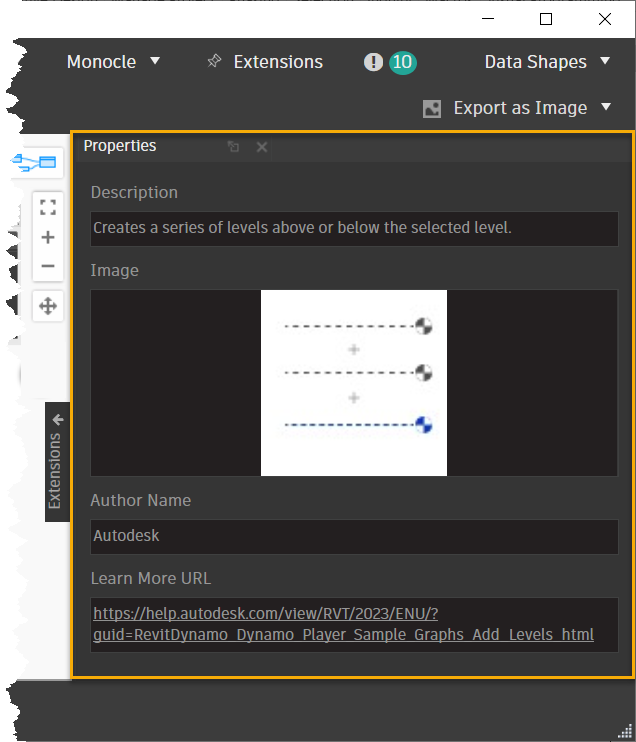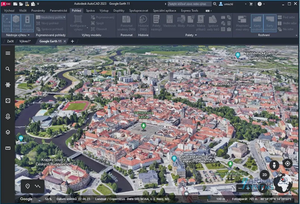Dynamo Player can be opened via the Visual Programming section of the Manage tab within Revit.
The image below demonstrates the differences between Dynamo Player for Revit 2022 and Revit 2023.
Much more information related to the graph itself now allows for Revit users to easily pick the graph the need from the Player list (associated image). Upon clicking on the graph, the user can understand the scripts intended use (associated description), determine the point of reference (associated Author), and get additional resources and/or support related to the workflow at hand (associated URL).
The Dynamo Player kebab icon (the 3 stacked dots in the top right corner) gives the option to open within Dynamo by clicking "Edit Graph in Dynamo".
Note: Graph Properties are on by default; within the Kebab option panel unchecking "Show Graph Properties" will turn them off (highlighted in yellow below).
In the top ribbon of Dynamo, the Extension can be turned on by selecting "Show Graph Properties".
All properties mentioned (image, description, author, and URL) can be added to the Graph Properties Extension.
For more information checkout the following DanamoBIM video:
You must be a registered user to add a comment. If you've already registered, sign in. Otherwise, register and sign in.